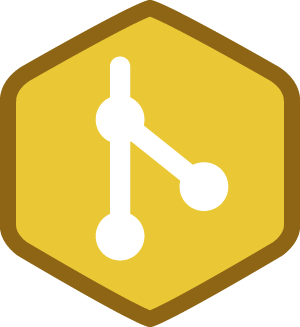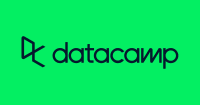Description
In this course, you will learn :
- A very simple introduction to using GIT.
- How to Make a GitHub and/or BitBucket Repository
- How to use the GIT BASH command line to clone, add, commit, and push files.
- How to use public and/or private GIT repositories for basic work.
Syllabus :
1. Introduction to GIT
- Setup an account at GitHub [Choose either GitHub or BitBucket, or both!]
- Create a new repository at GitHub [must have an account at GitHub]
- Setup an Account at BitBucket [optional]
- Create a new Repository at BitBucket [requires a BitBucket account]
2. Get Setup Locally with GIT
- [Windows] Getting Setup with GIT
- [UBUNTU LINUX] Getting setup with GIT
- [MAC] Getting setup with GIT
- Create our first LOCAL repository
3. "Clone" your REMOTE repository to make a LOCAL copy
- Clone a public repository from GitHub
- Clone a private repository from BitBucket
4. Add and commit changes, then push your changes from LOCAL to REMOTE
- Add and commit the files to your local repository, then push to your remote repo
5. Pull changes from the REMOTE to your LOCAL repository
- Pull changes from the repository at GitHub