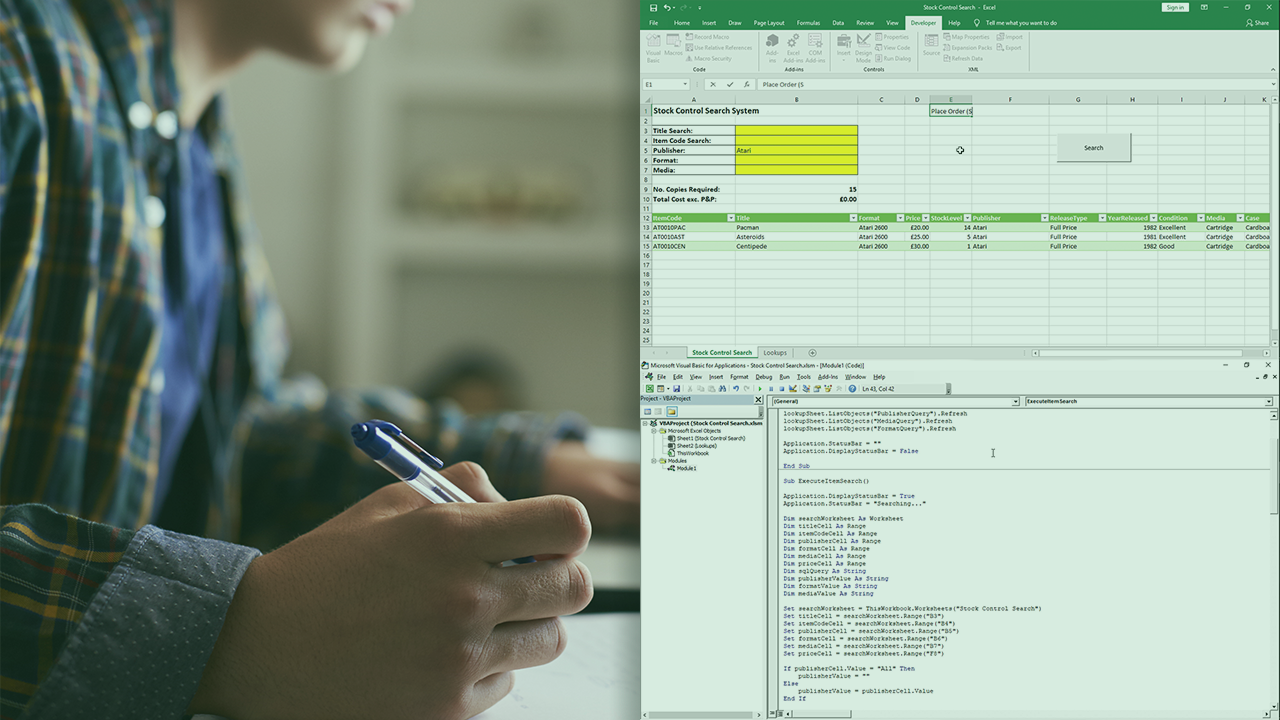Description
In this course, you will :
- Learn little-known techniques used by the top professionals.
- Over 70 example Macros for you to use in your own projects.
- Discover the best method to access a worksheet and the ones you should avoid.
- Learn how to use Intellisense to help you write your code.
- Learn how to supercharge your Excel experience using Loops.
- How to resolve errors quickly and painlessly.
- Learn programming techniques you can use in any programming language.
- Learn When to use "If" and when to use "Select".
- Learn the 4 Loops of Excel and when to use each one.
- How to test your output before writing to a worksheet.
- Discover how to protect your code against users changing the worksheet name.
- Learn how to use the Compiler to check for errors before you run.
- Learn the best way to use Range, Cells and Offset to access the cells.
- Learn how to easily format any cell or range.
- Discover how easy it is to step through the code line by line.