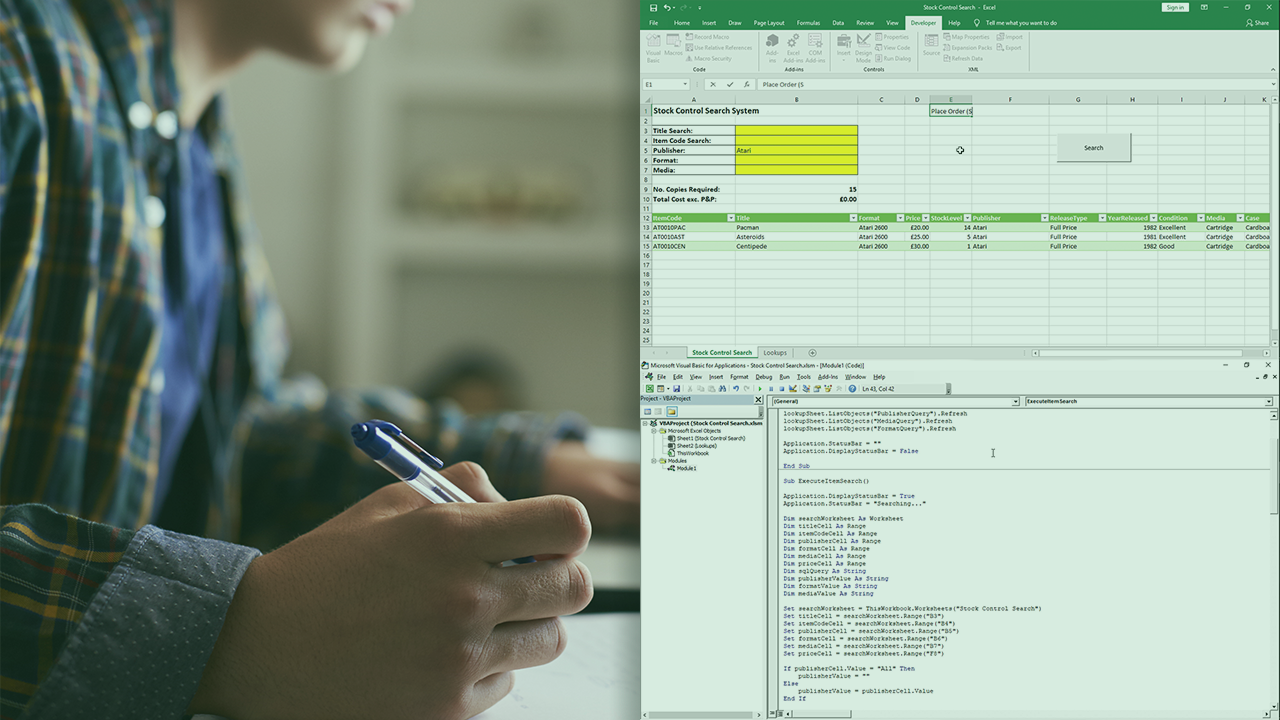Description
In this course, you will learn
- learn how to work with arrays and import/export arrays from/to Excel using VBA code;
- learn how to work with text strings and write data to.txt files as well as import data from.txt files;
- Automate the import, modification, and consolidation of data from multiple worksheets into a single worksheet, as well as the import of data from multiple workbooks into a single workbook ; and
- Gain experience with creating professional user forms to interact with users, perform advanced calculations, and manipulate data on spreadsheets.
Syllabus :
1. Arrays and Array Functions
- What you will learn in this course
- How the course works
- How To Switch Sessions of the Course
- Introduction to arrays
- Local arrays in VBA
- Importing/Exporting arrays from/to Excel
- Using arrays in subroutines and functions
- User-defined array functions
- ReDim Preserve
2. Working with strings and .txt files
- How to use string functions in Excel
- How to use string functions in VBA
- Exporting data from Excel to .txt files
- Importing data from .txt files
- Importing data from tab-delimited .txt files
3. Iterating through worksheets and workbooks
- All about worksheets
- Iterating through worksheets
- Consolidating information in multiple worksheets into a single worksheet
- Putting it all together: Consolidating employee schedules in multiple worksheets
- All about workbooks
- Opening workbooks
- Putting it all together: Consolidating employee schedules
- How to select a range using the input box method
4. User forms and advanced user input/output
- Advanced input boxes
- Advanced message boxes
- Event handlers
- Introduction to user forms
- Creating your first user form
- Dim'ming (or not Dim'ming) variables in user forms
- Input validation in user forms
- Introduction to combo boxes