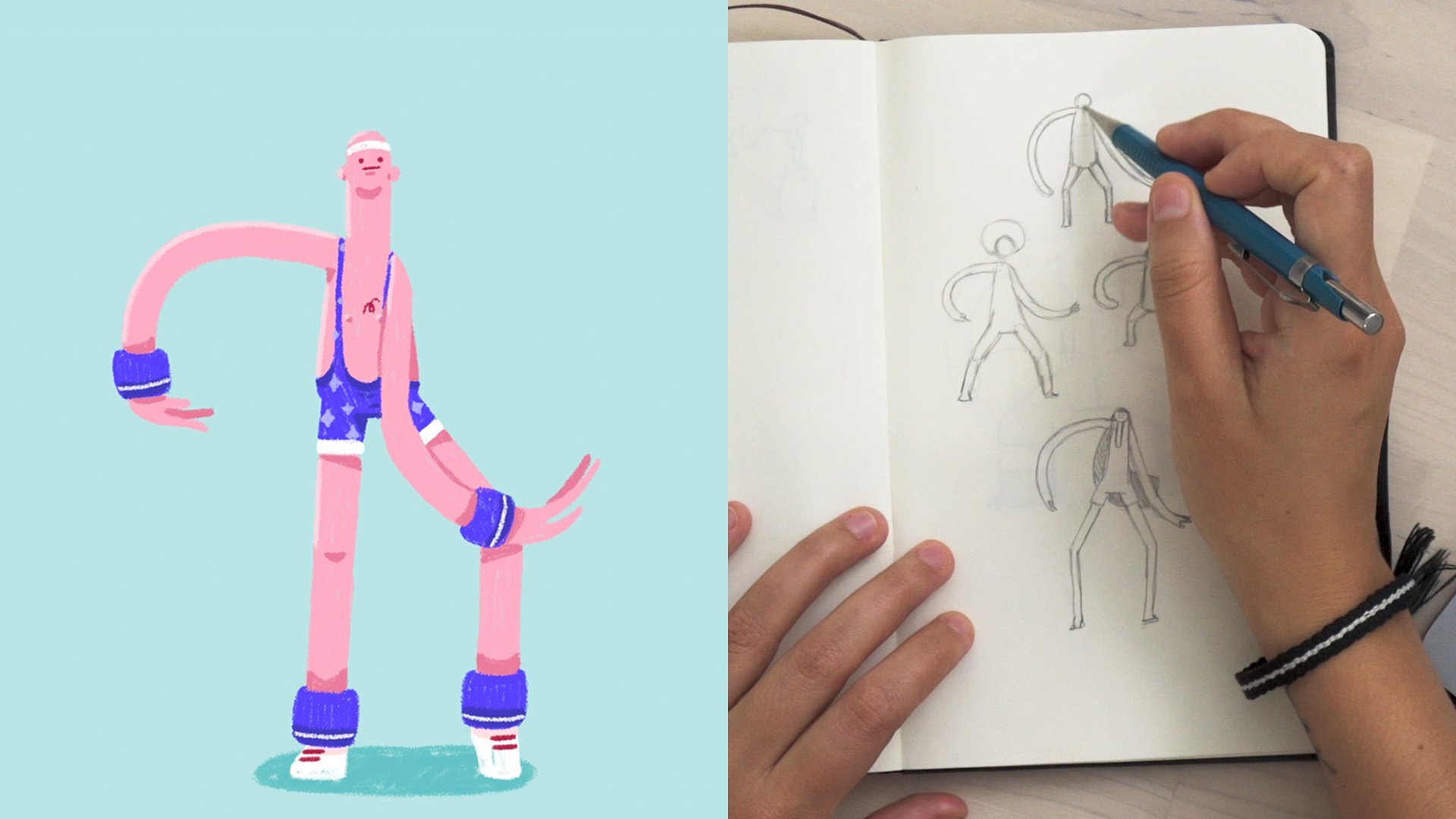Description
In this course, you will :
- Learn how to make an animation in Cinema 4D by experimenting with the various tools for shaping and rendering your design.
- Learn how to map out your motion graphic in InDesign before printing.
- Then, using your preferred art supplies, add detail to your illustration. Danaé explains her creative process as she edits the sequence's texturized images in Photoshop.
- Learn how to use After Effects to create a seamless animation by cleaning your frames and correcting the colour.
- Investigate the software's tools for creating a crisp motion graphic and bringing your design to life.
- Finish the course by learning how to properly export your animation and share it with the rest of the world.
Syllabus :
1. The Materials
- Preparing the Materials
- My Creative Process
- Collecting References
2. The Production Phase
- CD4 - Animating a Cube
- InDesign
- Illustrate
- Scanning
- Taking the Sequence Back to the Computer
3. Post-producing Our Work
- Cleaning Frames
- Color Correction
- Exporting