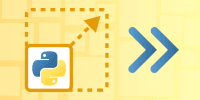Description
In this course, you will :
- Demonstrates how to create infographics in Adobe Illustrator while delving into the various types of infographics and their potential.
- Learn how to examine and organise data, investigate design options, and apply what you've learned to future projects.
- Learn how to turn numbers and data into meaningful and engaging images.
- As you work on your course project, learn about infographics and data visualisations, as well as their potential, goals, and possibilities.
- Discover how graphic images can be used as a form of language, and then Marco goes over each data element and how to use them effectively.
- Discover the differences between infographics based on audience and user context.
- Examine data, using tables and spreadsheets to organise and comprehend the information at hand.
- teaches you how to sketch out creative ways to represent it Start the design process by transferring your sketches and data to Illustrator. After that, add colour and any other details before finishing up and seeing how to include secondary graphics alongside the main visualisation.
- Investigate various potential style variations and alternatives. Marco then gives you a comprehensive guide to selecting infographic styles and content for future projects.
- When should you use more visually expressive illustrations over fixed, standard charts and diagrams? Finish the course by listening to Marco's advice on how to present your work to clients or on social media.
Syllabus :
1. Understanding Infographics
- The Basic Structure of a Layout
- The World of Informational Graphics
- The Language of Visualization
- Elements of Visualization
- Adapting to the Audience
2. The Data and the Design
- Data Analysis and Spreadsheets
- Sketching Out Our Creativity
- Designing in Illustrator
- Fine-Tuning the Graphic
3. Further Arguments on Infographics
- Potential Design Variations
- The Choice of the Style
- The Choice of the Content
- Visual Encoding vs. Fixed Chart Types
- Exporting the Infographic