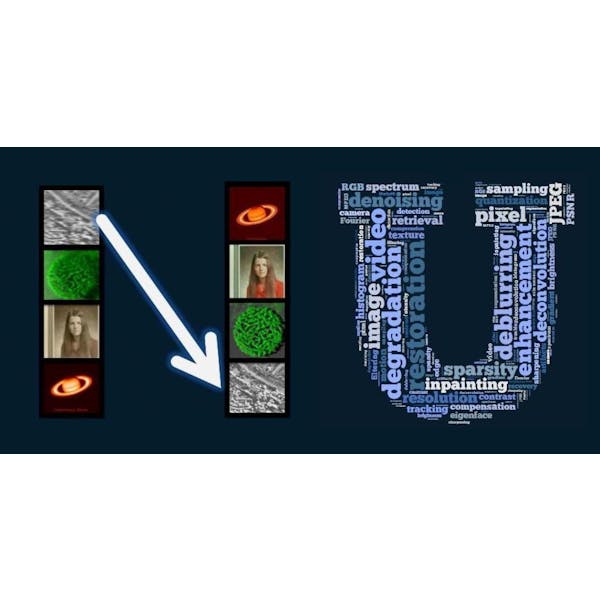Description
In this course, you will learn :
- How to use each control in Final Cut Pro.
- Make use of shortcuts to expedite your editing process.
- Discover Final Cut Pro tools that can help you save time and effort.
- Become familiar with the entire Final Cut Pro workflow: Everything from import to export and everything in between.
- Adapt to and resolve common problems that arise when editing videos.
- Extend your vocabulary with useful terms from the world of video editing.
Syllabus :
1. Getting Started: Navigating the Interface and Importing Footage
- Get Familiar with the Interface of Final Cut Pro
- How to Arrange the Workspace of Final Cut Pro
- How to Import Media into Final Cut Pro
- How to Import an iMovie Project into Final Cut Pro
2. Create, Open and Duplicate Projects
- How to Create a New Project in Final Cut Pro
- How to Open a Project in Final Cut Pro
- In Depth Look at the Project Settings in Final Cut Pro
- How to Back Up Your Projects in Final Cut Pro
- How Saving Projects Works in Final Cut Pro
- How to Duplicate Your Project in Final Cut Pro
3. Making Selections in the Browser and Timeline
- How to Select Clips Efficiently in Final Cut Pro
- How to Select a Range in Your Browser in Final Cut Pro
- How to Select a Range in Your Timeline in Final Cut Pro
4. Editing Tools and Shortcuts in the Timeline
- How to Add Clips into the Timeline in Final Cut Pro
- All About Insert Edits in Final Cut Pro
- How to Connect Clips in Final Cut Pro
- How to Overwrite and Replace Clips in Final Cut Pro
- How to use the Position Tool in Final Cut Pro
- How to Remove Clips From Your Timeline in Final Cut Pro
- How to Add Only the Video or Audio of Your Clip Into the Timeline
- How to Highlight a Subject with Freeze Frames in Final Cut Pro
5. Organize Projects using Events, Sort, Keywords, Ratings, Notes, and More
- How to Create an Event in Final Cut Pro
- How to Merge or Split Events in Final Cut Pro
- How to Sort and View Clips in Your Browser in Final Cut Pro
- How to Add Keywords to Your Clips in Final Cut Pro
- The Many Ways to Rename Items in Final Cut Pro
- How to Rate Your Clips in Final Cut Pro
- How to Add Notes to Your Clips and Projects in Final Cut Pro
- How to Find Clips and Projects in Your Browser in Final Cut Pro
6. Controls for Playing and Skimming Media in the Timeline
- How to Solo and Disable Clips in Your Timeline in Final Cut Pro
- All About How to Play Media in the Viewer in Final Cut Pro
- Skim Media for Faster Editing in Final Cut Pro