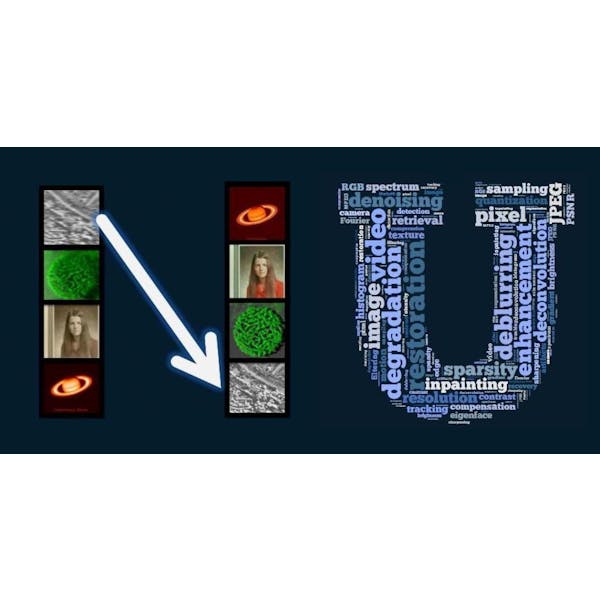Description
In this course, you will :
- Learn how to use each control in Final Cut Pro.
- Make use of shortcuts to expedite your editing process.
- Discover Final Cut Pro tools that can help you save time and effort.
- Become familiar with the entire Final Cut Pro workflow: Everything from import to export and everything in between.
- Adapt to and resolve common problems that arise when editing videos.
- Extend your vocabulary with useful terms from the world of video editing.
Syllabus :
1. Using Roles and Subroles in Final Cut Pro
- How to View and Reassign Roles in Final Cut Pro
- How to Turn Roles On or Off in Final Cut Pro
- How to Create Custom Roles and Subroles in Final Cut Pro
- How to Change a Role's Color and Name in Final Cut Pro
- How to Assign Audio Roles During Import in Final Cut Pro
- How to Audio Lanes for Organization in Final Cut Pro
2. Using Captions in Final Cut Pro
- How to Set Up Caption Roles in Final Cut Pro
- How to Create Captions in Final Cut Pro
- How to Import Captions in Final Cut Pro
- How to Show or Hide Captions in Final Cut Pro
- How to Adjust and Arrange Captions in Final Cut Pro
- How to Format Caption Text in Final Cut Pro
- How to Convert Captions to Another Format in Final Cut Pro
- How to Export Captions in Final Cut Pro
- How to Fix Caption Errors in Final Cut Pro
3. Creating and Organizing Libraries in Final Cut Pro
- How to Relink Missing Clips in Final Cut Pro
- How to Consolidate Media in Final Cut Pro
- How to Create Optimized and Proxy Media in Final Cut Pro
- Background Rendering in Final Cut Pro
- How to Create, Open, and Close Libraries in Final Cut Pro
- How to Move Items Between Libraries in Final Cut Pro
- How to Move Final Cut Pro Libraries to Another Mac
4. Sharing and Exporting in Final Cut Pro
- How to Share Project to Youtube, Vimeo, or Facebook in Final Cut Pro
- How to Share Project to Apple Devices in Final Cut Pro
- How to Export Master Files in Final Cut Pro
- How to Export Still Images in Final Cut Pro
- How to Export Image Sequence in Final Cut Pro
- How to Export Roles as Separate Files in Final Cut Pro
- How to Create Share Destinations in Final Cut Pro