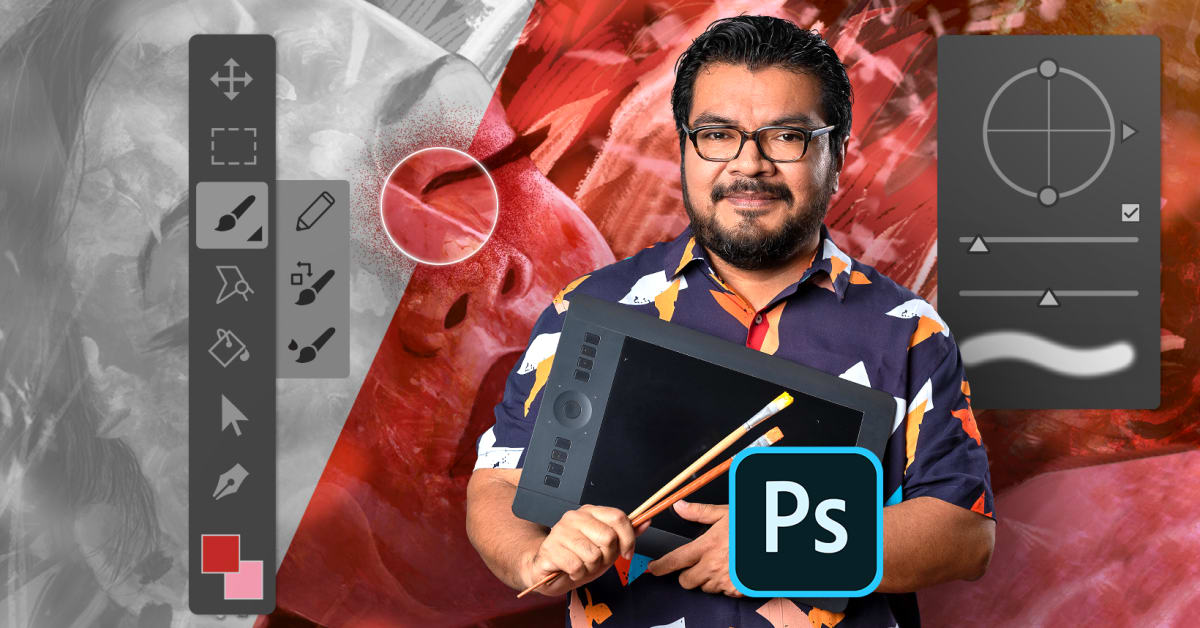Description
In this course, you will learn :
- Photoshop digital illustration techniques that reintroduce the enjoyable mistakes of traditional painting
- How to tell stories with your illustrations and how to create artwork with vibrant colours and textures. Remember who you were as a child and create art with them in mind!
- Collect different textures and inspiration for your piece. Then, before drawing rough line sketches of your character and scene, make a series of thumbnail sketches. Create your character with a series of drawings, then choose your favourite and finalise it before colouring.
- Prepare your layers by importing your work into Photoshop. Then, colourize your illustration and incorporate the textures you collected earlier in the course. Learn how to use monotone values to enhance your image.
- Render your image, beginning with the background and working your way up to the midground and foreground. To wrap up the course, Eric talks you through the finishing touches, including how to export your illustration in various file types.
Syllabus :
1. First Steps
- Final Line Drawing
- Character Study
- Rough Line Sketches
- Thumbnail Value Sketches
- Finding Inspiration and Collecting Textures
2. The Composition
- Using Monotone Values
- Applying Textures
- Adding Color
- Preparing Layers in Photoshop
3. Final Details
- Rendering the Background
- Rendering the Midground
- Rendering the Foreground and Final Details