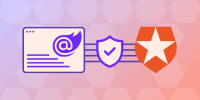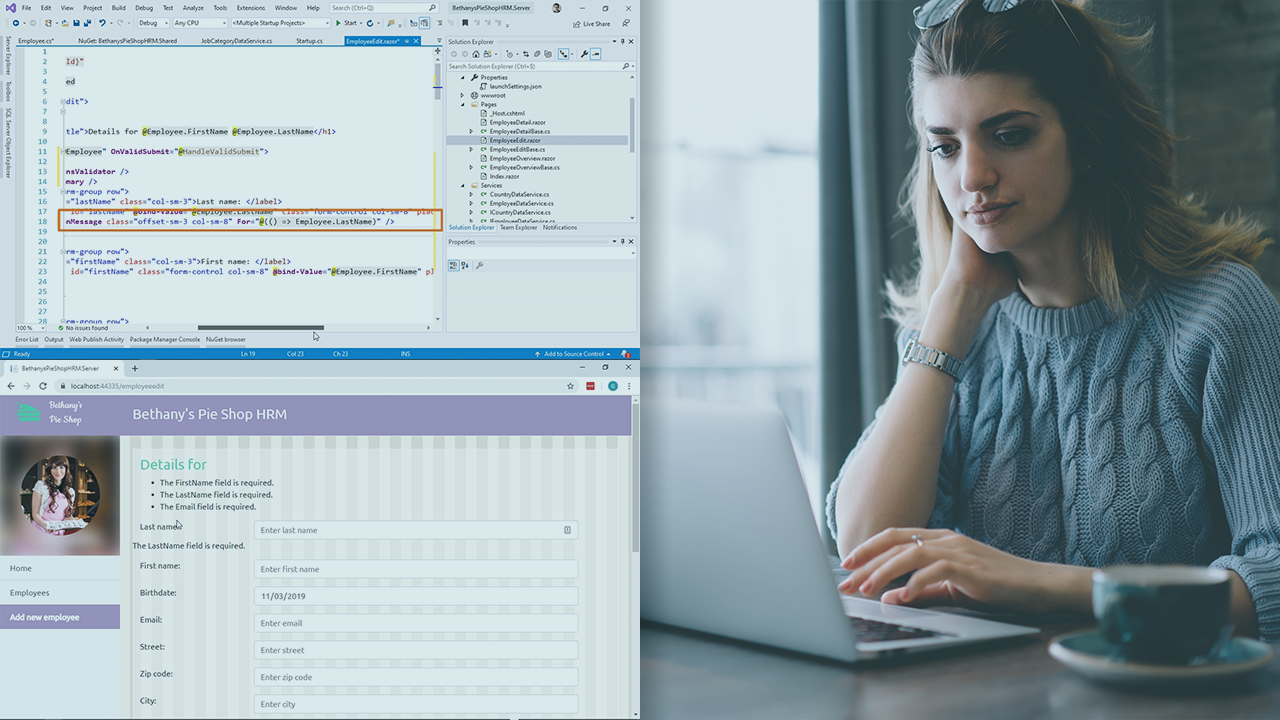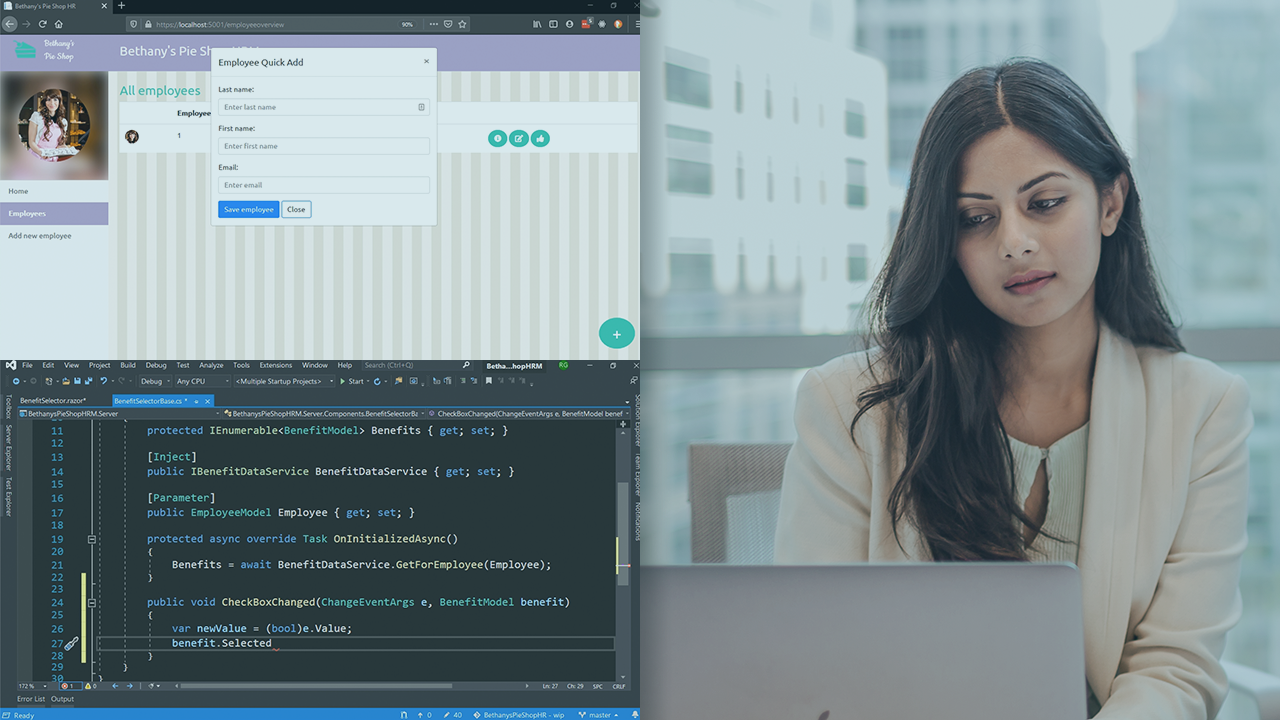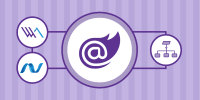Description
In this course, you will learn :
- With Blazor WebAssembly, Web API, Entity Framework, and a SQL Server database, you can create a complete web application.
- Communication, data binding, event handling, the @code block, and other Razor components
- Forms in Blazor WebAssembly with Validation and Message Display
- Use built-in form components such as InputText, InputCheckbox, InputSelect, and others.
- Authentication and authorization are accomplished using the AuthenticationStateProvider and the AuthorizeView components.
- Using JSON Web Tokens for Authentication (JWT)
- Use Web API as web service with the HTTP request methods GET, POST, PUT & DELETE by utilizing the Model-View-Controller (MVC) pattern
- Use Entity Framework with code-first migrations to store your data in a SQL Server database
- Publish & Deploy to a Windows Server with IIS (Internet Information Services)
Syllabus :
- Jumpstart
- Let’s Make a Game: First Steps with Blazor WebAssembly
- Fun with Forms & Authentication
- First Steps with Web API & Entity Framework
- Authentication with JSON Web Tokens (JWT)
- Grow Your Army with UserUnits
- Fight Battles & Climb the Leaderboard
- Publish & Deploy on a Windows Server with IIS
- .NET Core 3.1: Introduction
- .NET Core 3.1: Jumpstart
- .NET Core 3.1: Let’s Make a Game: First Steps with Blazor WebAssembly
- .NET Core 3.1: Fun with Forms & Authentication
- .NET Core 3.1: First Steps with Web API & Entity Framework
- .NET Core 3.1: Authentication with JSON Web Tokens (JWT)
- .NET Core 3.1: Grow Your Army with UserUnits
- .NET Core 3.1: Fight Battles & Climb the Leaderboard
- Migrate from .NET Core 3.1 to .NET