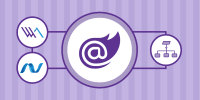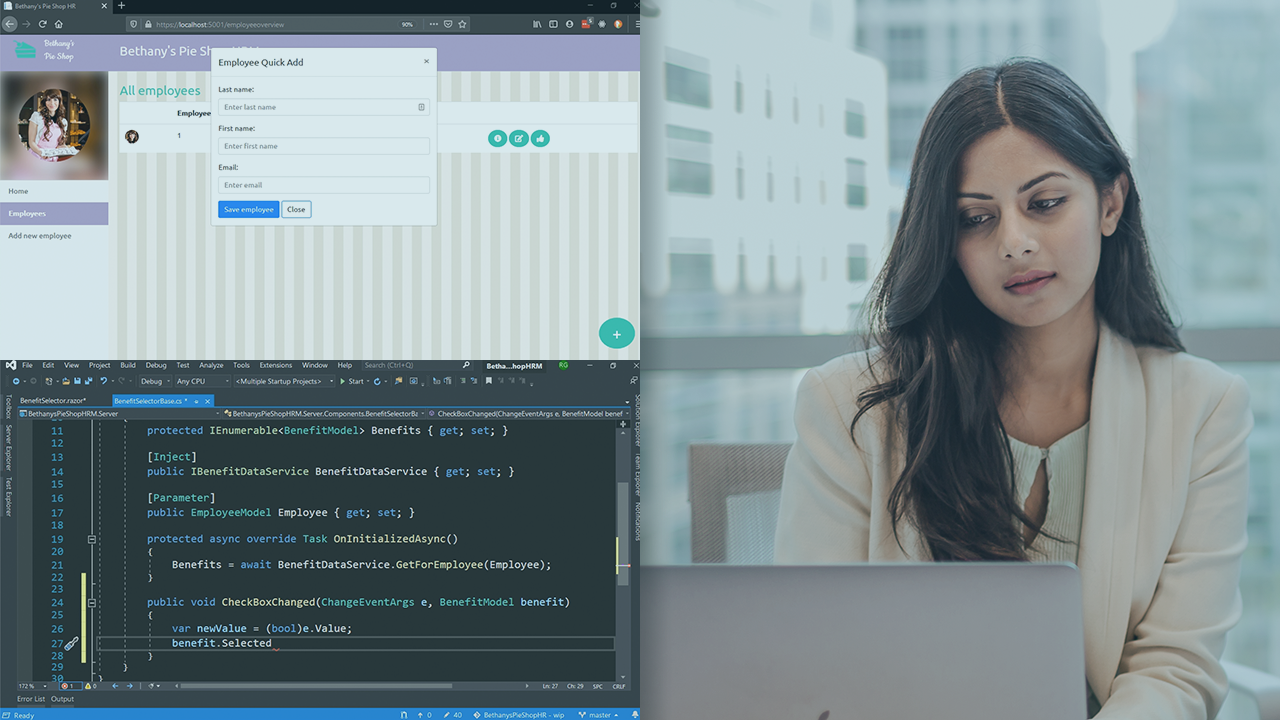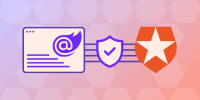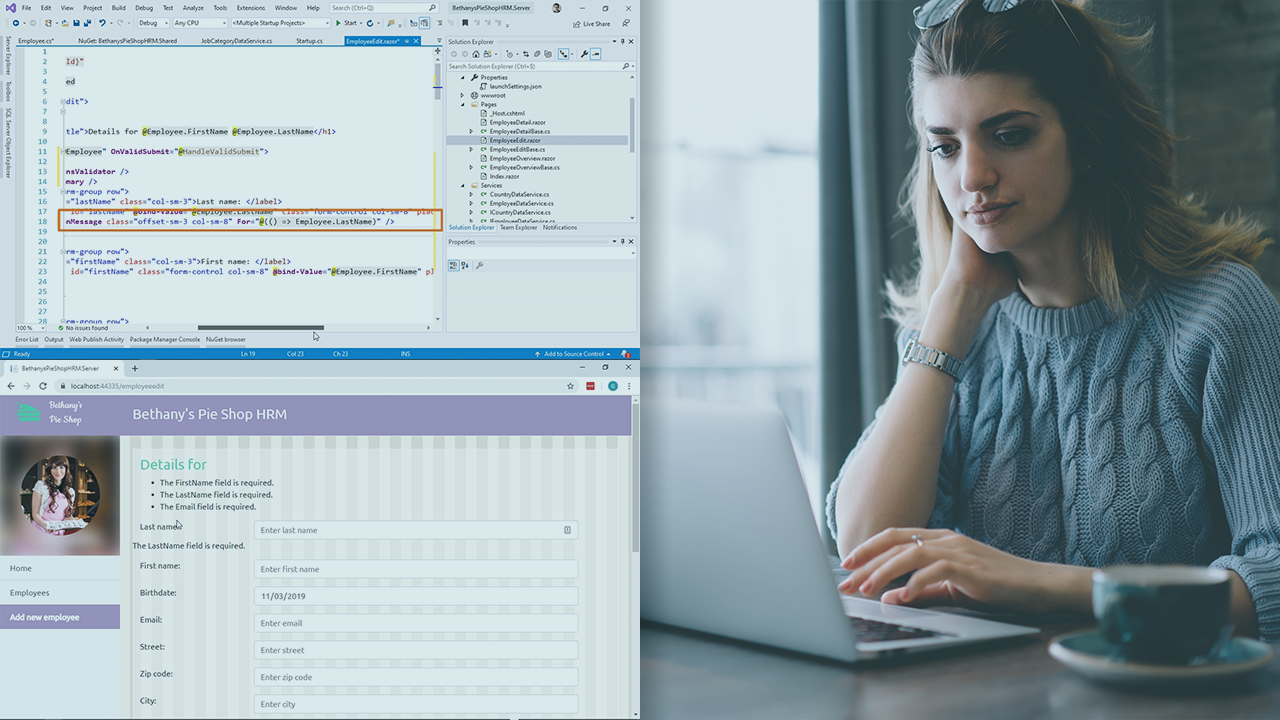Description
In this course, you will learn :
- How Blazor runs.NET code in the browser, allowing programmers to use their existing.NET skills for front-end development.
- Learn about the Blazor component model, including routing, dependency injection, data binding, and layouts.
- Learn about the Blazor app debugging and unit testing workflow, as well as how to validate form data.
- How to use authentication and authorization, as well as how to interact with JavaScript code.
- How to use Blazor component libraries to save time and how to create your own libraries to package and reuse code across projects.
Syllabus :
1. Get Started
- Create a project and Blazor Hello World
- How does it work: WebAssembly
- How does it work: Server-side Blazor
- Demo Blazor project structure
- Basic Razor overview
- When should I use Blazor?
2. The Blazor Component Model
- Basic Blazor components
- Routing in Blazor
- Dependency injection and services with Blazor
- Blazor component life cycle
- Data binding and events with Blazor
- Binding between Blazor components
- Child content in a Blazor component
- Blazor layouts
3. Debugging, Unit Testing, and Data Validation
- Debugging with Blazor
- Unit testing with Blazor
- Application changes for unit testing
- Unit testing components with parameters and services
- Forms and validation with Blazor
4. Authentication and Application State
- Authentication in a Blazor application
- Authorization in a Blazor application
- Unit test authorization in a Blazor application
- Maintain state in Blazor WebAssembly
5. JavaScipt and Blazor
- Call JavaScript from Blazor
- Call Blazor from JavaScript
- ElementReferences in JavaScript with Blazor
- Unit test JavaScript
6. Component Libraries
- Choosing a Blazor UI component library
- Create your Blazor component library
- Blazorise open-source component library for Blazor
- Radzen component library for Blazor
- Telerik component library for Blazor