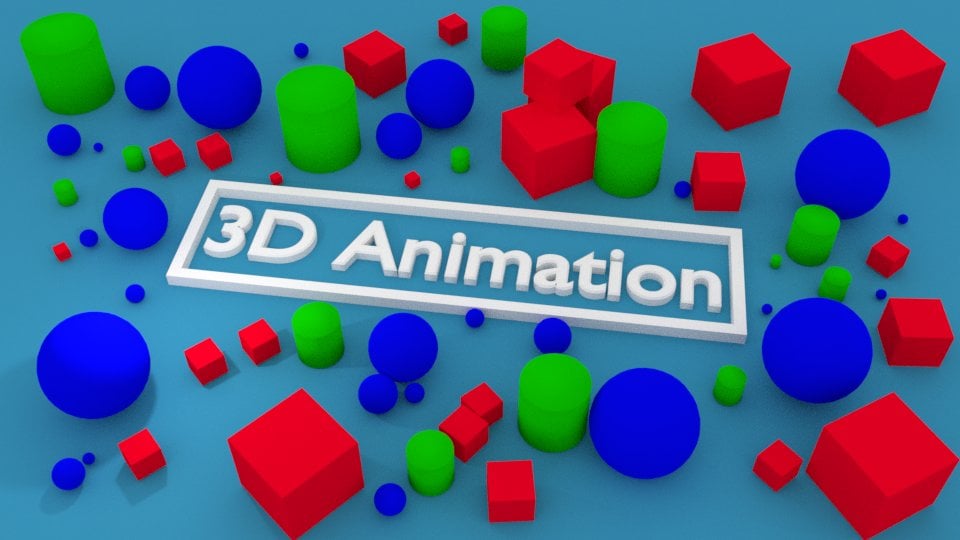Description
In this course, you will :
-
Animation, Polygon Modeling, Texturing, Rigging, Lighting, Digital Sculpting, Rendering
-
Master Maya, 3DSMax, Mudbox, and techniques you can use in any 3D application!
-
Create professional quality assets for your portfolios, games, and animations. Create your own 3D prints or VR worlds
-
Work in any 3D industry: video games, visual effects, animation, design, engineering, app development...
Syllabus :
1. Mastering Autodesk Maya
- How to download and install
- Understanding the user interface
- Primitives and selections
- Position rotation and scale
- Navigation viewport
- Viewport views and layouts
- Viewport shading and lighting
- Material editor basics
- Material editor textures
- Material editor workspace
- Material editor UVW
- Render basics
- Animation basics
- Animation scene
- Edit options vertex edge face
- Mesh
- Edit mesh
- Mesh tools
- Hut scene setup
- Hut wall
- Hut door
- Hut other items
- Hut roof
- Texture wall
- Texture roof
- Texture surfboards
- Texture other items
- Texture bamboo
- Texture door
- Scene layout
- Render image
- Render animation
2. Polygon Modeling with Autodesk Maya
- Set up spider body
- Material Layers
- Model body front view
- Model Body Top View
- Model body side view
- Model body perspective view
- Model head
- Model head perspective view
- Connecting the head to the body
- Modeling the armor A
- Modeling the armor B
- Model Armor Head C
- Model Armor Head D
- Model Armor Head E
- Model Armor Head F
- Modeling the face
- Setup leg
- Modeling the leg
- Setup leg armor
- Modeling the leg armor
- Apply materials
- Setup spider
- Rendering the spider
- Preparing the spider model
- Leg bones
- Leg Rig
- Leg Skin
- Leg Copy
- Leg ik
- Body Bone
- Body Skin
- Body Rig
- Body root
- Idle animate
- Walk animation
- Spider conclusion
3. Mastering Autodesk 3DSMA
- Download and activate
- Welcome screen
- User interface
- Primitaves
- Position rotation and scale
- Navigate viewport
- Viewport views layout
- Viewport views
- Viewport shading and lighting
- Material editor basics
- Material editor texture
- Material textures UVW
- Render basics
- Animation basics
- Animation scene
- Edit polygons
- Edit polygons general
- Edit vertex
- Edit edges
- Edit polygon mode
- Drone scene setup
- Drone body
- Drone motors
- Drone legs
- Drone underside
- Drone camera
- Drone animation
- Drone render
4. Polygon Modeling with Autodesk 3DSMAX
- Project setup
- Model head
- Review head
- Model body
- Arm and sholder
- Upper arm
- Lower arm
- Leg to hip
- Upper leg
- Lower leg to foot
- Clean up
- Unwrap review
- Materials
- Lighting and materials adjustment
- Light and stage
- Render
- Rigging
- Skin
- Pose
- Animate
5. Mastering Autodesk Mudbox
- Installation
- User interface
- Navigation
- Objects and transforms
- Poly and subdivide
- Sculpt tool
- Paint tool
- Sculpt layers
- Paint layers
- Practice model
- Model viewport filters
- Sculpt start
- Sculpt structure
- Sculpt details
- Sculpt paint
- Filters render