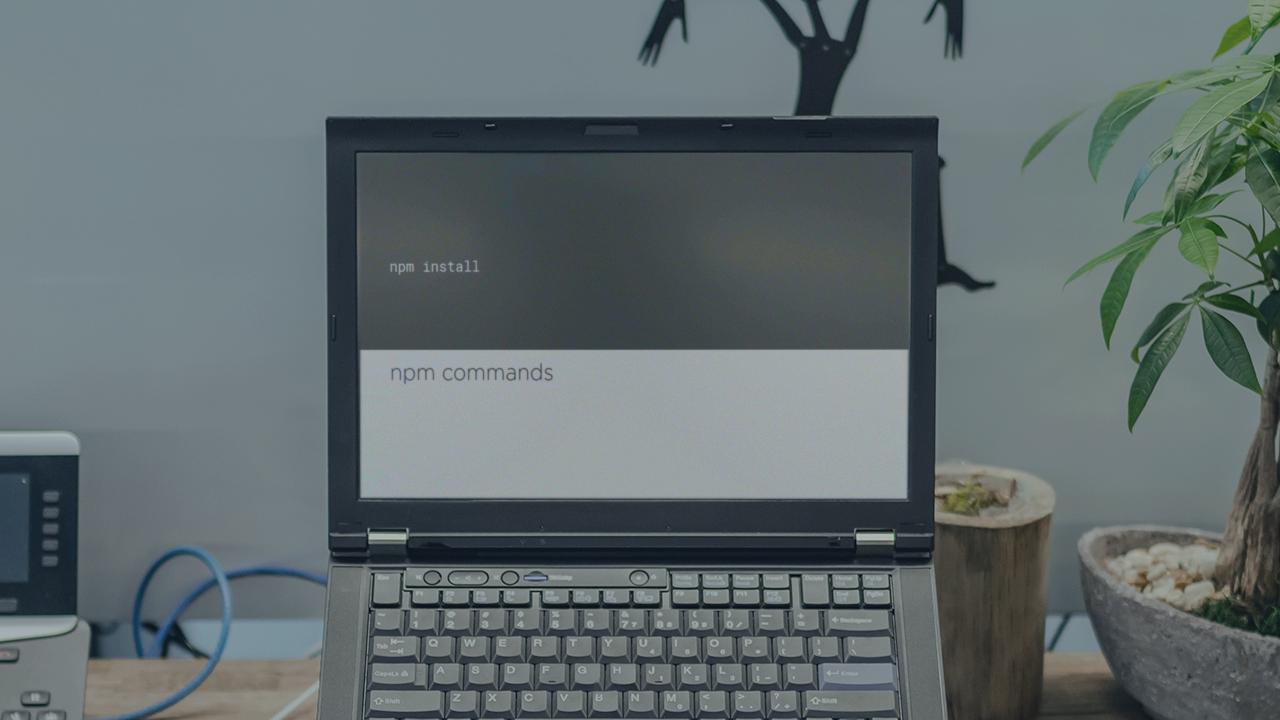Description
In this course, you will learn:
- How to create a site, apply a logo and theme, and associate a site with a hub.
- How to work with list apps, including how to edit a list form using PowerApps.
- How to leverage the other tools in the Microsoft Power platform—Microsoft Flow and Power BI—to further extend the capabilities of this powerful collaboration software.
- How to customize page layouts and web parts, work with permissions, and more.
Syllabus:
- Introduction
- Customize SharePoint for your team and company
- What you need for this course
1. Create, Theme, and Associate Sites
- SharePoint Online sites: The basics
- Change the look of your site
- Change the communications site footer settings
- Navigation options for communication and hub sites
- Associate a site with a hub
2. Customize SharePoint List and Library Apps
- Add Microsoft Lists to your site
- Add a SharePoint app to your site
- Add an app to site navigation
- Add and manage list columns
- Apply conditional formatting to a view
- Set versioning and content approval options
- Create a dynamic view
- Create a basic mobile app for a list
3. Customize Pages and Web Parts
- Edit a Hero web part
- Edit an image gallery
- Add, edit, and manage web parts
- Add a page to a site
- Add your Power App to a site
- oft Stream (preview)
- Share a Power BI visualization in SharePoint
4. Connect SharePoint to Microsoft Teams
- Add the Teams experience to SharePoint
- Add SharePoint lists and pages to Teams
- Add a SharePoint library to Teams
5. Automate SharePoint with Workflows
- Workflows: The basics
- Create a workflow with Power Automate
6. Adjusting Permissions
- SharePoint permissions: The basics
- Create a new security group and add members
- Set unique permissions for a library
- Set access request for a site