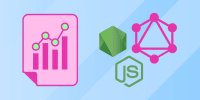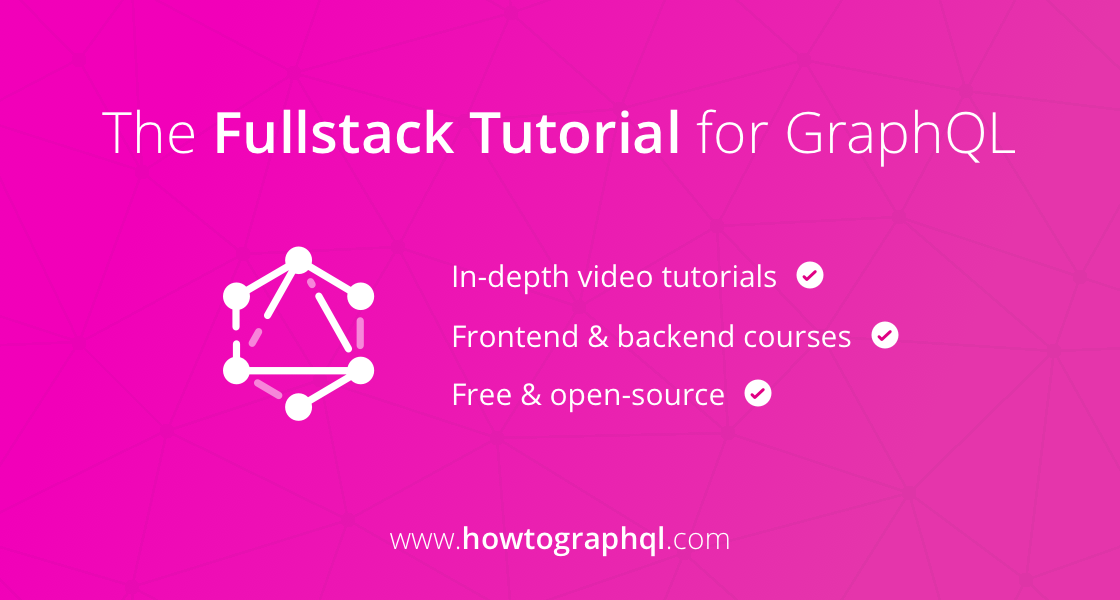Description
In this course, you will learn :
- How to build an e-commerce app from the ground up with React.
- Learn how to store and organise e-commerce products in Hygraph, as well as how to pull this content into your e-commerce application.
- Finally, you will implement a cart management system with Snipcart and then deploy your application to Netlify.
- By the end of this course, you will have gained hands-on experience with the various types of React routing.
- Learn what a Headless Content Management System (CMS) is, how it works, and how to use it to create a project that stores product text and images, as well as how to consume data with GraphQL by retrieving content from Hygraph.
Syllabus :
2. Building E-commerce Application Frontend with React
- Introduction to React
- Setting up E-commerce Application
- Creating React Components
- etting up Pages in a React Application
- Implementing Routing in E-commerce App
- Dynamic Routing in React for Single Products
- Dynamic Routing for Each Category in React
- The Complete E-commerce Application
3. Handling Content Management with Hygraph
- What is Hygraph?
- Getting Started with Hygraph
- Create Schemas for Products
- Create a Schema for Categories
- Create and Publish Content to Hygraph
- Exploring and Configuring Hygraph API
4. Fetch Content from Hygraph with GraphQL
- What is GraphQL?
- Working with GraphQL and Hygraph in React
- Fetching All Products with GraphQL from the Hygraph API
- Implementing Dynamic Routing with GraphQL
- Use GraphQL and Data from Hypgraph to Complete the Application
5. Implementing a Carting System with Snipcart
- What is Snipcart?
- Adding Products to Our Cart with Snipcart
- Adding Snipcart Data to Our Application’s Navbar
- Adding Payment Gateway in Snipcart
- Complete the Application with Carting Implementation
6. Deploying an E-commerce Application
- What is Deployment?
- Pushing Our Source Code to GitHub
- Deploying with Netlify