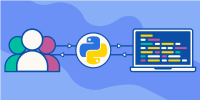Description
In this course, you will :
- Learn how to use event-driven code to manage the placement of those widgets on the GUI and make them react to user behaviour.
- takes you through the entire start-to-finish process of creating an application's user interface, allowing you to see how all of these techniques work in a real-world development scenario.
Syllabus :
1. Getting Started with Python and Tkinter
- Installing Python 3 and Tcl/Tk for Windows
- Installing Python 3 and Tcl/Tk for Mac
- Saying hello to Tkinter
2. Tkinter Concepts
- Tk and Tkinter background
- Creating and configuring widgets
- Managing widget placement
- Handling user events
- Revisiting Hello, Tkinter!
3. Basic Widgets
- Displaying text and images with labels
- Capturing input with buttons
- Presenting choices with check buttons and radio buttons
- Entering single-line text with the Entry widget
- Making selections with the Combobox and Spinbox
- Inputting values and displaying status with the Scale and Progressbar
4. Organizational Widgets
- Organizing widgets with frames
- Creating additional top-level windows
- Separating widgets within paned windows
- Grouping widgeting within a tabbed notebook
5. Advanced Widgets
- Entering and displaying multiple lines with the Text widget
- Adding tags, marks, images, and widgets to the Text widget
- Building a hierarchical treeview
- Adding columns and selecting items in the Treeview
- Building cascading menus
- Drawing a basic line on the Canvas
- Drawing complex shapes on the Canvas
- Attaching a scroll bar to widgets
- Configuring widget styles
- Prompting users with the Messagebox and dialogs
6. Geometry Management
- Using the Pack geometry manager
- Using the Grid geometry manager
- Using the Place geometry manager
7. Event Handling
- Configuring command callbacks
- Binding to keyboard events
- Binding to mouse events
- Binding to virtual events
- Binding to multiple events
8. Building an Application
- Defining project requirements
- Planning the design
- Creating the widgets
- Laying out of the widgets
- Binding to events
- Finishing the GUI with style