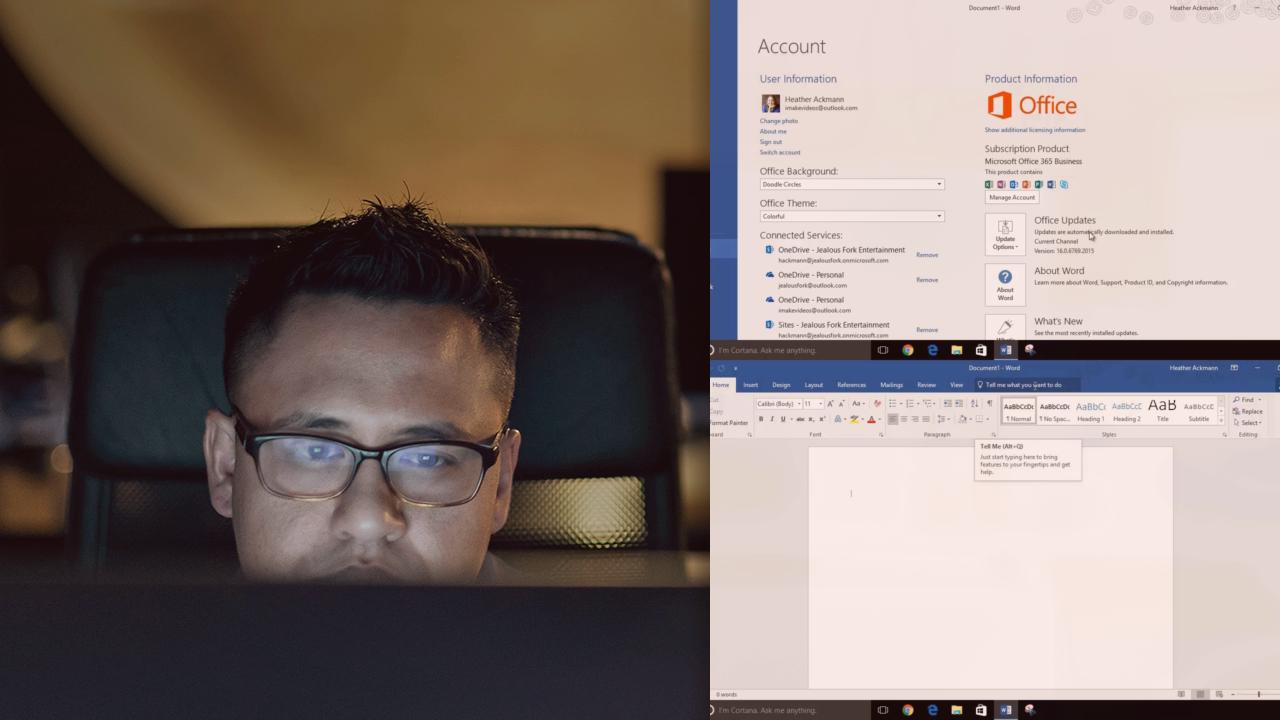Description
In this course, you will learn :
- Using Word Macros, clean up the text in the document.
- In Word, use Automation to create fillable forms.
- Using a thesaurus and readability statistics, you can improve the readability of your text.
- Use Split and Multiple Window Techniques to work on long documents.
- Using Word Mail Merge, you can send personalised emails in bulk.
- Make use of MS Word's many other features.
Syllabus :
1. Table Tricks in MS Word
- Using Symbols inside a Table to visually represent numbers
2. Find and Replace in MS Word
- Advanced Tricks of Find and Replace
3. Shortcuts and Formatting Tricks in MS Word
- Shortcuts to clear text and paragraph formatting
- Shortcut to Keep related words on the same line
- Magic Trick to Hide & Unhide Text
- Convert PDF to Word PPT and Excel
- Use Portrait and Landscape layout in the same document
4. Automating Office Tasks in MS Word
- How to create a Fillable Form
- How can "Readability Statistics" help to write better?
5. Macros for MS Word
- Activate Developer tab (for Macros)
- How to record / run a VBA Macro and how to view the VBA Macro code