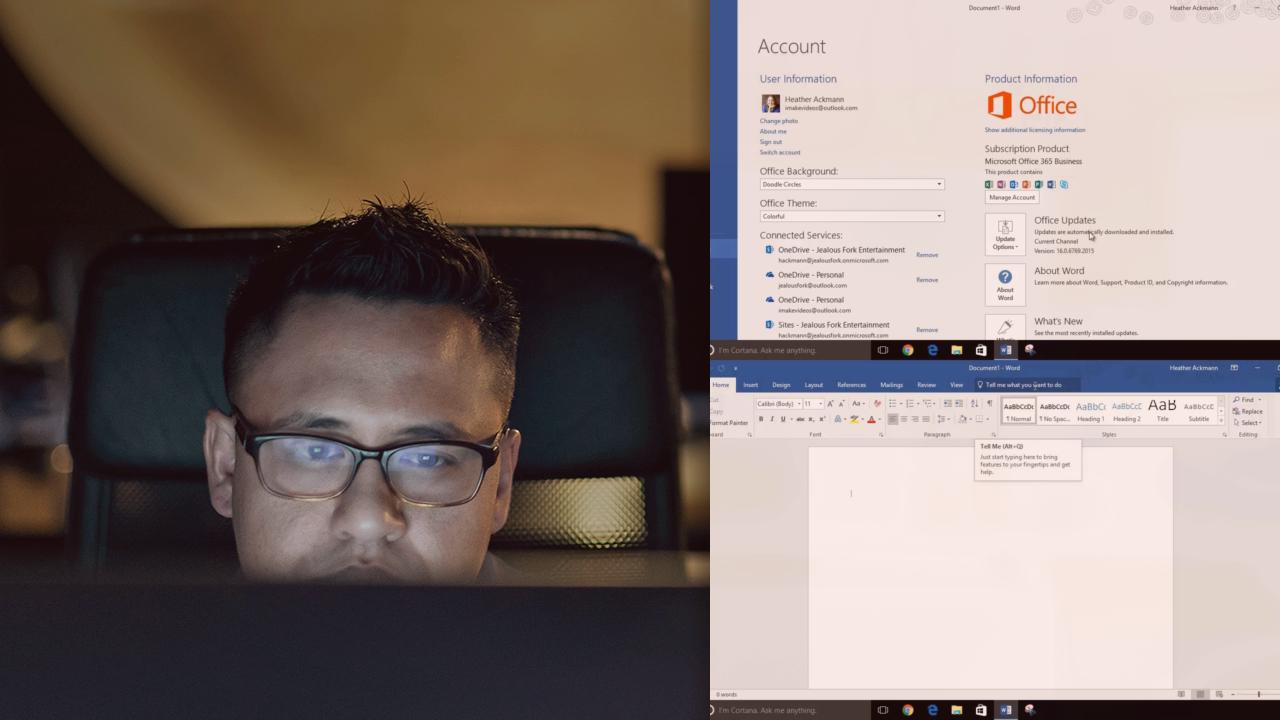Description
In this course, you will :
- You will discover how to make the most of Microsoft Word.
- Begin by learning the fundamentals of creating Microsoft Word documents.
- Various methods for creating dynamic layouts
- Document preparation for printing and export
- Using Microsoft Word Styles, you can effectively format documents.
- Sections and page breaks allow you to control page formatting and flow.
- Table Layouts Can Be Created and Managed
- Use Tab Stops to properly align content. Use Mail Merges to create mailing labels and form letters.
- Create and distribute Word Forms
- Template Administration
- Changes to a document can be tracked and accepted/rejected.
Syllabus :
- Microsoft Word Essentials
- Microsoft Word Basics of Entering and Editing Text
- Formatting a Microsoft Word Document
- Page Layout Techniques
- Finalize Your Microsoft Word Document and Print Options
- Completed Word 101 - An Introduction to Word
- Microsoft Word 102 - Intermediate Level Microsoft Word
- Working with Microsoft Word Tabs
- Working with Microsoft Word Tables
- More Word Styles Features
- Working with Pictures in a Word Document
- Adding Videos to a Microsoft Word Document
- Microsoft Word Mail Merge
- Completed Word 102 - An Intermediate Level Microsoft Word
- Microsoft Word 103 - Advanced Level Microsoft Word
- Working with Microsoft Word Forms
- Creating Microsoft Word Templates
- Microsoft Word Document Protection
- Microsoft Word Track Changes
- Building a Table of Contents with Style
- Adding Footnotes and Endnotes
- Working with Citations
- Working with Captions and Cross-References
- Creating a Word Document Index