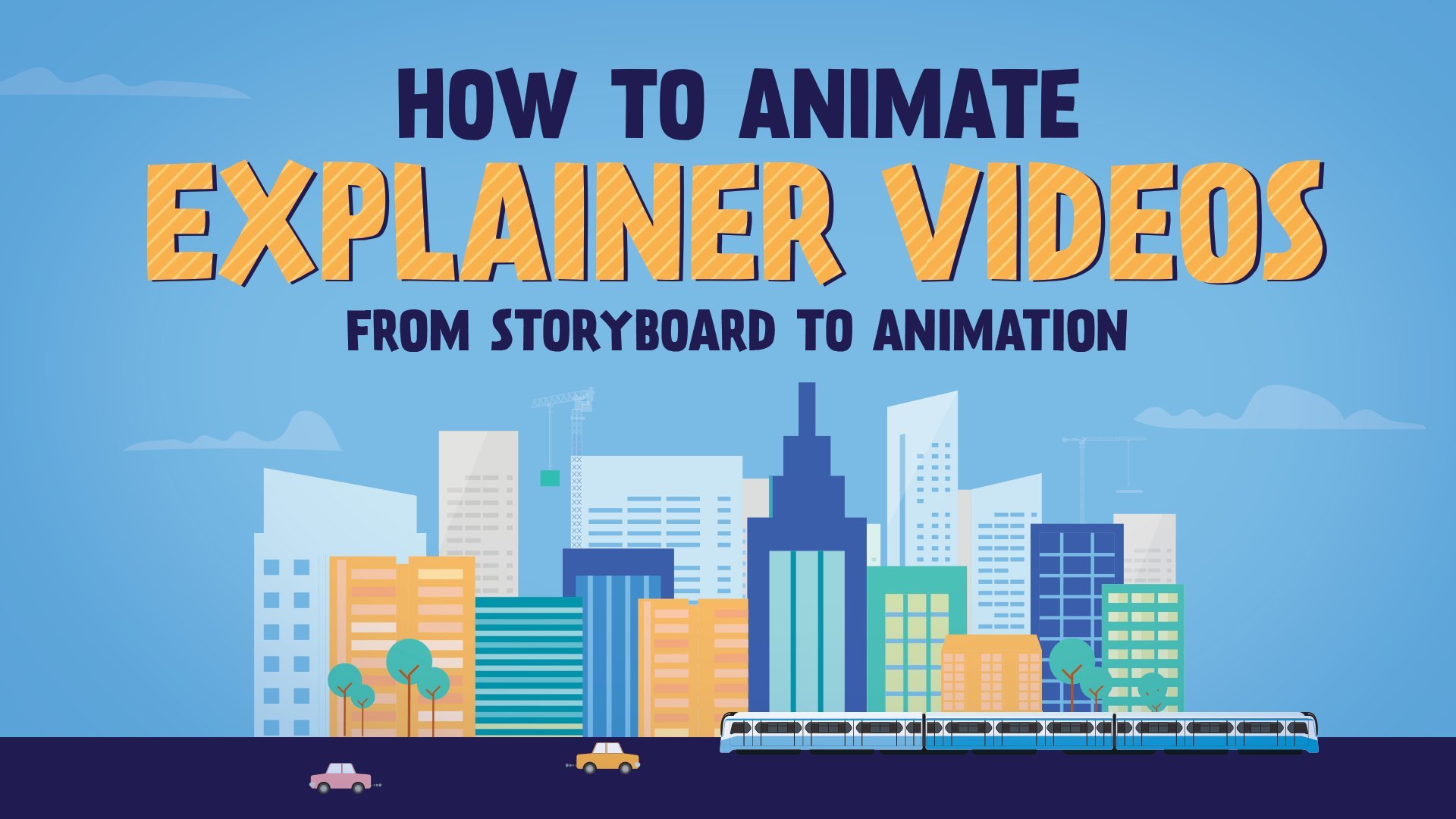Description
In this course, you will :
- Get a job in User Interface Design, User Experience Design (UX/UI), Web Design, or Mobile App Design by using Figma like a pro.
- Learn how to use Figma to create Motion Design Prototypes and add Animations and Motion Graphics to your projects.
- By the end of the course, you will have an amazing design portfolio that has been customised and professionally completed (we will provide it for you!).
- Create the following projects: Photo Inspiration App, Nat Geo Carousel, Smart Home Mobile App, Home Reno Web Landing Page and Form, and others!
- Discover how to use Smart Animate in Figma.
- Learn UI/UX best practises by applying industry trends.
- Learn the fundamentals of motion design, as well as the motion design process, best practises, and prototyping your projects for customers and clients.
Syllabus :
- Why Is Motion Important?
- Figma Basics
- Introduction to Smart Animate
- Project: Photo Inspiration Application
- Motion Design Principles
- Creating Motion In Figma
- The Motion Design Process
- Project: National Geographic Carousel
- Microinteractions
- Project: Smart Home Application
- Project: Home Renovation Landing Page
- Project: Home Renovation Form
- Project: Food Delivery Application
- Showcasing Your Work
- Where To Go From Here?