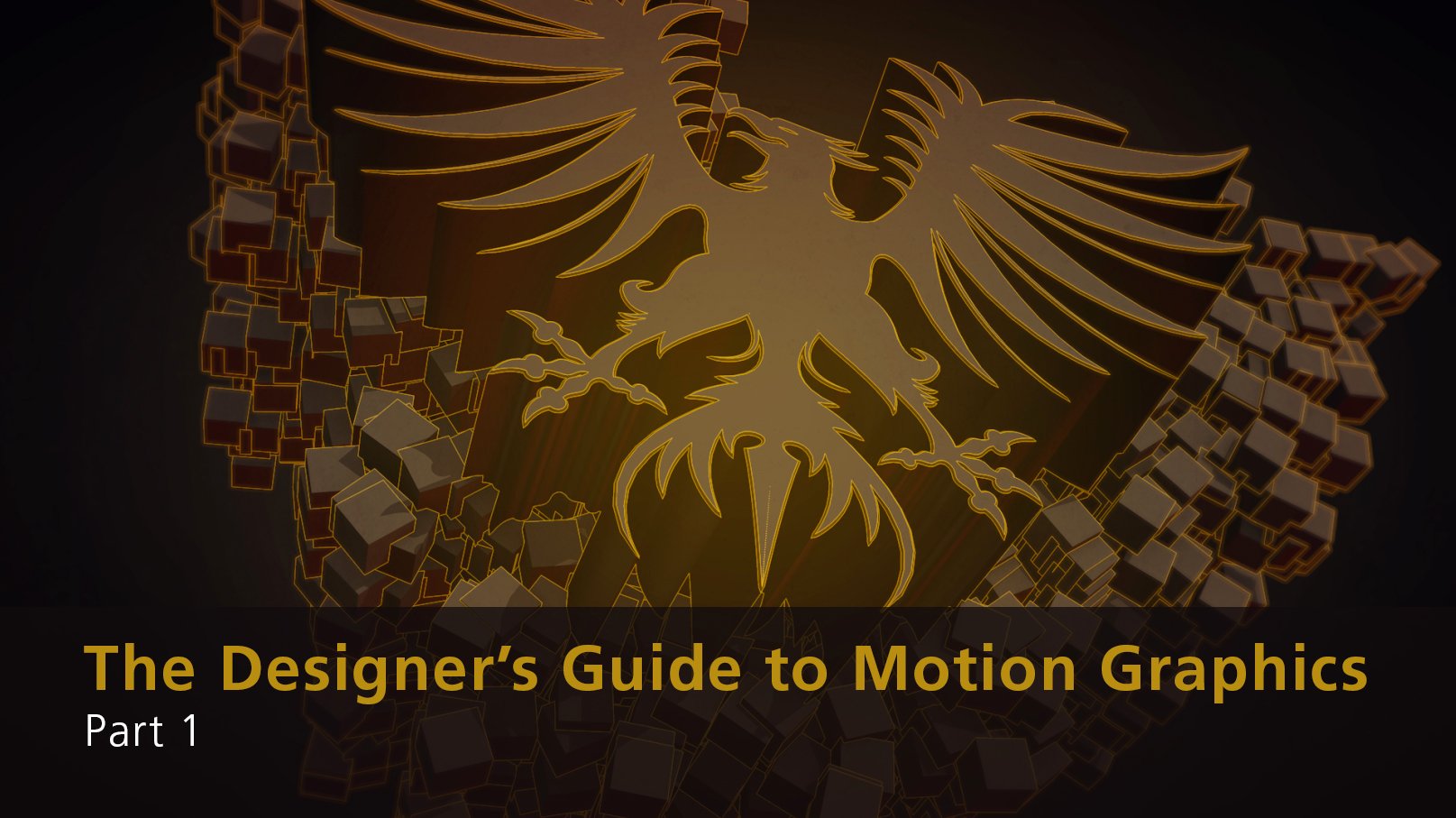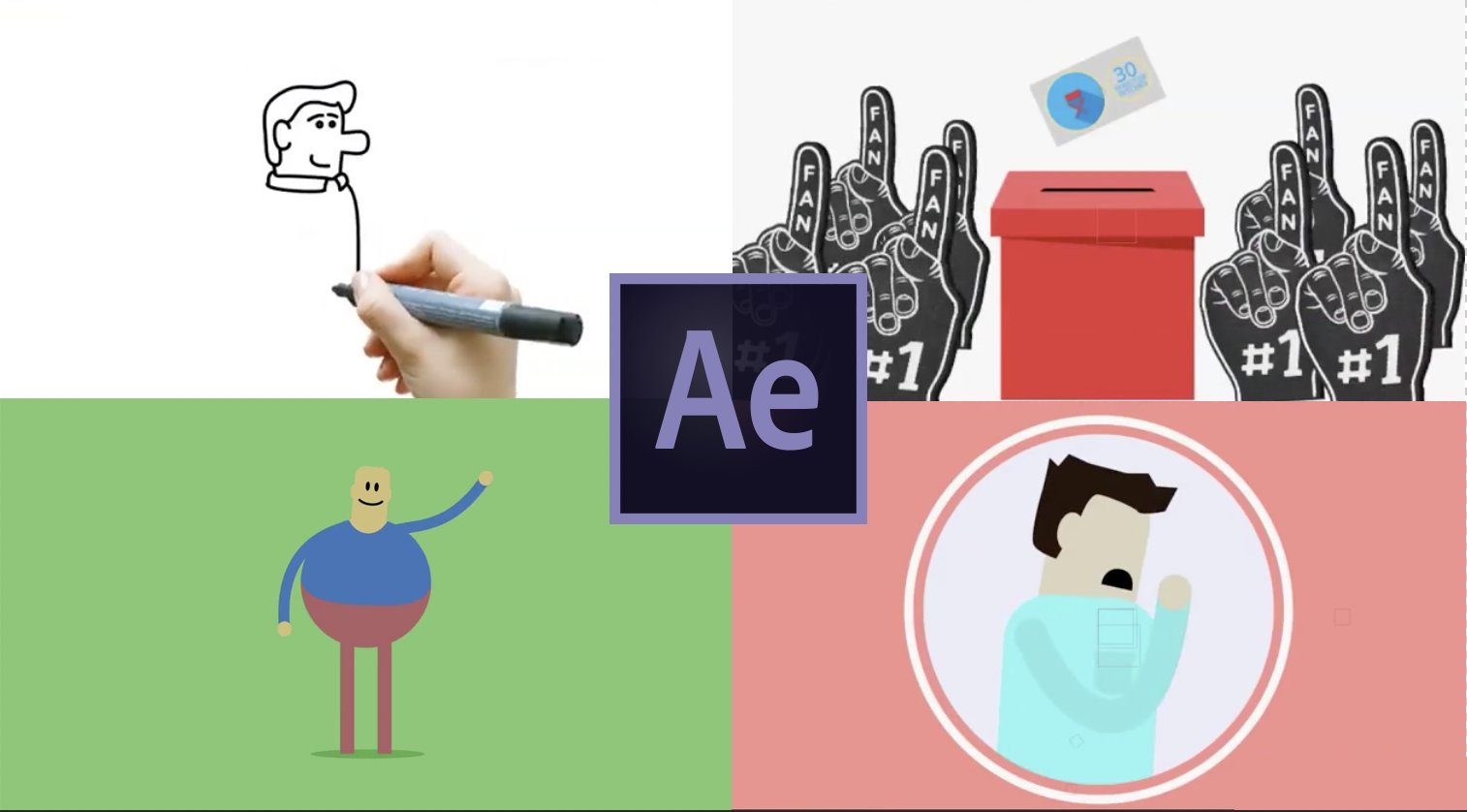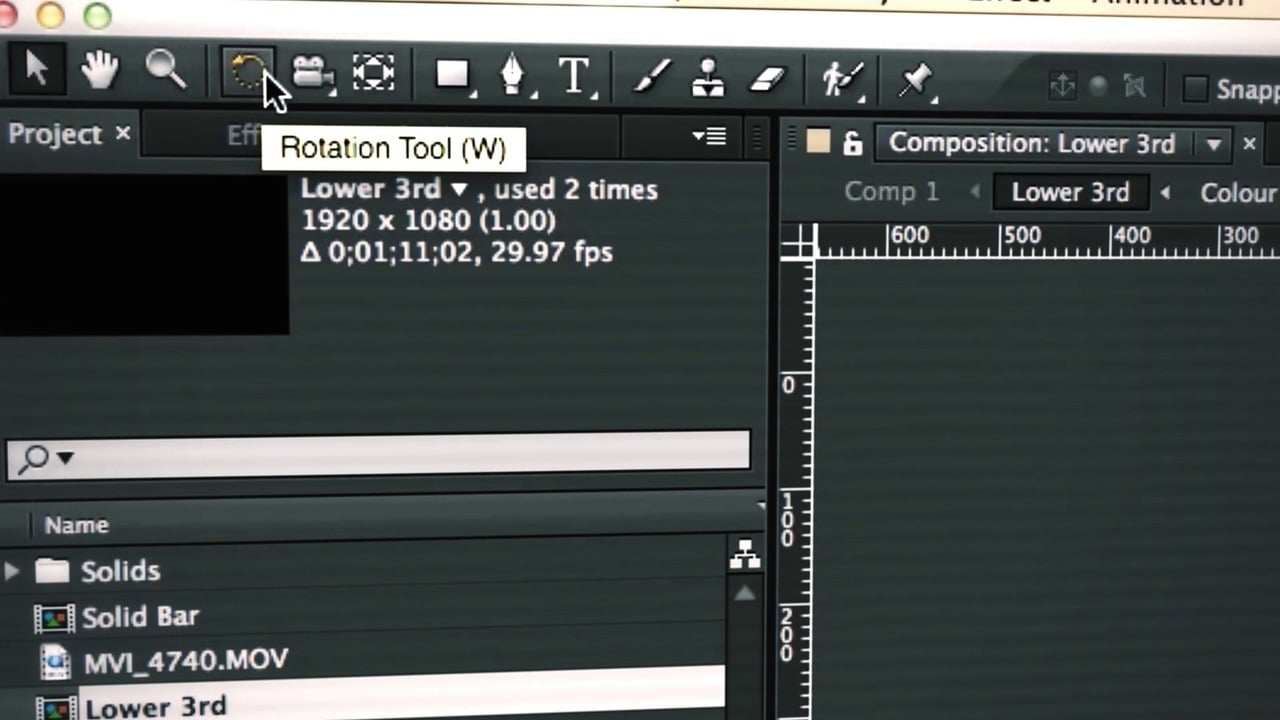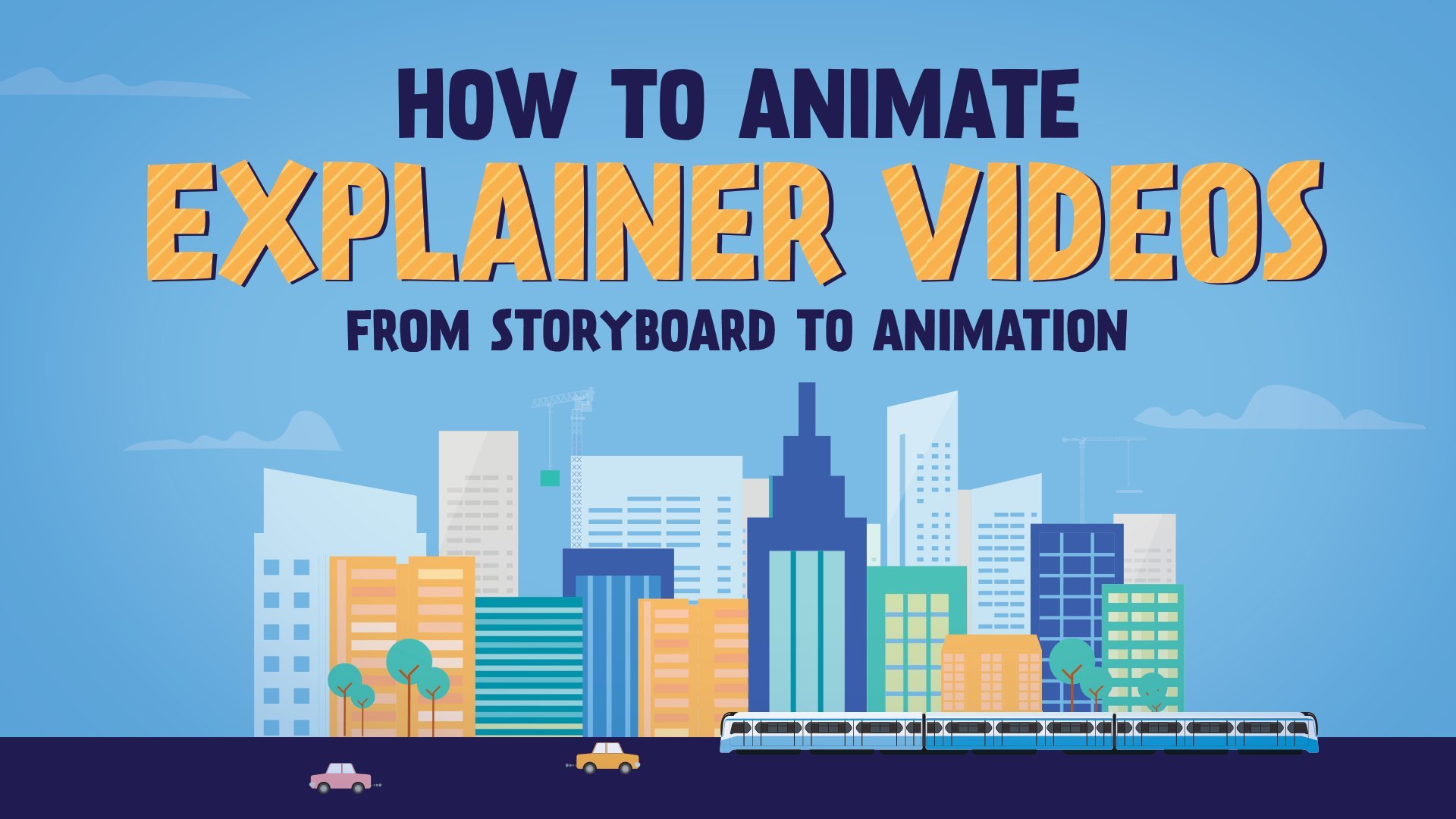Description
After Effects Motion Graphic Masterclass is a comprehensive guide for mastering the art of motion graphics by using Adobe After Effects. With its easy-to-understand lessons, this course offers essential skills and techniques that you must learn while creating a piece of Motion Graphics. You’ll learn how to create eye-catching effects like Fake 3D, Loops and Recursions, Morphing and Bouncing and also practice path animations. This masterclass also talks about the correct methods to import designs from Adobe Illustrator into After Effects and lets you master all the significant technical tools.
Topics Covered:
- Animation Basics: Learn how to create a looping animation and a GIF and export multiple animations as a GIF along with speed control.
- Motion Path: Create motion path animations with speed graphs and value graphs and learn the standard method to create MP4.
- Geometric Shapes: Learn about single-shape layers and compound shape layers and shape animation.
- Animate Bezier Shapes: Edit the animated bezier shape and bezier path and create a bezier path with bounce.
- Converting Shape Layers: Organize Illustrator graphics, convert vector layers into shapes and create artboards.
- Fake 3D: Learn basic and advanced techniques including Face Rotation Techniques and Path and Jump Techniques
- Motion Practice: Know about animation and styling techniques along with creating dancing and flowing elements and the right mattes.
- Morphing: Understand the concept of Morph and learn morphing designs and path animation morphing.
- Styling: Learn how to set matte effects, how to style layers and animated texture styles along with creating cartoon effects.
- And Many More Topics.
Who Will This Course Benefit?
- Motion Graphic Designers: Both beginners and experienced who want to grasp all concepts from basic to advanced levels.
- Ad Design Students: Advertisers and students who are in the field of ad design and who want to create attractive motion graphic ads.
- Freelancers: Independent creators who want to create GIFs and motion graphic videos for their own projects or their clients.
- Social Media Employees: Managers or creative team at a social media agency who want to design animated content including ads for social media.
- Graphic Designers: All those who want to expand their skills by adding motion graphics to their design portfolio and toolkit.
- Video Editors: Editors who want to add animated elements and titles to their videos to make them compelling.
Why To Choose This Course?
This comprehensive course material lets you master the process of Motion Graphic design. It offers profound knowledge from basic animation principles to advanced compositing, morphing and fake 3D techniques and gives access to exclusive tips and tricks. You’ll polish your skills with a few hands-on projects which are designed to help you apply all essential techniques which you have learnt. With downloadable materials, articles and on-demand videos, this Motion Graphics Masterclass also lets you learn how to import Illustrator files and master the art of animation.