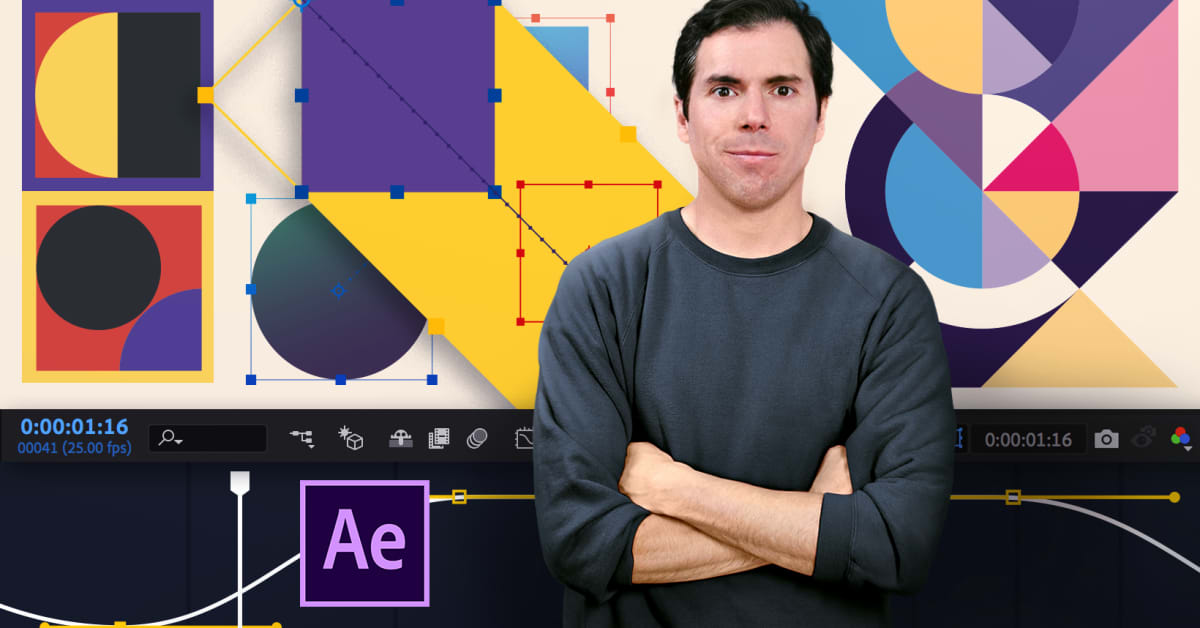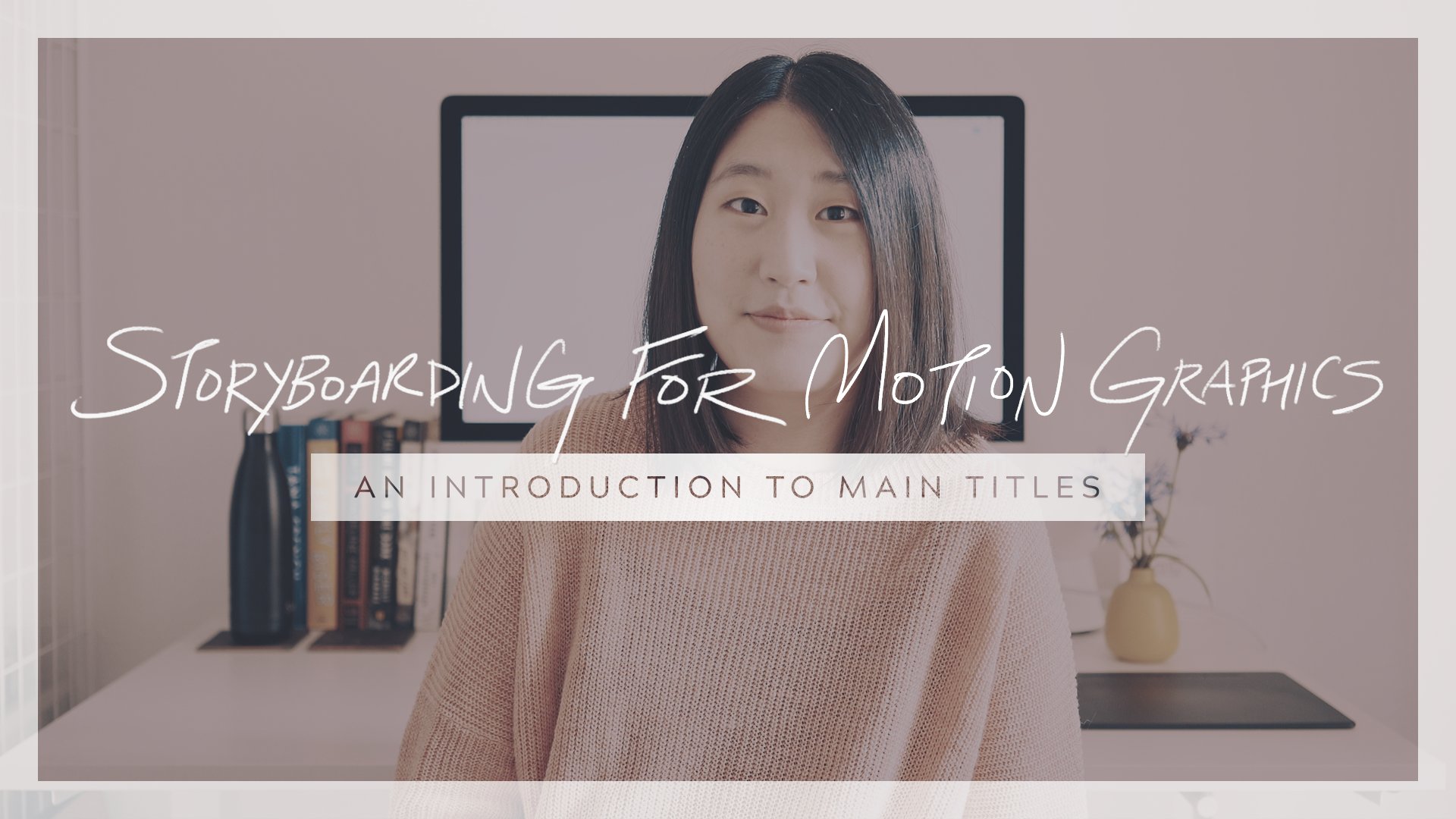Description
In this course, you will learn:
- Learn how to create an animated logo, design and animate titles and lower thirds that can be easily repurposed, create effective transitions, and animate call-to-action elements like a Subscribe button.
- Plus, learn how to combine these techniques to maximize engagement and conversion and use Adobe Media Encoder to export your projects for specific social media platforms.
Syllabus:
- Introduction
- Motion graphics for social media
- What you should know
- Why use motion graphics with social media?
1. Animate a Logo
- How should your logo move?
- Import a logo
- Block out the motion with keyframes
- Refine animation with the Graph Editor
2. Working with Type and Shapes
- Designing titles
- Text animators and presets
- Design and animate a lower third
- Use shape layers to reveal letters
3. Creating Transitions
- What are transitions?
- Animate a simple wipe
- Animate a complex transition
- Apply transitions
4. Call to Action
- What is a call to action?
- Animate a thumbs up
- Animate other call-to-action elements
5. Putting It All Together
- Combine call-to-action elements
- Create an end card
- Output video for social media