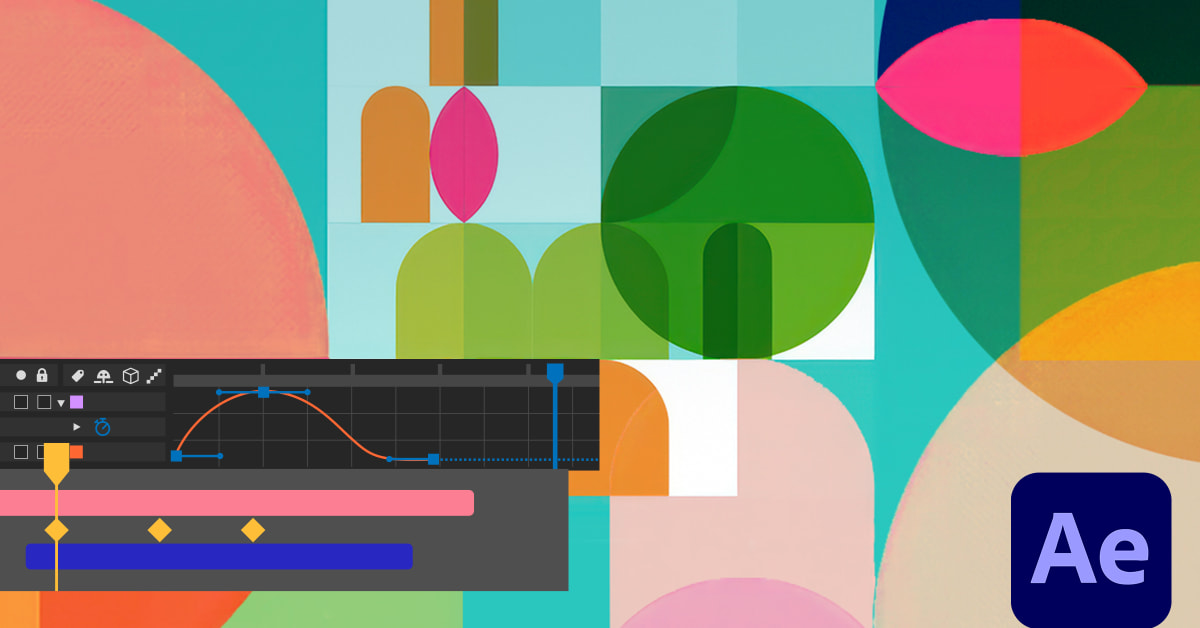Description
In this course, you will :
- Learn the basics of Adobe After Effects. Then, to make an animated title card, learn how to animate fonts and graphics.
- takes you through the Puppet Tool and other built-in effects before showing you how to use parallax and multiplane techniques to add depth to your animations.
- Investigate ideas for your cinemagraph and create a storyboard to serve as a guide for your final piece.
- Next, begin creating your poster, starting with the most complex animations. Refine your work as James walks you through the animation principles, then make any final adjustments and render your finished poster.
- shows you how to resize your work for sharing on various platforms, as well as additional plugins you can use in After Effects to enhance your artwork.
- To complete the course, create a situational mockup of your animated poster that shows your work in action.
Syllabus :
1. Moving Images and Kinetic Typography
- Introduction to After Effects
- Bumpers and Title Cards
- Puppet Tool and Anchor Points
- Parallax and Multiplane Technique
2. Animating a Poster
- Research and Brainstorming
- Developing Your Poster
- Refining
- Finalizing and Rendering Your Poster
- To Learn More: Creating a Multilayered PSD File from a Flat Image
3. Presentation and Sharing
- Resizing and Sharing Your Project
- In Situ