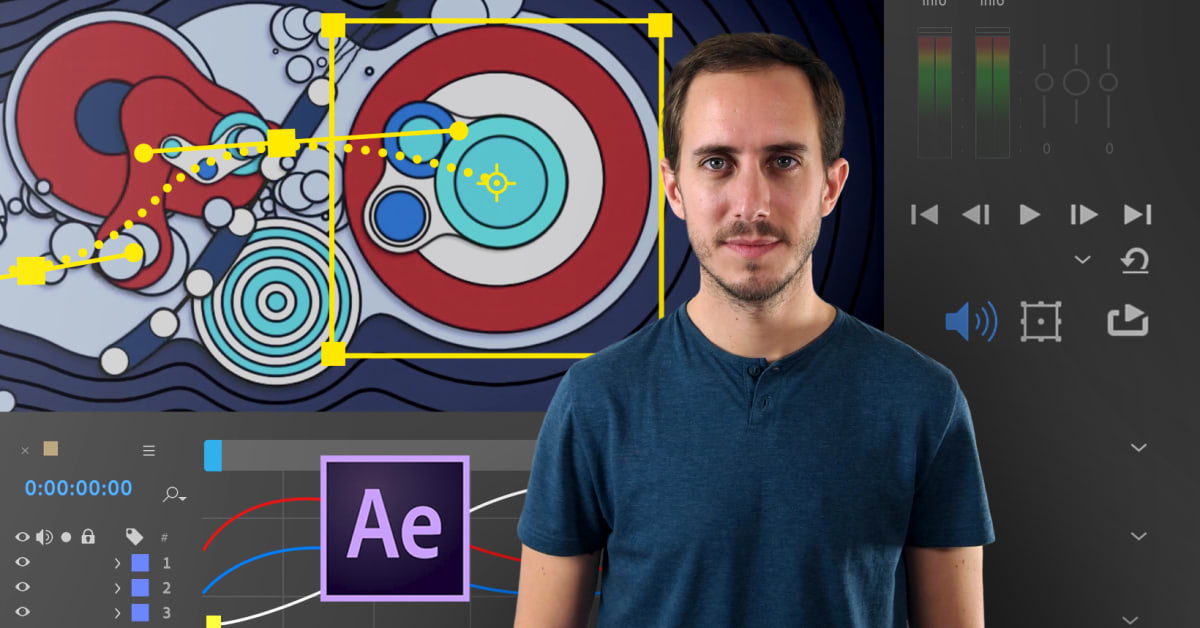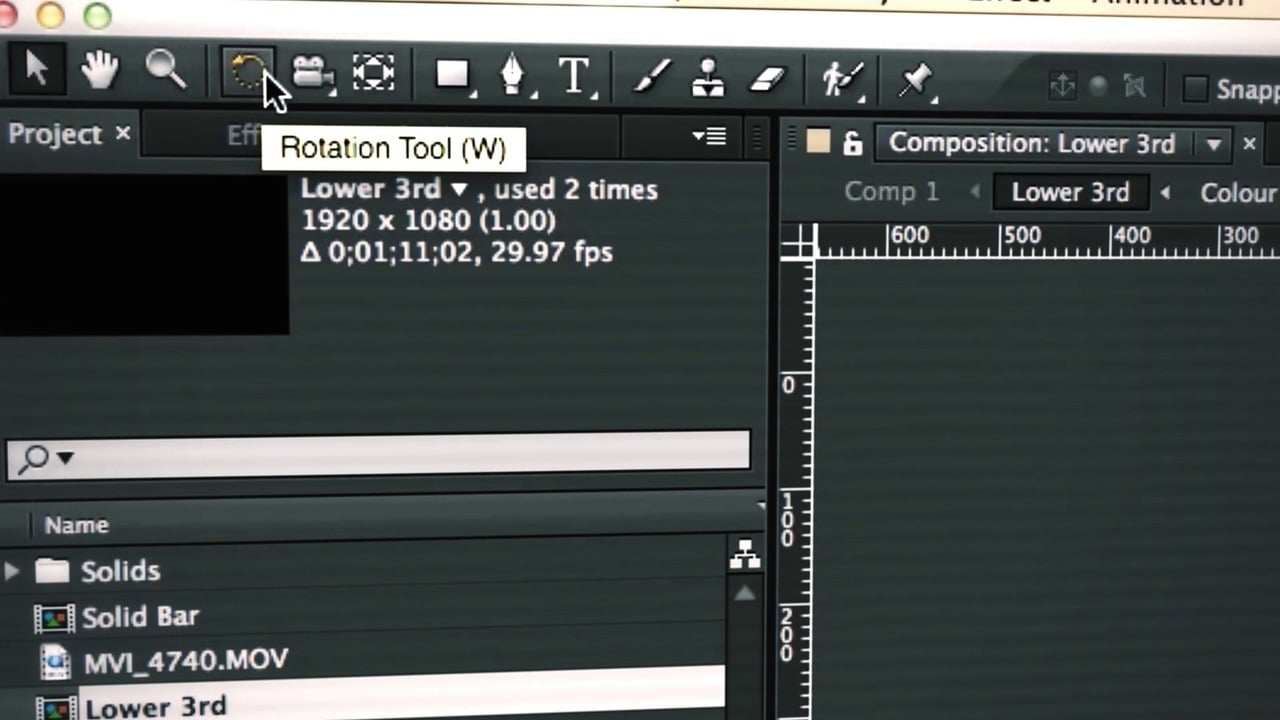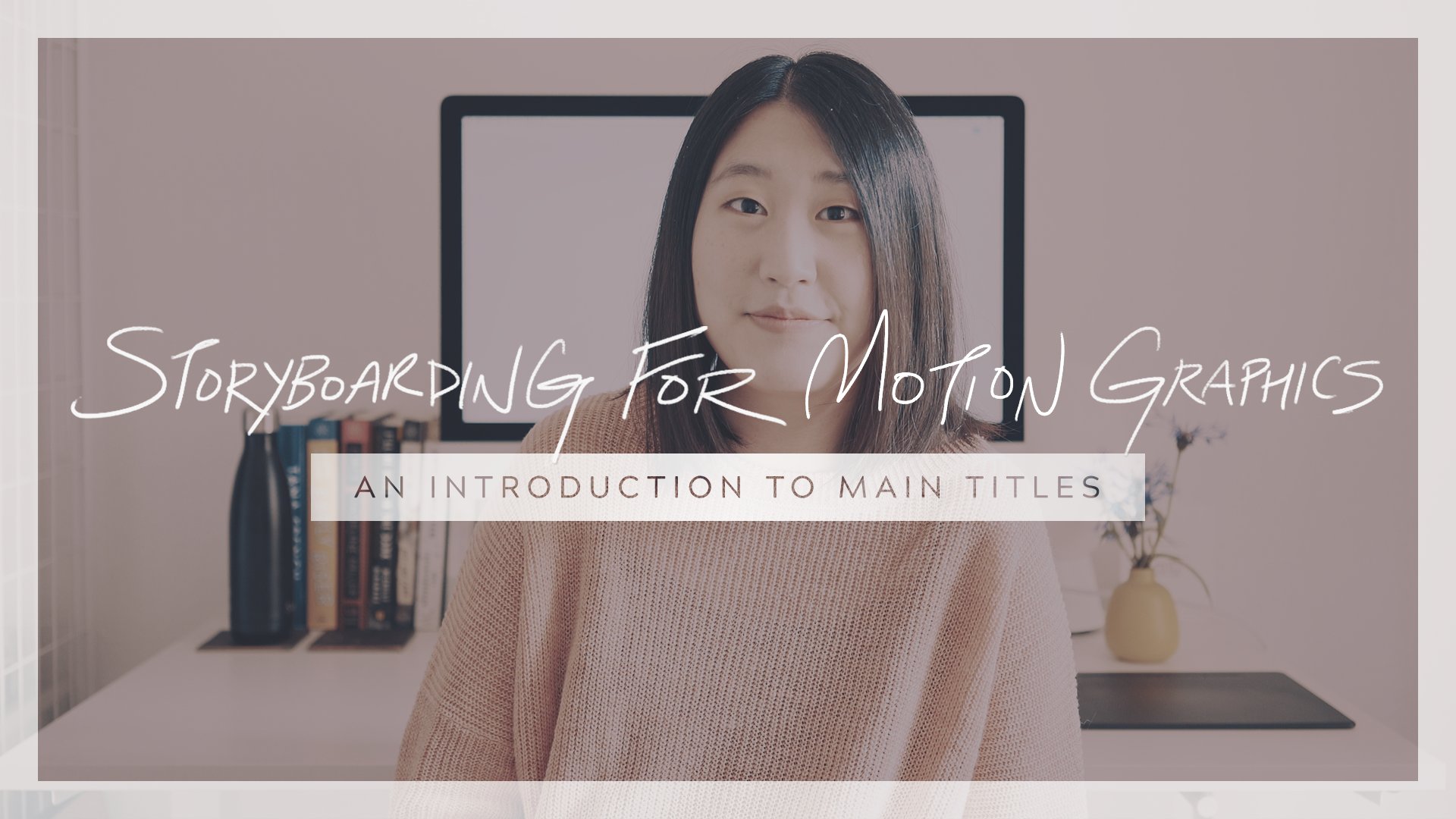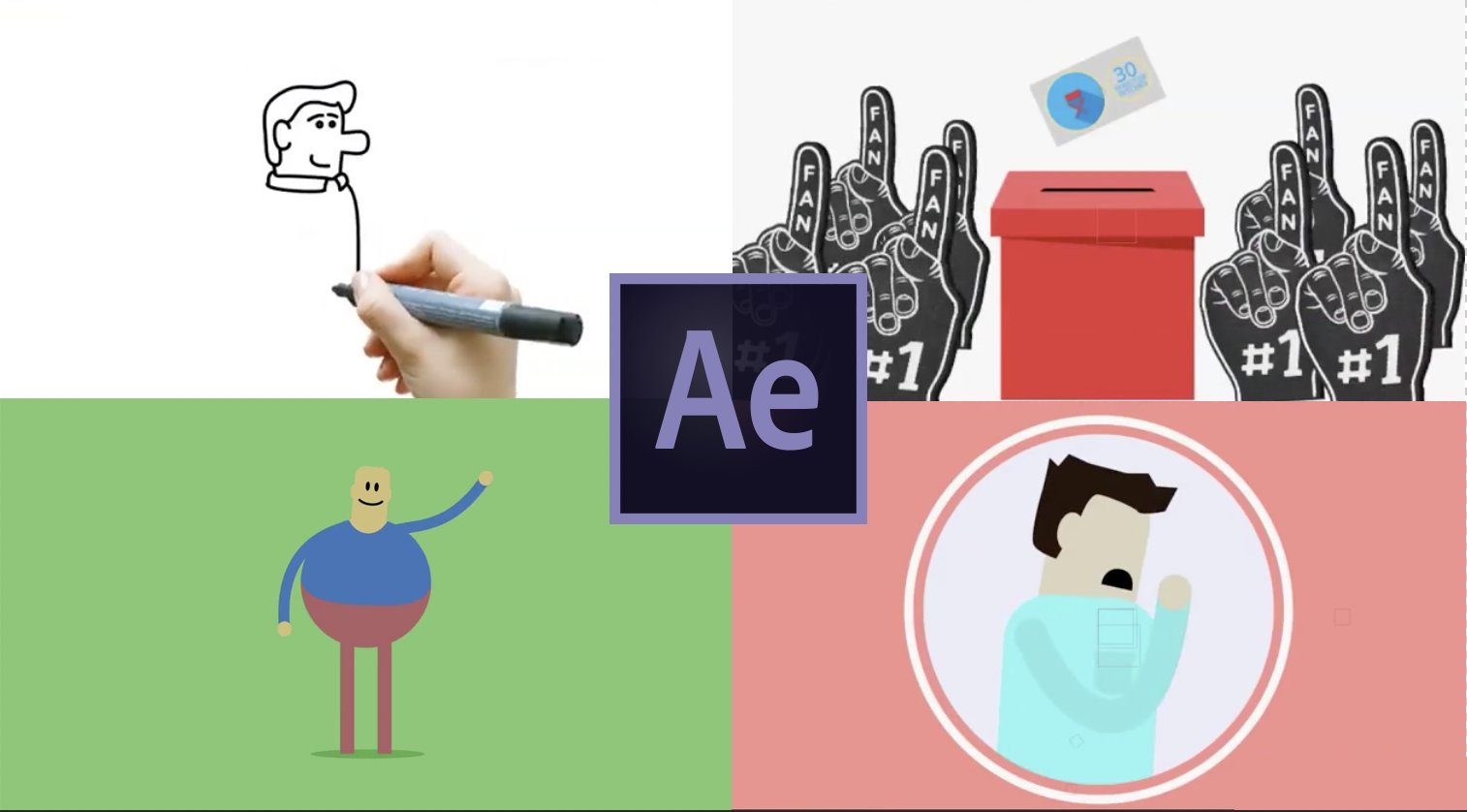Description
In this course, you will learn :
- Mastering After Effects
- How to create Video Trailers
- How to Remove Green Screen Backgrounds (Chrome Key)
- How to add Video Effects
- How to create Intro Videos
- How to Animate Shapes, Texts and Layers
- How to Create Lower-thirds
- How to create Logo Animations
- How to use After Effects Templates
Syllabus :
1. Adobe After Effects Masterclass: From Beginner to Pro
- Getting Started In After Effects
- How to import file in After Effects
- The Interface of After Effects
- Using the Tools in After Effects
- Working with the Timeline in After Effects
- More Tools in After Effects
- The Transform options in After Effects
- How to use Keyframes in After Effects
- Master Keyframes in After Effects
- More Keyframes Examples in After Effects
- Creating a Lower-third in After Effects
- Applying Effects and Presets in After Effects
- How to use Track Matte in After Effects
- Creating an Intro video in After Effects
- Editing Green Screens (Chroma Key) in After Effects
- How to use Templates in After Effects
- How to Export/Render Videos in After Effects