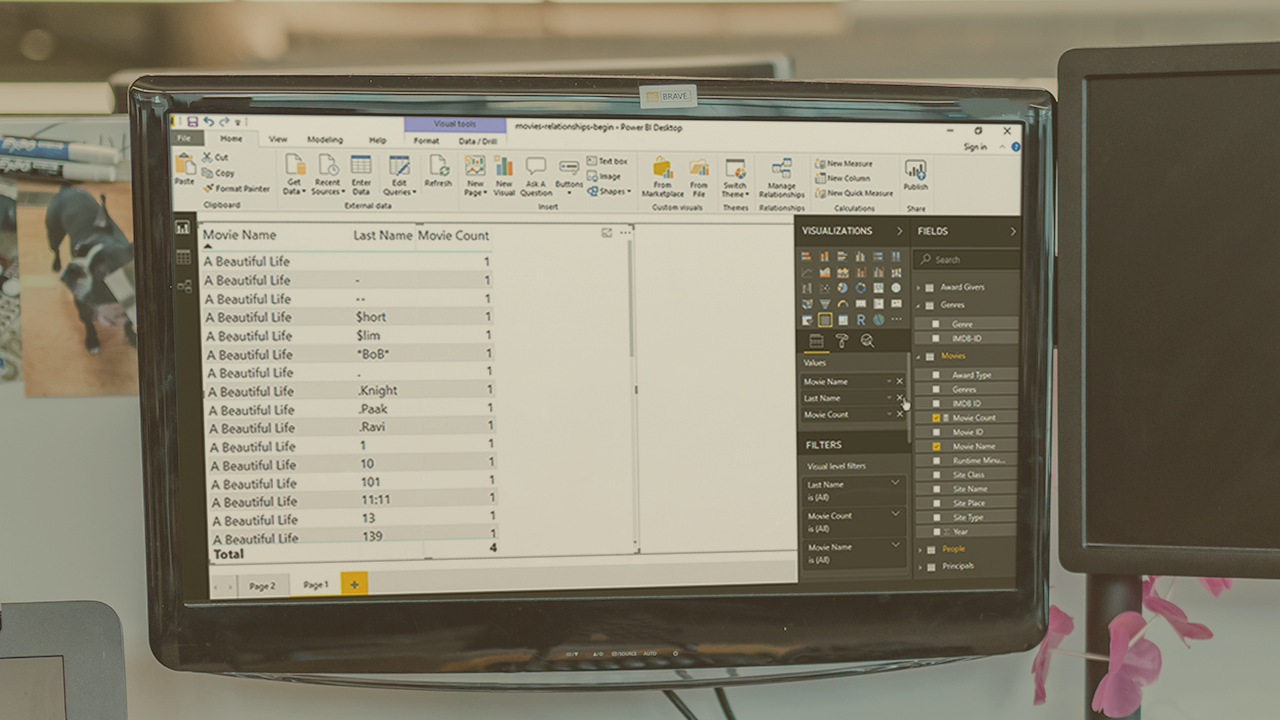Description
In this course, you will :
-
Build professional-quality business intelligence reports from the ground up
-
Blend and transform raw data into beautiful interactive dashboards
-
Design and implement the same B.I. tools used by professional analysts and data scientists
-
Showcase your skills with two full-scale course projects (with step-by-step solutions)
-
Understand the business intelligence workflow from end-to-end
-
Learn from a best-selling instructor and professional BI developer
Syllabus :
1. Introducing Microsoft Power BI Desktop
- Meet Microsoft Power BI Desktop
- Downloading Power BI & Adjusting Settings
- IMPORTANT: Regional Settings
- Exploring the Power BI Desktop Interface & Workflow
- Helpful Power BI Resources
- UPDATE: New Power BI Ribbon
2. Connecting & Shaping Data with Power BI Desktop
- Types of Data Connectors in Power BI Desktop
- The Power BI Query Editor (aka Power Query)
- Demo: Basic Table Transformations in Power BI
- PRO TIP: Creating a Rolling Calendar in Power BI Desktop
- Power BI Demo: Generating Index & Conditional Columns
- Power BI Demo: Grouping & Aggregating Records
- Power BI Demo: Pivoting & Unpivoting Data
- Merging Queries in Power BI Desktop
- Appending Queries in Power BI Desktop
- PRO TIP: Appending Files from a Folder
- Configuring Power BI Data Source Settings
- Configuring Power BI Query Refresh Settings
- Additional Data Types & Categories in Power BI
- Defining Hierarchies in Power BI Desktop
- PRO TIP: Importing Models from Excel to Power BI
- Power BI Data Connection Best Practices
- HOMEWORK SOLUTION: Connecting & Shaping Data with Power BI Desktop
3. Creating Table Relationships & Data Models in Power BI
- What is a "Data Model"?
- Principles of Database Normalization
- Understanding Data Tables vs. Lookup Tables
- Understanding Table Relationships vs. Merged Tables
- Creating Table Relationships in Power BI Desktop
- "Snowflake" Schemas in Power BI
- Managing & Editing Table Relationships in Power BI Desktop
- Managing Active vs. Inactive Relationships
- Understanding Relationship Cardinality
- Connecting Multiple Data Tables in Power BI Desktop
- Understanding Filter Flow
- Two-Way Filters in Power BI Desktop (USE WITH CAUTION!)
- Hiding Fields from the Power BI Report View
- UPDATE: New Power BI Desktop "Model" View
- Power BI Data Model Best Practices
4. Analyzing Data with DAX Calculations in Power BI
- Meet Data Analysis Expressions (DAX)
- Intro to DAX Calculated Columns
- Intro to DAX Measures
- RECAP: Calculated Columns vs. DAX Measures
- Adding Columns & DAX Measures in Power BI Desktop
- Implicit vs. Explicit DAX Measures
- Filter Context Examples in Power BI
- Step-by-Step DAX Measure Calculation
- Understanding DAX Syntax & Operators
- Common DAX Function Categories
- DAX Demo: Basic Date & Time Functions
- DAX Demo: Conditional & Logical Functions (IF/AND/OR)
- DAX Demo: Common Text Functions
- DAX Demo: Joining Data with RELATED
- DAX Demo: Basic Math & Stats Functions
- DAX Demo: COUNT Functions (COUNTA, DISTINCTCOUNT, COUNTROWS)
- IMPORTANT: Order Line Items
- DAX Demo: CALCULATE
- DAX Demo: CALCULATE & ALL
- DAX Demo: CALCULATE & FILTER
- DAX Demo: Iterator Functions (SUMX, RANKX)
- DAX Demo: Time Intelligence Formulas
- DAX Best Practices in Power BI Desktop
5. Visualizing Data with Power BI Report
- Exploring the "Report" View in Power BI Desktop
- Adding Simple Objects to the Power BI Report Canvas
- Inserting Basic Charts & Visuals in Power BI
- UPDATE: Conditional Formatting
- Power BI Report Formatting Options
- Power BI Report Filtering Options
- Exploring Data with Matrix Visuals
- Filtering with Date Slicers
- Showing Key Metrics with Cards & KPI Visuals
- Inserting Text Cards
- Visualizing Geospatial Data with Maps
- Visualizing Data with Treemaps
- Showing Trends with Line & Area Charts
- Adding Trend Lines & Forecasts
- Goal Pacing with Gauge Charts
- Editing Power BI Report Interactions
- Adding Drillthrough Filters
- Using Power BI Report Bookmarks
- PRO TIP: Testing Scenarios with "What-If" Parameters
- Managing & Viewing Roles in Power BI Desktop
- PREVIEW: Custom Power BI Visuals (Log-in Required)
- PREVIEW: Designing for Phone vs. Desktop Report Viewers
- PREVIEW: Publishing to Power BI Service
- Power BI Data Visualization Best Practices
6. NEW: Artificial Intelligence (AI) Visuals
- Power BI Demo: Q&A Visual
- Power BI Demo: Key Influencers Visual
- IMPORTANT: Correlation vs. Causation
- Power BI Demo: Decomposition Tree Visual