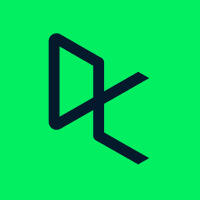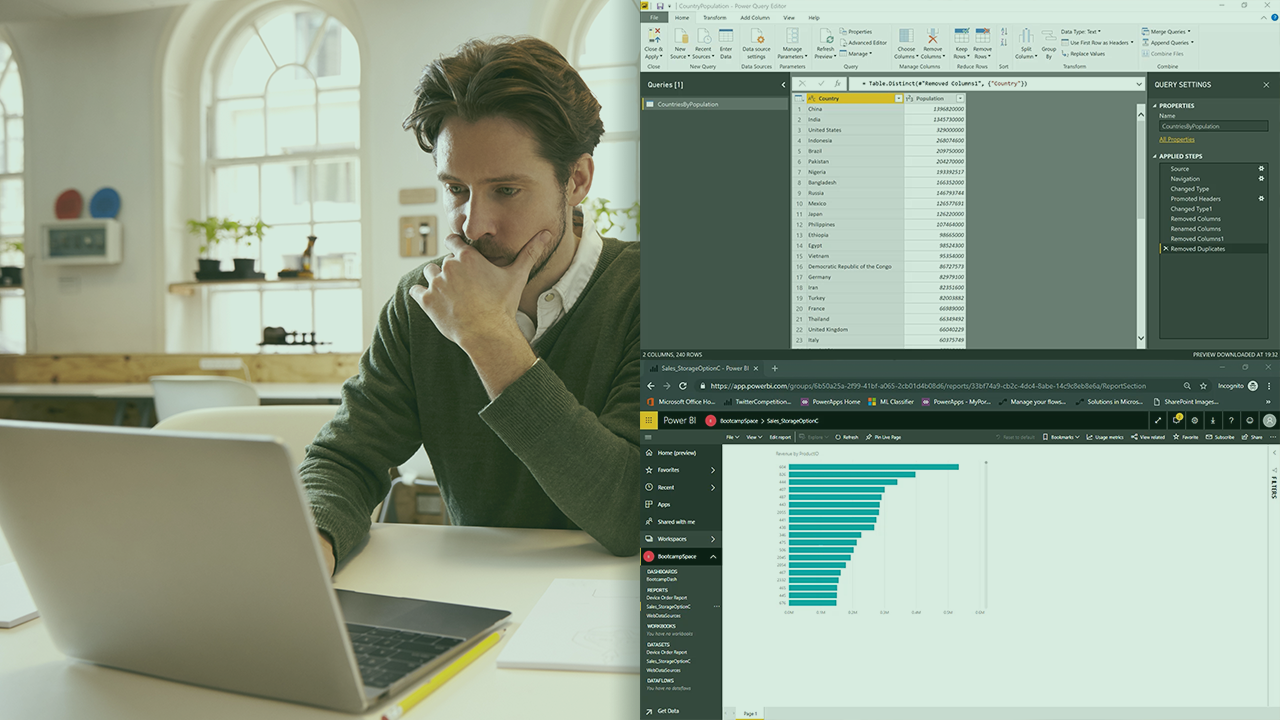Description
In this course, you will learn:
- DAX (Data Analysis Expressions), Microsoft's mathematical language, is used to build bespoke computations.
- How to expand your source tables with calculated columns before moving on to create calculated measures to assist summarize your data.
- About context in Power BI and how it is vital when creating reports.
- How to assess data at the row level using iterator functions. The CALCULATE function will then be introduced to assist you filter your data, and finally, we'll teach you how to use variables to make developing DAX functions more efficient.
- Discover the capabilities of DAX's date and time intelligence services. You'll be able to employ these functions in actions as well as develop sophisticated DAX code with quick measures.
Syllabus:
- Getting Started with DAX
- Context in DAX Formulas
- Working with Dates