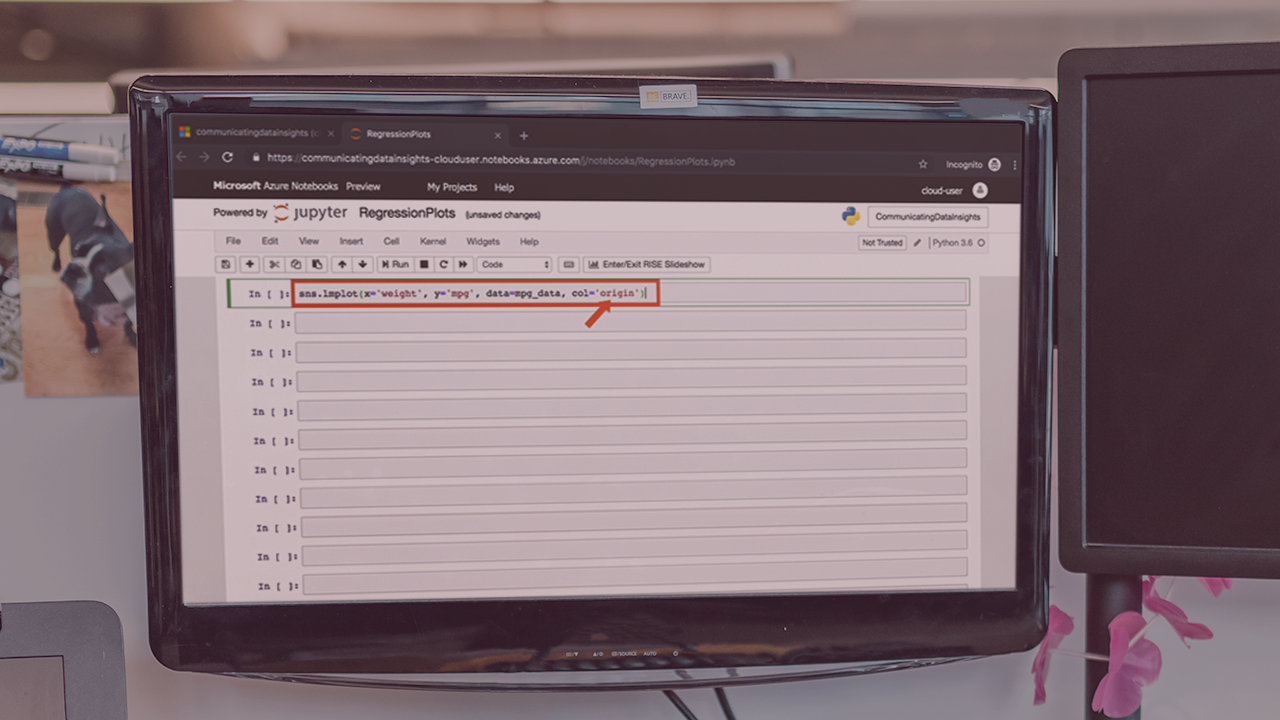Description
In this course, you will learn
- Calculating mean and median values
- Analyzing data using variance and standard deviation
- Working with sample data
- Minimizing errors
- Visualizing data with histograms, charts, and more
- Testing hypotheses
- Measuring covariance and correlation
- Performing Bayesian analysis
Syllabus:
- Introduction
- The power of data analysis using Excel
- What you should know
1. Foundational Concepts of Data Analysis
- Calculate mean and median values
- Measure maximums, minimums, and other data characteristics
- Analyze data using variance and standard deviation
- Introducing the central limit theorem
- Analyze a population using data samples
- Identify and minimize sources of error
2. Visualize Data
- Group data using histograms
- Identify relationships using XY scatter charts
- Visualize data using logarithmic scales
- Add trendlines to charts
- Forecast future results
- Calculate running averages
3. Test a Hypothesis
- Formulate a hypothesis
- Interpret the results of your analysis
- Consider the limits of hypothesis testing
4. Utilize Data Distributions
- Use the normal distribution
- Use the exponential distribution
- Use the binomial distribution
- Use the Poisson distribution
5. Measure Covariance and Correlation
- Visualize what covariance means
- Calculate covariance between two columns of data
- Calculate covariance among multiple pairs of columns
- Visualize what correlation means
- Calculate correlation between two columns of data
- Calculate correlation among multiple pairs of columns
- Introduce Bayesian analysis
- Analyze a sample problem: Kahneman’s Cabs
- Create a classification matrix
- Calculate Bayesian probabilities in Excel
- Update your Bayesian analysis