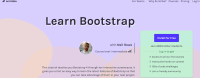Description
In this course, you will :
- Learn to use SASS in conjunction with Bootstrap. In this course, you will learn about Grid Systems, List Styling, and Progress Bar Components.
- Nested grids, Button Groups, the Gallery plugin, and Responsive Media Queries are all topics to learn about.
- Learn about the Jumbotron Showcase, the Scroll Down Effect, and the Font Awesome Icons.
- Learn how to make a photo gallery display with components like Grid UI and Tab Widget.
- Learn how to use the Bootstrap Image Carousel and Photo Lightbox Jquery Plugins as well.
- Learn how to create an administrator template for a content management system. Bootstrap Table Classes, Glyphicons, Breadcrums, and Button Groups will be covered.
- Bootstrap Components such as Bootswatch UI tools, Content carousel, Stack icons, and stylish fonts will be taught to you.
- Learn how to create the front end of an e-commerce website. Discover components like Tab Widget, Product Grid, and Custom Header.
- Learn how to use animate css to add animation to your website.
- With this amazing project, you can also learn how to optimise your website for mobile.
- Learn how to create the blog's front end using components such as a dropdown menu, contact form, carousel thumbnails, and a grid view.
Syllabus :
- Section 1 : Getting Started With Bootstrap
- Section 2 : Photo App Sales Website
- Section 3 : Portfolio Resume Using SASS
- Section 4 : Social Network Template
- Section 5 : Agency Landing Page Using LESS
- Section 6 : Photo Gallery
- Section 7 : CMS Admin Template
- Section 8 : Web Hosting Company Website
- Section 9 : Ecommerce Template
- Section 10 : Business Bootstrap Theme
- Section 11 : Blog Website