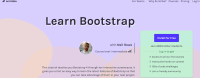Description
In this course, you will learn:-
- Complete knowledge of the Bootstrap 4 code
- Bootstrap 4 allows you to create responsive web pages
- You'll be able to read documents independently
Syllabus:-
-
Introduction to the course
-
Tools that you will need (all free and cross platform tools)
-
Bootstrap manual install
-
Bootstrap CDN installation - recommended
-
Section 2 introduction
-
Basics of text tags in bootstrap 4
-
More on texts
-
Handling Images in bootstrap 4
-
Project - Watch langing page
-
Project - wathcing landing page - adding thumbnail
-
Section 3 Introduction
-
Container and fluid containers
-
Media break points in Bootstrap 4
-
12 column grid basics
-
Variable width content grid
-
Changing layouts on different screens
-
Flexbox align items
-
Flexbox justify contents
-
Flex properties and nesting grids
-
Project 2 - Code is awesome
-
Project 2 - Code is Awesome final
-
Section 4 introduction
-
Colours in Bootstrap 4
-
Buttons in Bootstrap 4
-
Jumbotron in Bootstrap 4
-
Navbar and nav colours
-
A complete custom navbar part 1
-
A complete custom navbar part 2
-
Carousel in Bootstrap 4
-
Section 5 Introduction
-
Cards basic in Bootstrap
-
A finished card based landscape
-
Project - modal login
-
Project - triggering modal
-
Project - login modal finished