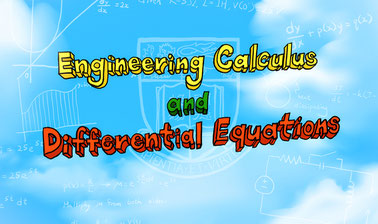Description
In this course, you will :
- demonstrates that with a little training in key skills such as Xcode fundamentals, SwiftUI, and architecture, you can be on your way to developing your own iOS app in no time.
- shares lessons learned from his own experience building iOS applications, and his course is designed to help you build your own apps even if you have no prior experience with iOS (or programming in general).
- If you've had a brilliant idea for an app and want to see it through to completion, Todd will walk you through the creation of several apps, each designed to teach a different set of essential iOS development skills.
Syllabus :
1. Xcode Fundamentals
- Install Xcode and the iOS SDK
- Create an Xcode project
- Navigate Xcode's interface
- Modifying key Xcode preference
- Using the Simulator
2. UI Development with Storyboards
- Choosing between SwiftUI and storyboards
- Drag and drop user interface creation and storyboards
- Change a label's text at runtime
- Handling a button press
- Using text gathered from text fields
- Showing the keyboard
- Dismissing the keyboard
- Working with pins
- Troubleshoot common UI problems
3. SwiftUI Basics
- SwiftUI fundamentals
- Creating horizontal and vertical layouts
- Modifying fonts and spacing in SwiftUI
- Loading images in SwiftUI
4. SwiftUI Binding
- Getting text input with SwiftUI
- Using a slider in SwiftUI
- Making a custom SwiftUI view
- Creating a reusable slider component
- Increasing reusability in custom views
5. Working with Multiple Views in SwiftUI
- Creating data for a list
- Using list views
- Creating detail views
- Sending data between views and screens
- Displaying and dismissing popover views