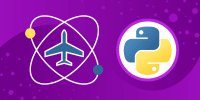Description
In this course, you will :
- Discover how to set up Virtualenv and Virtualenvwrapper.
- Learn how to set up Pycharm (Python IDE).
- Discover how to install the necessary libraries and applications.
- Learn how to use Python to convert text to speech.
Syllabus :
1. Preparation
- Virtualenvwrapper System Installation
- How to Create a Virtual Environment
- Activate, Deactivate, List, Remove Virtual Environments
- What did we learn In this Section
2. Pycharm
- What is Pycharm?
- Installation of Pycharm Community Edition
- Lets Create Our First Pycharm Project and Script
3. Audio Players
- VLC - VideoLan Client
- Pygame
- Pyglet
4. Text-to-Speech Libraries
- Pyttsx3
- Talkey
- Espeak
5. Online Services
- gTTS - Google Text-to-Speech
- Some Web Services
6. Micro Projects
- Internet Check
- Text Reader
7. Windows 10
- Install virtualenvwrapper-win, VLC-Player, eSpeak, and AVbin
- Install Python Libraries
- Codes to be checked
8. Mac OSX
- Mac OSX Installations
- Mac OSX Scripts