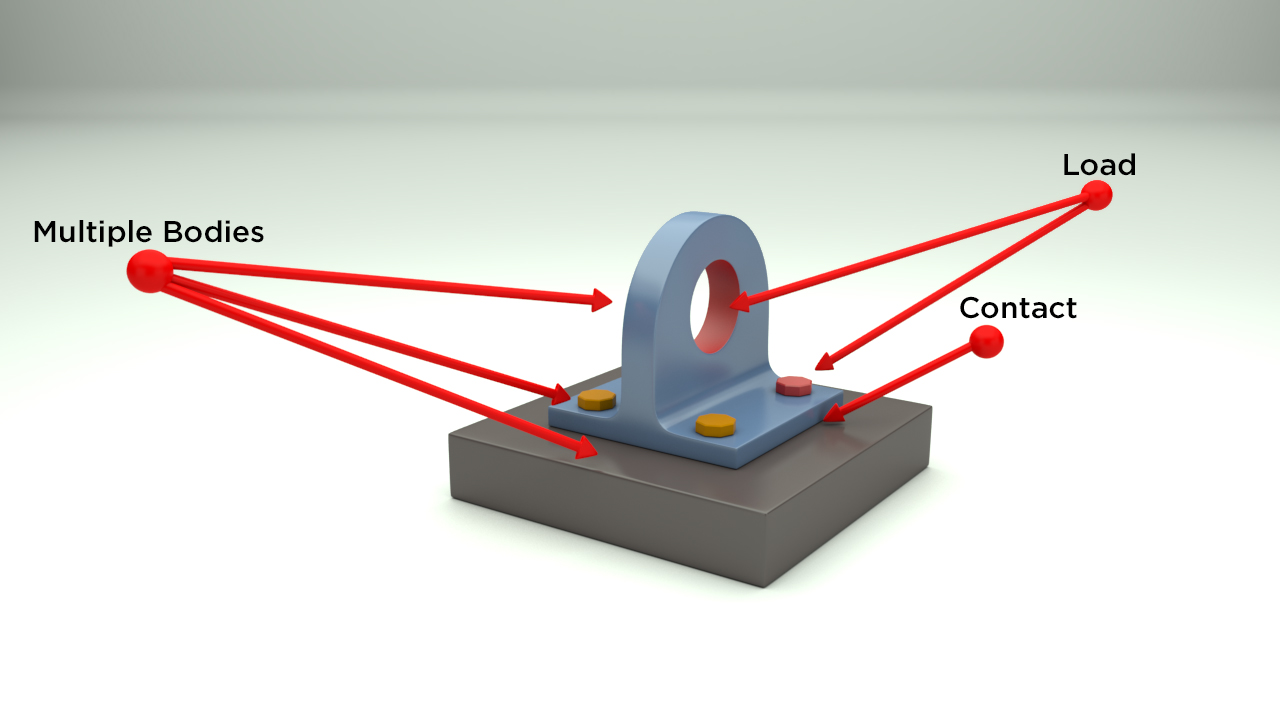Description
In this course, you will :
- Introduction to ANSYS is a tutorial on how to use the ANSYS finite element software.
- Begin by modelling and solving your first 3D finite element model of a lifting lug component.
- Investigate the user interface by creating your first 3D model and configuring the loads and boundary conditions.
- Examine the results to ensure the component's safety under the specified loads.
- After completing this course, you will understand the fundamentals of navigating the ANSYS interface and will be equipped with the tools necessary to develop and analyse your own models.
Syllabus :
1. Starting ANSYS Workbench
- Starting ANSYS Workbench
- Interface Overview
- Units
- CAD Import
- Engineering Data
2. Creating Your First 3D Model
- Design Modeler Interface
- Sketching
- Modeling the Base
- Modeling the Lifting Lug
- Modeling the Bolts
3. Starting the Mechanical Interface
- Mechanical Interface
- Assigning Materials
- Creating Connections
- Meshing
- Boundary Conditions, Loads, and Solving the Model
4. Viewing the Analysis Results
- Viewing Results
- Results Toolbar
- Legend Controls & Safety Factor
- Scoping Results
- Convergence
5. Refining the Model
- Optimization Techniques
- Preparing the Model
- Defining Parameters
- Setting up Direct Optimization
- Optimization Results & Course Conclusion