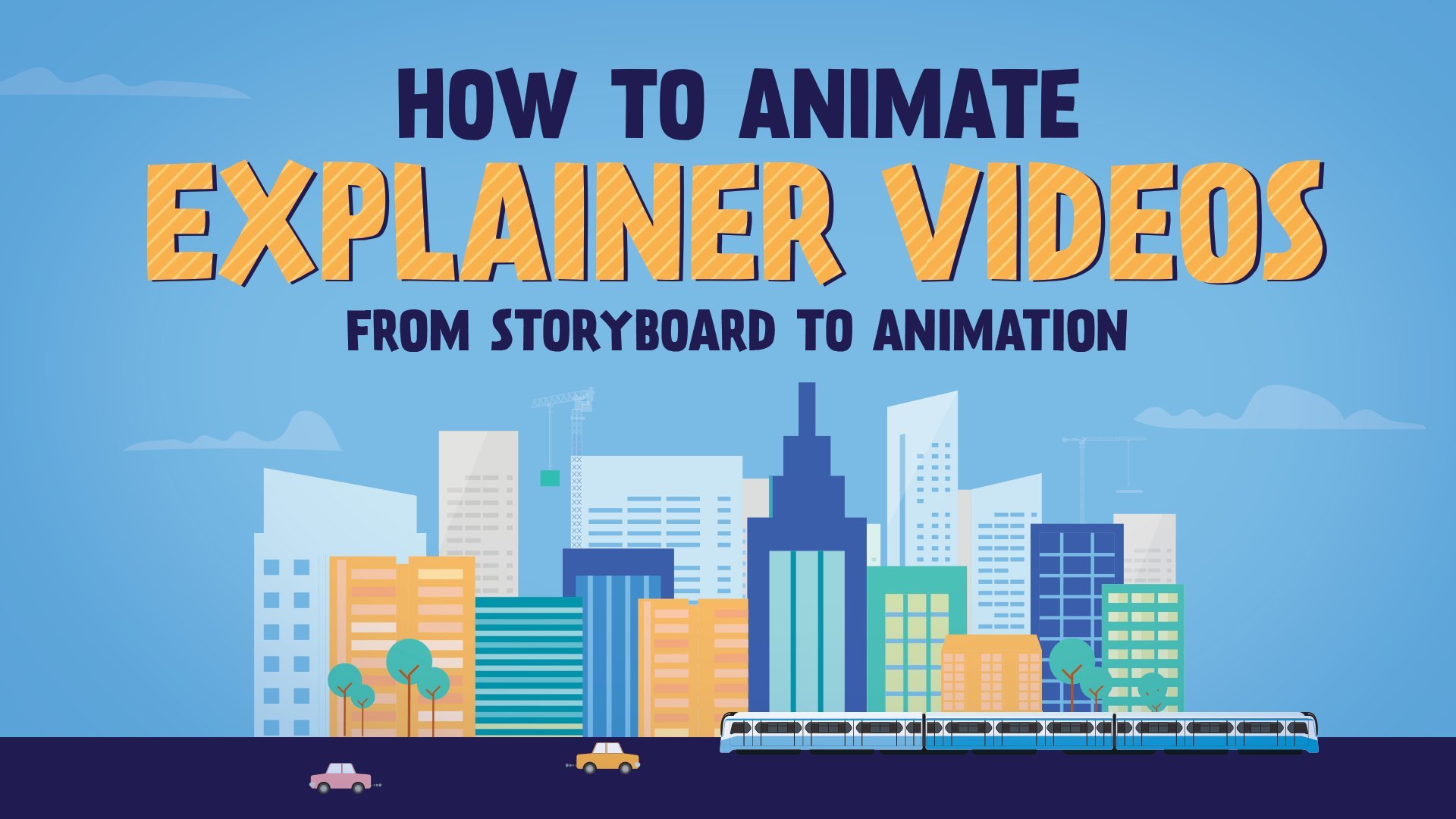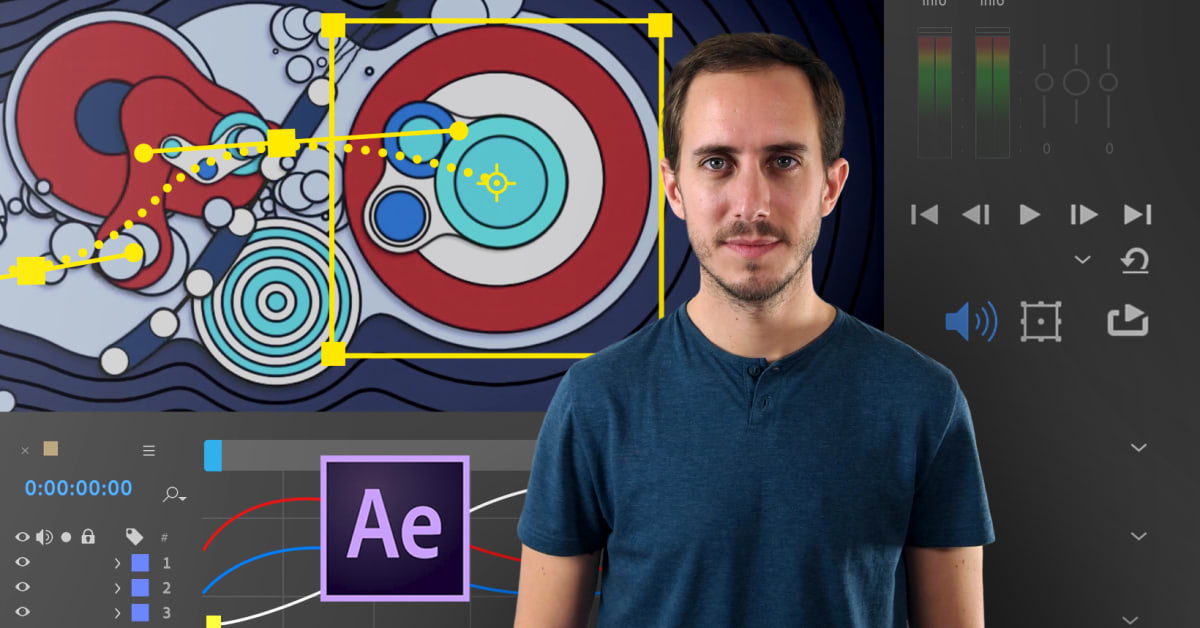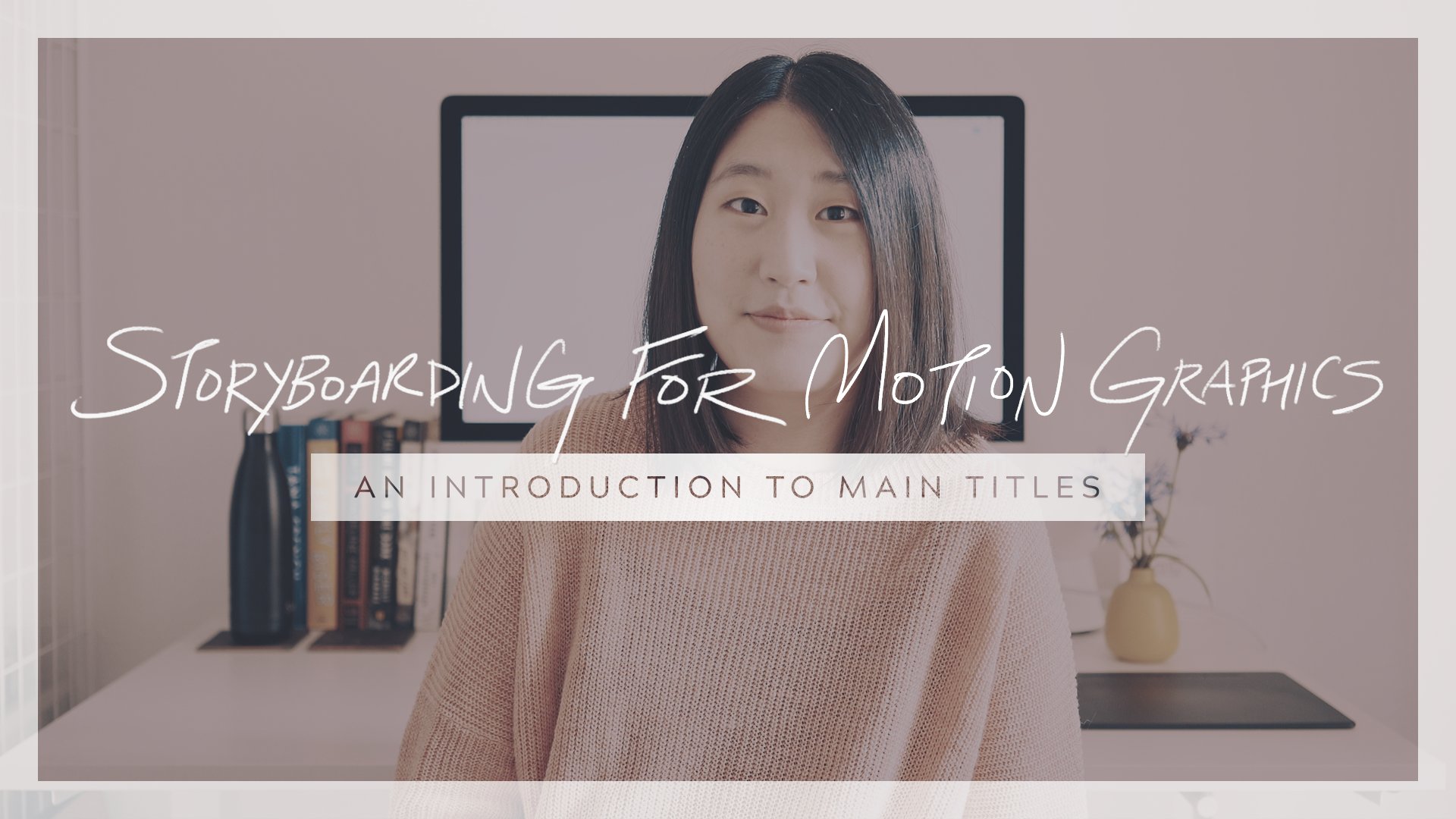Description
In this course, you will learn :
- From AI to AE, complete professional explainer workflow.
- How to create or customise your storyboards.
- How to prepare an illustration for animation.
- How to Create an Explainer Video in After Effects.
- In After Effects, learn how to animate each scene.
- How to animate scene transitions quickly.
- After Effects includes a number of tools.
- There are numerous keyboard shortcuts and tips and tricks in After Effects that will help you speed up your workflow.
- How to use animation principles such as overshoot and anticipation.
- How to edit a speed graph to bring your animation to life.
- In After Effects, use a simple wiggle expression.
Syllabus :
- The Storyboard
- Prepare Illustrator File
- Setup Files in AE
- Animate Opening Scene
- Add Accent to Globe
- Globe to City Transition
- Cityscape Animation
- Transition After Cityscape
- Icons Animation
- Transition After Icons
- Logo Lockup
- Tagline and Finish Touches
- Export