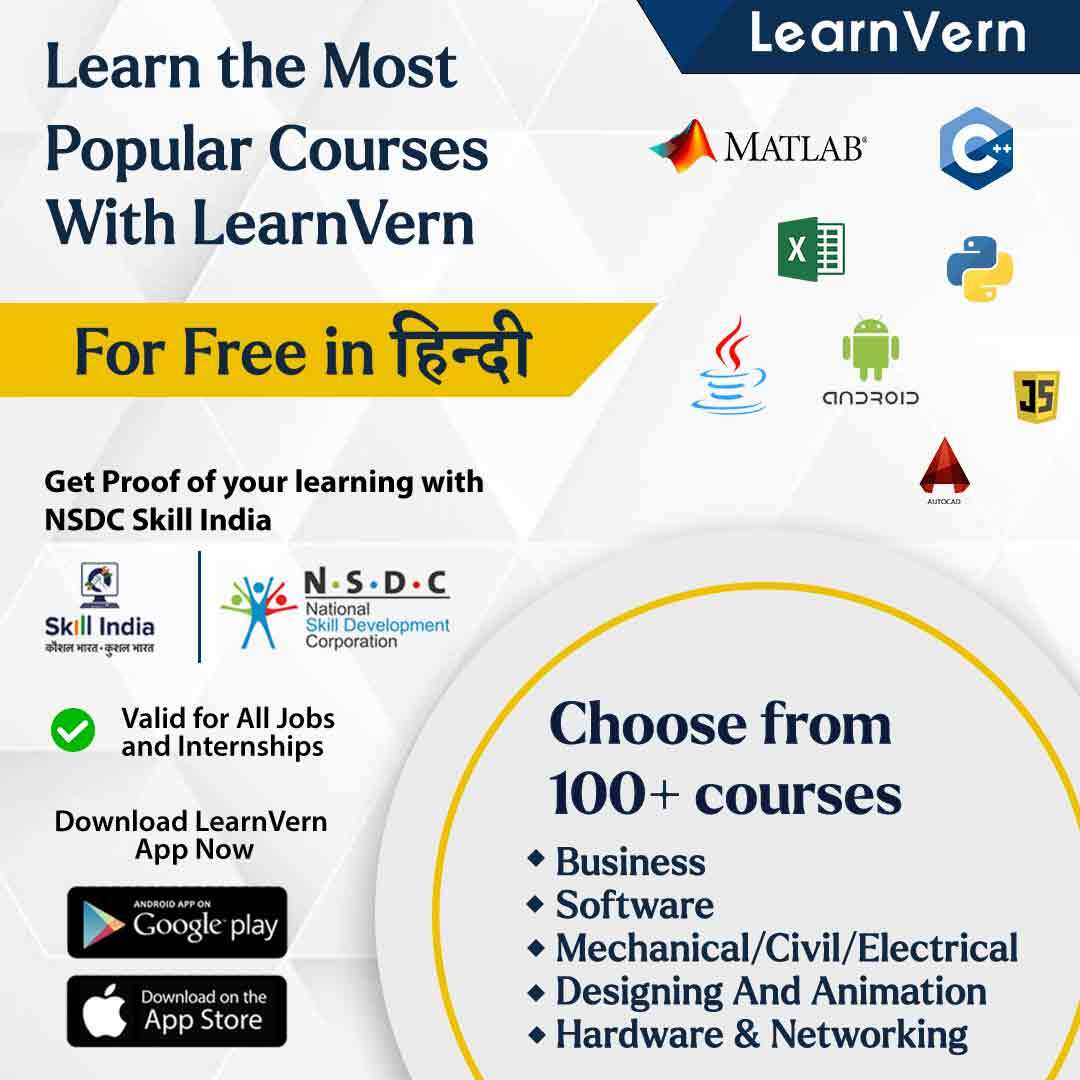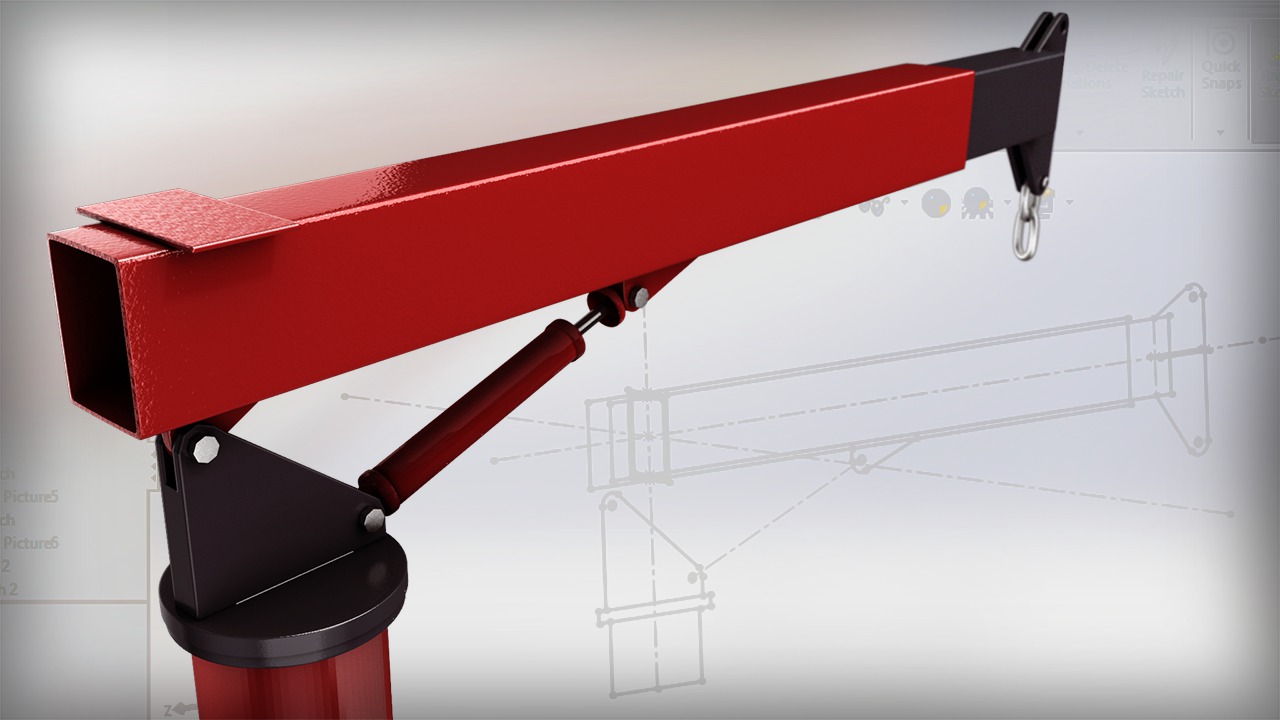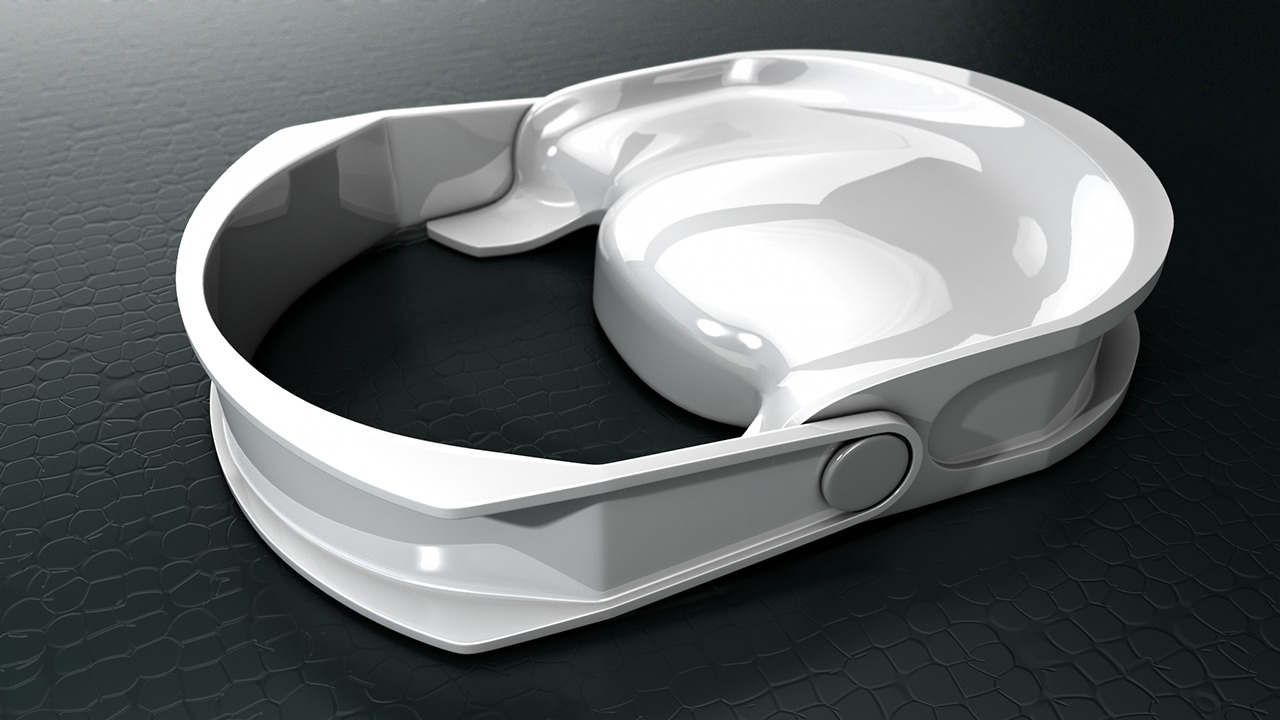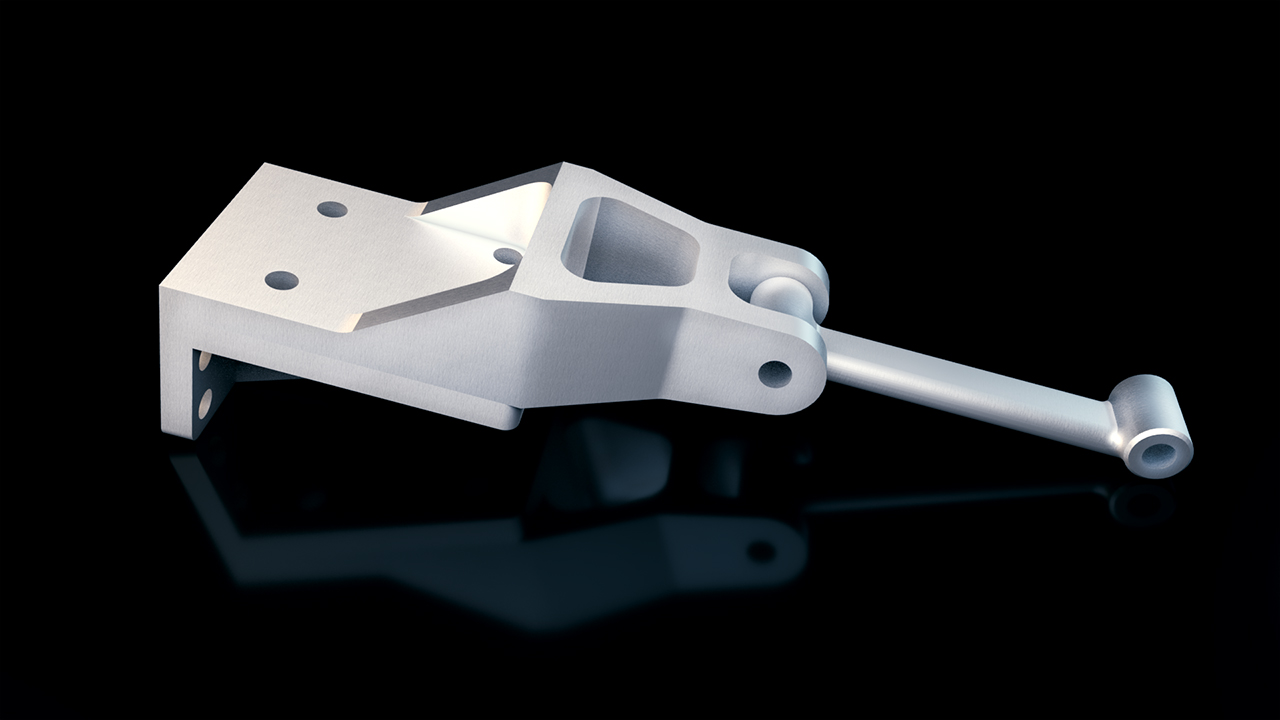Description
In this course, you will learn :
This is the best SolidWorks Course in Hindi if you want free SolidWorks Courses online. Instead of looking for SolidWorks classes near me or a SolidWorks Certification Course near me, take advantage of a better online learning platform where you can learn at your own pace, in your own time, and on your own schedule. With online SolidWorks classes, you can learn everything you need in a short period of time without having to pay SolidWorks course fees. Industry experts will conduct the Free SolidWorks Training at LearnVern with extensive experience in this field. SolidWorks Training is designed to prepare you for industry-relevant skills and the SolidWorks Certificate. It will train individuals to use the SolidWorks software with ease and confidence, allowing them to design innovative products. Learn SolidWorks from the ground up with this SolidWorks tutorial for beginners, which covers the fundamentals of SolidWorks and gradually guides you through various modules that will help you create complex designs through various projects. Are you looking for a stable career in the fast-paced world of CAD? The National Skill Development Corporation will provide you with a free Solidworks certification.
Syllabus :
1. Introduction to Solidworks
- Introduction to Solidworks
- Dowloading & Installation of Solidworks
- Getting familiar with Interface of Solidworks
- Customize User Interface of Solidworks
2. Sketch Entities
- How to change units in Solidworks
- Sketch Model Line, circle & rectangle tool in solidworks
- Arc, Ellipse & Slot tool in Solidworks
- Point, spline, Text & Construction Geometry in solidworks
3. Sketch Tools in Solidworks
- Fillet, Chamfer & Offset tool in Solidworks
- Trim, Extend & Splitting in Solidworks
- Dynamic Mirror & Mirror in Solidworks
- Move, Copy, Rotate, Scale & Stretch tool in Solidworks
- Modify Sketch, Jog Line & Inference Line in Solidworks
- Using Snaps in Solidworks
- Sketch Pattern & Hatch in Solidworks
- Rapid Sketch in Solidworks
- Close Sketch tool, Model tool & Convert Entities in Solidworks
4. Block, Relations & Dimensioning
- Blocks in Solidworks
- Relation in Solidworks
- Adding Dimension to a Sketch in Solidworks
- Repair Sketch & Display Delete Relation in Solidworks
- Creating 3D Sketch in Solidworks
5. Part Modeling & Base Features
- Entering The Part Module in Solidworks
- Creating Extrude Boss in Solidworks
- Creating Revolved Boss in Solidworks
- Creating Sweft Boss in Solidworks
- Creating Loft Boss in Solidworks
6. Cut Features
- Extrude Cut in Solidworks
- Revolve Cut Features In Solidworks
- Swept Cut Features In Solidworks
- Loft Cut Features In Solidworks
7. Reference Plane Geometry
- Implementation of Reference Plane in Solidworks
- Reference Geometries & Coordinate System in Solidworks
8. Curves Generation
- Split Curves in Solidworks
- Projecting Curves & Curves through reference points in Solidworks
- Helix & Spiral Curves in Solidworks
9. Fillet Feature
- Fillets in Solidworks
- Variable Size, Face, Round Fillet & Fillet Xpert in Solidworks
- Chamfers in Solidworks
- Shell in Solidworks
- Rib in Solidworks
- Drafts in Solidworks
- Pattern - Part 1 in Solidworks
- Mirror in Solidworks
- Simple Hole & Hole Wizard in Solidworks
- Wrap Features in Solidworks
- Vent in Solidworks5m 20s
- Dome in Solidworks3m 38s
- Body Intersection tool in Solidworks5m 23s
- Split, Delete & Multiple bodies in Solidworks
- Link Dimensions in Solidworks
- Design Tables in Solidworks
10. Assembly Modeling
- Introduction of Assembly Modeling in Solidworks
- Creating Assembly & Inserting Components in Solidworks
- Assembly & Standard Mates in Solidworks
- Advance Mates in Solidworks
- Mechanical Mates in Solidworks
- Smart Mates in Solidworks
- Mate Reference in Solidworks
- Replace Assembly Components in Solidworks
- Rotating & Moving Components in Solidworks
- Using Assembly Pattern & Assembly Mirror in Solidworks
- Exploded View in Solidworks
11. Drawing
- Introduction to Drawing
- Creating Drawing & Inserting Components in Solidworks
- Generating Views in Solidworks
- Creating Section & Detail View in solidworks
- Adding Dimensions & Annotations in solidworks
- Creating Exploded View, Adding B.O.M. & Balloons in Solidworks
- Creating Flat Pattern View & Adding Tables in solidworks
- Customizing title Block Template in solidworks
12. Sheet Metal
- Base Flange in Sheet Metal Solidworks
- Edge Flange in Sheet Metal Solidworks
- Miter Flange & Creating Hem in Sheet Metal Solidworks
- Jog & Break Corner in Sheet Metal Solidworks
- Closed Corners, Rip & Sketched Bend in Sheet Metal Solidworks
- Unfold, Fold & Flatten in Sheet Metal Solidworks
- Lofted Bend, Cross Break & Welded Corner in Sheet Metal Solidworks
- Forming Tool in Sheet Metal Solidworks
- Converting Solid Part Into Sheet Metal Part Solidworks
13. Weldments
- Introduction to Weldment
- Entering Weldment Module in Solidworks
- 3D Sketch in Weldment Module
- Structure Member Feature in Weldment
- Trim & Extend Features in Weldment
- End Cap, Gusset & Weld Bead in Weldment
- EXtruded Boss & Cut, Hole Wizard & Chamfer in Weldment
- Custom Weldment Profile