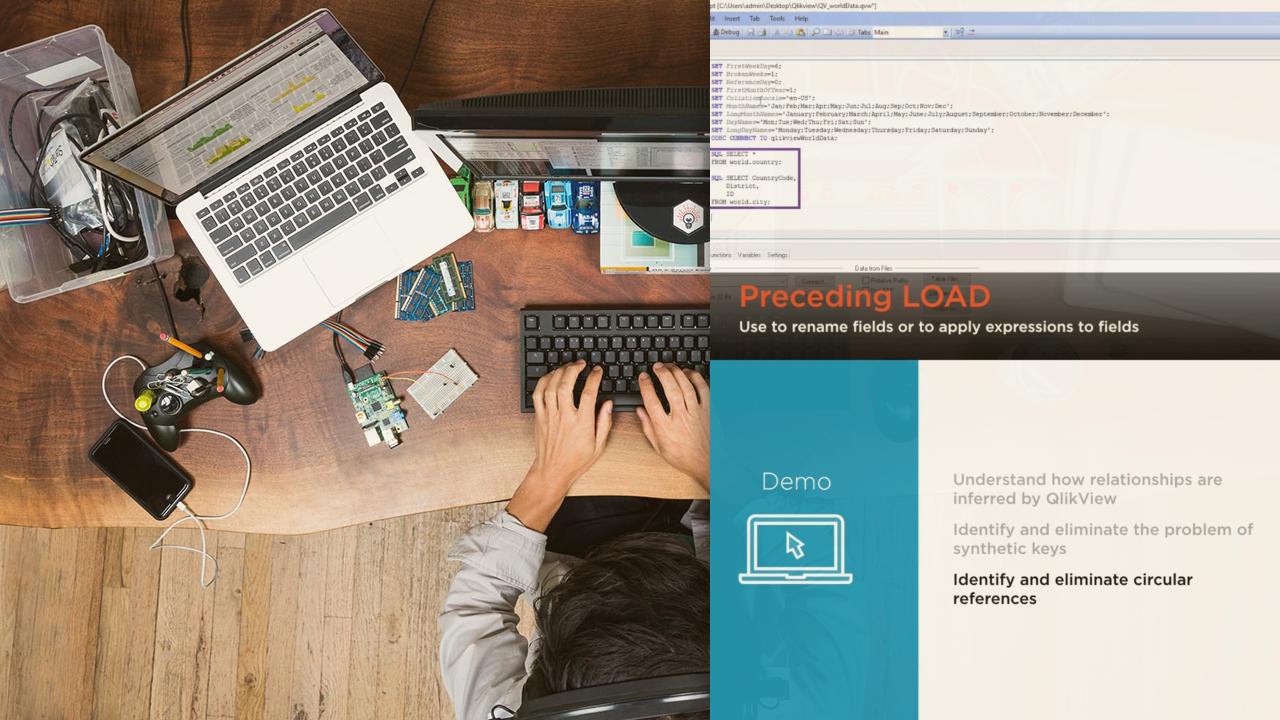Description
In this course, you will :
- Exploring and Analyzing Data with QlikView, you'll learn how data is represented and analysed by exploring QlikView's features.
- Investigate how to set up an in-memory database.
- Discover how to query it using various QV UI features.
- Learn how to analyse and explore data for insights.
- By the end of this course, you will have a solid understanding of how data is represented in QlikView.
Syllabus :
1. Understanding Data Representation in QlikView
- Comparing QlikView, Excel, and SQL
- BI and ETL - QlikView Manages Both
- Installing QlikView
- Loading a Simple CSV File
- Exploring QlikView
2. Setting up an in-memory Database
- Installing MySQL
- ODBC from QlikView
- Loading Database Tables
- The Preceding Load
- Associations and Synthetic Keys
- Eliminating Circular References
- Resident Loads
3. Querying the in-memory Database
- List Boxes and Tables
- Selection and Drill-down
- Locking and Unlocking Selections
- Charts and Fast-change Functionality
- Expressions
- Calculated Fields
- Joins - Concepts
- Joins and Keep
- Statistics
4. Analyzing and Exploring Data
- Buttons and Actions
- Drill-down Field Groups
- Cyclic Field Groups
- Conditional Formatting
- Smart Totals
- Mapping Loads
- Columnar Data Stores
- Generic Loads
- Exporting from QlikView