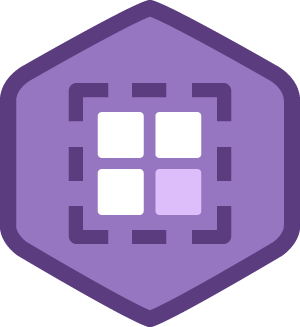Description
In this course, you will :
- Create a polished Rails application.
- Incorporate advanced JavaScript components into a Rails application, such as persistent drag and drop functionality and live page update via ActionCable.
- Deploying a Rails application to Heroku with the ActionCable web socket feature.
- Create a Rails 5 application that makes use of multiple layouts.
- Create jQuery and CoffeeScript components for use in the Rails application.
Syllabus :
- Mac Environment Customization
- PC Environment Setup
- App Creation and Project Planning
- Implementing Version Control
- Rails Generators
- Data Flow in Rails
- Data Management in Rails
- Rails 5 Authentication
- Ruby on Rails Controllers
- Working with Views in Rails
- Professional Debugging in Rails
- Using RubyGems
- Implementing Authorization in Rails
- Working with Styles in Rails
- Rails + JavaScript
- Adding Images to a Rails Application
- Guide to Forms in Rails
- Rails Lib Directory
- Live Data in Rails 5 with ActionCable
- Rails Best Practices
- Deployment
- Course Update
- Rails 6: Introduction to Ruby on Rails 6
- Ruby on Rails Fundamentals