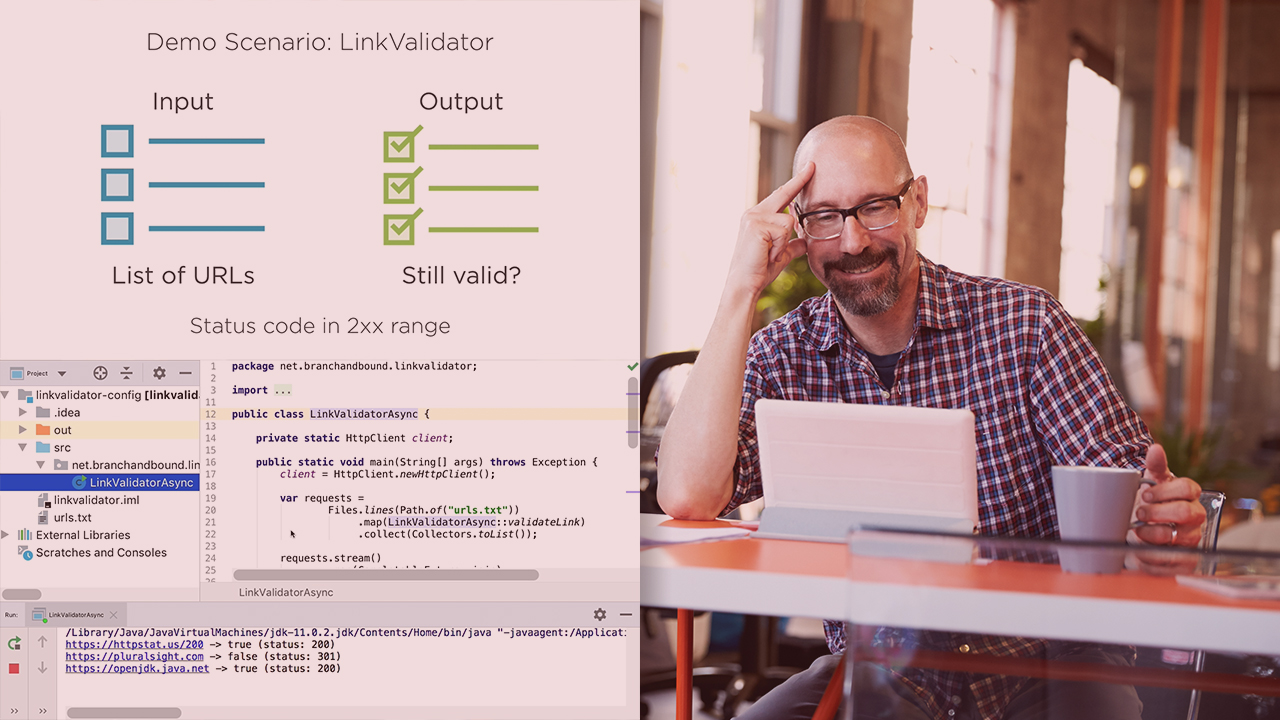Description
In this course, you will :
- Learn about Java Graphics and Java event-driven programming.
- Develop Java games to practise Java Graphics and event-driven programming.
- practise and learn these concepts by developing ten unique Java games.
Syllabus :
1. Wizard of Yes/No
- Create a Window
- Add text to the Window
- Format Text in the Window
- Play Around with the Window
- Completing a Standard Window
2. Guess My Color
- Game Description and Initial Setup
- Create a Colored Panel
- Add Multiple Panels, Set Size, and Change Text's Color
- Make Labels Opaque and Explore Custom Colors
- Add Clickable Buttons
- Show Message Dialogs
- Add a Custom Label
3. Wizard of Yes/No Disclaimer
- Add a Disclaimer
- Add a Scroll Bar
4. Framed
- Game Description and Initial Setup
- Create a Grid Layout and Light Toggling Buttons
- Toggle the LightButton's Light on Clicking
- Add Confirm Dialog
5. Watch Your Step
- Game Description and Initial Setup
- Add Terrain Buttons to the Window and Change Their Appearance
- Add and Count the Holes
- Checking the Terrain Button on Click
- End and Start the New Game
6. Sliding Tiles
- Game Description and Initial Setup
- Read and Divide Image Files
- Remove, Scramble, and Swap the Sub Images
- End and Start the New Game
7. Maze Generator
- Game Description and Initial Setup
- Draw Shapes and Walls, and Remove Walls
- Remove Some Walls to Form a Maze
- Draw Required Balls on Maze
- Move the Ball and Trace the Taken Route
- End and Start a New Game
- Create Anti-Maze
8. Sliding Tiles Menu Bar
- Add Menu Bar
- Add an Image Filter and Resize the Image
9. Greedy
- Game Description and Initial Setup
- Add Dots on Die and Mouse Click Listener
- Add the Panels to the Relative Panels
- Add Six Dice and Calculate Points
- Roll the Dice
- End Game After Last Round
10. Maze Generator Options Dialog
- Custom Dialog
- Add Text Fields and Radio Buttons
- Get Dialog Data
- Modal and Non-Modal Dialogs
- Cancel Dialog Changes
- Set a Default Button
11. Word Builder
- Game Description and Initial Setup
- Define Required Classes
- Add Tiles
- Fill Board with Tiles and Use Font Metrics
- Add the Components to the Window and Manage Space
- Add MouseListener and ActionListener
- Save High Scores
- Show High Scores
- Resize Components
- Save Settings
- Read Program Data Files
12. Image Resizer
- Game Description and Initial Setup
- Set Up Image Chooser
- Save an Image
- Add Scale Components
- Handle Invalid Scale Values
- Crop the Image
- Draw a Crop Box
- Crop the Image with the Mouse
13. Bakers Dozen
- Game Description and Initial Setup
- Create a Window and a Card Panel
- Add Cards
- Display Cards on the Deck
- Drag Cards
- Drop a Card
- End and Start a New Game