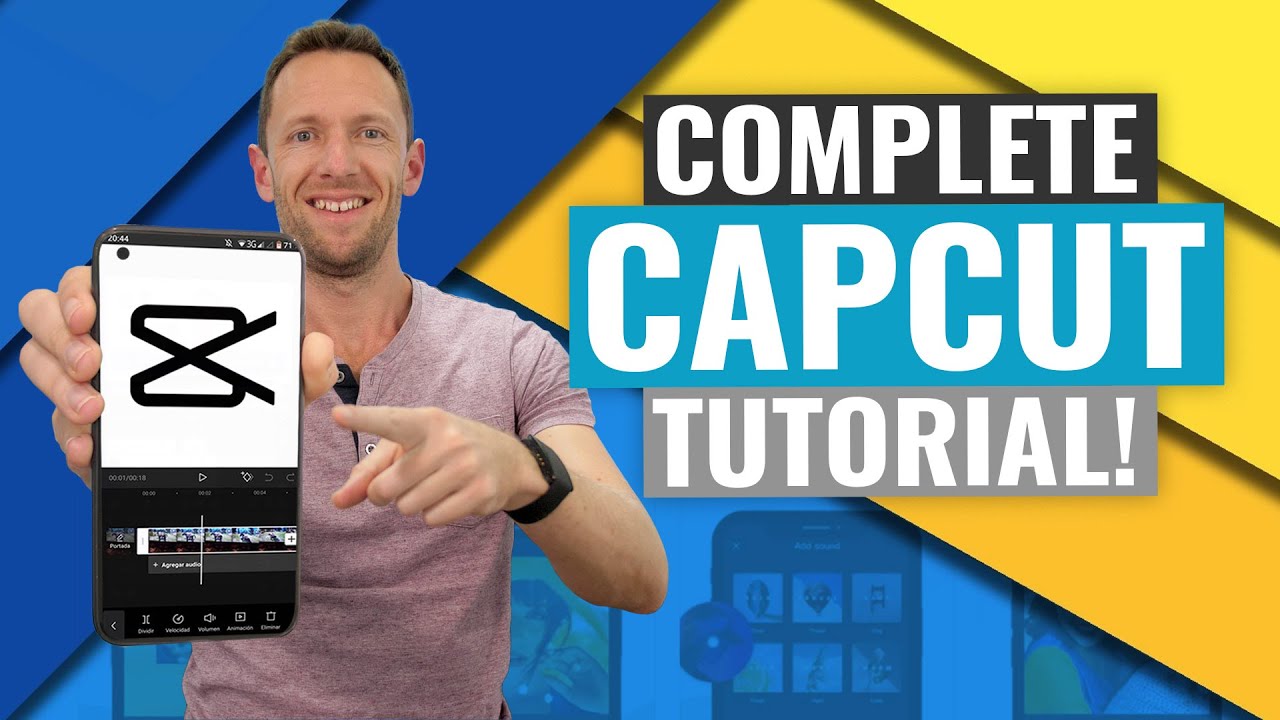Description
Want to master video editing and start earning money online? This free CapCut crash course is designed for beginners who want to learn professional video editing from scratch. Whether you're a content creator, freelancer, or aspiring video editor, this course will equip you with the essential skills to edit, enhance, and produce high-quality videos using CapCut.
You'll start with basic editing techniques like trimming, cutting, and merging videos, then progress to advanced effects like masking, layering, transitions, sound effects, and green screen editing. The course also covers color grading, animations, and audio enhancements to make your videos stand out.
By the end of this course, you’ll not only be able to edit professional videos, but you’ll also learn how to monetize your skills, find clients, and build a career in video editing.
What You'll Learn:
- CapCut Installation & Setup – Download, install, and configure CapCut for editing.
- Basic Video Editing – Trim, split, crop, and freeze frames for smoother transitions.
- Advanced Editing Techniques – Apply effects, color grading, and animations.
- Green Screen & Masking – Remove backgrounds and create professional compositions.
- Adding Music & Sound Effects – Import, trim, and adjust audio for polished videos.
- Exporting & Monetizing – Learn how to sell your editing services and earn money online.
Who Should Take This Course?
- Beginners & Content Creators – Learn video editing for YouTube, Instagram, and TikTok.
- Freelancers & Aspiring Editors – Start your career in video editing and attract high-paying clients.
- Social Media Marketers – Create engaging video content for better audience engagement.