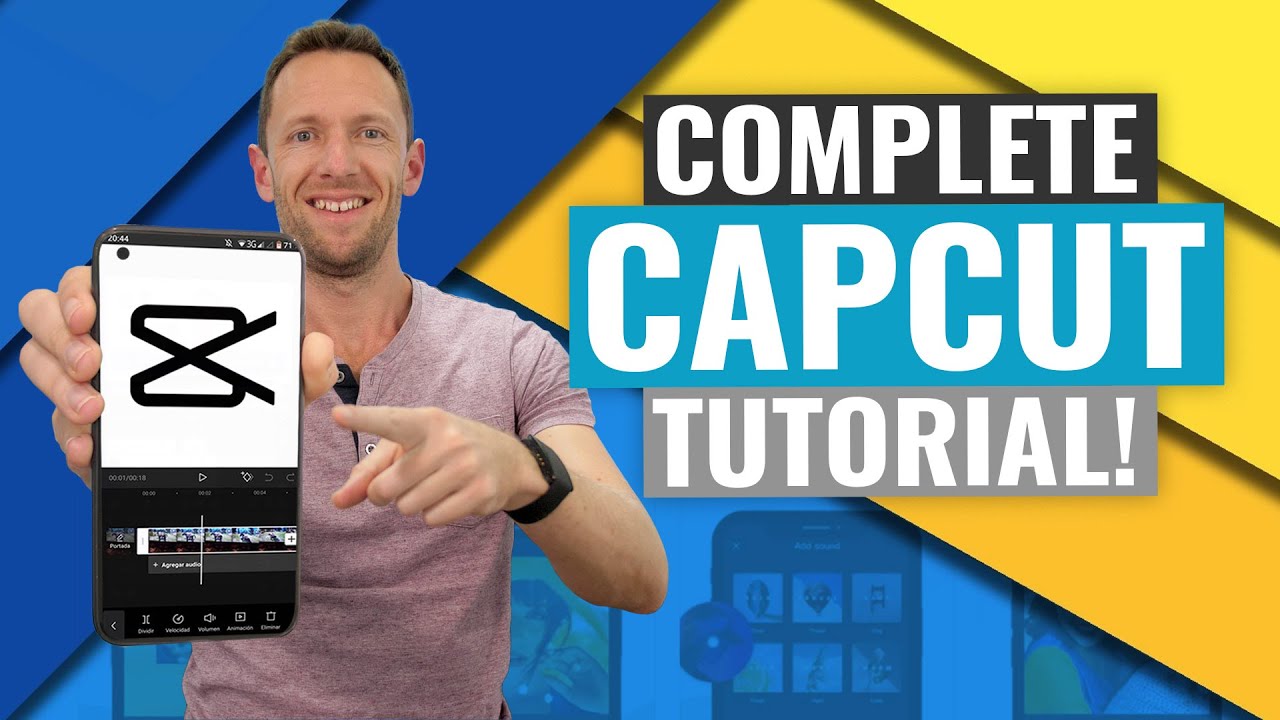Description
In this course, you will learn:
- CapCut Video Editing: Learn how to edit videos on your laptop, phone, or tablet with CapCut's desktop and mobile versions.
- Tell compelling Stories: Learn to tell compelling stories using video editing, and use CapCut's features to elicit emotions and keep viewers engaged.
- Customise Visual Effects: Learn how to add unique and personalized effects, words, and animations to your movies.
- Enhance Video Quality: CapCut can improve the colors in your films, decrease noise, and stabilize the footage.
- Work Efficiently: Learn how to use CapCut's user-friendly interface and features to save time and effort.
- Take Creative Control: Using CapCut, you can get the confidence to produce your own unique videos to post on social media, from planning to editing.
- Learn how to prepare and optimize videos for multiple platforms, making it simple to distribute your efforts.
- Continue to Grow and Learn: Adopt a learning mindset, continue to improve your CapCut skills, and remain current on the latest editing techniques.
Syllabus:
1. Video editing using CapCut for Desktop
- What is CapCut?
- Downloading and installing CapCut
- Settings and how to check for updates
- Why use CapCut?
- Interface tour and navigation
- Importing media into CapCut and how to link media
- The timeline and it's functionality
- Trimming/cutting clips and how to replace a clip
- Working with transitions and effects
- Adding and adjusting audio
- Working with layers and overlays
- Applying filters and color correction
- Using keyframes for animation and movement
- Utilizing text and titles
- Incorporating stickers and emojis
- Using green screen effects
- Stabilizing shaky footage
- Applying slow motion and time-lapse effects
- Understanding different export settings
2. Video editing using CapCut for Mobile
- Why and when should you use the mobile version of CapCut for video editing?
- Downloading and installing CapCut on Mobile
- How to check for updates
- Interface tour and navigation
- Importing media files into CapCut mobile version
- Overview of features & functions
- 2.8 Using templates in CapCut