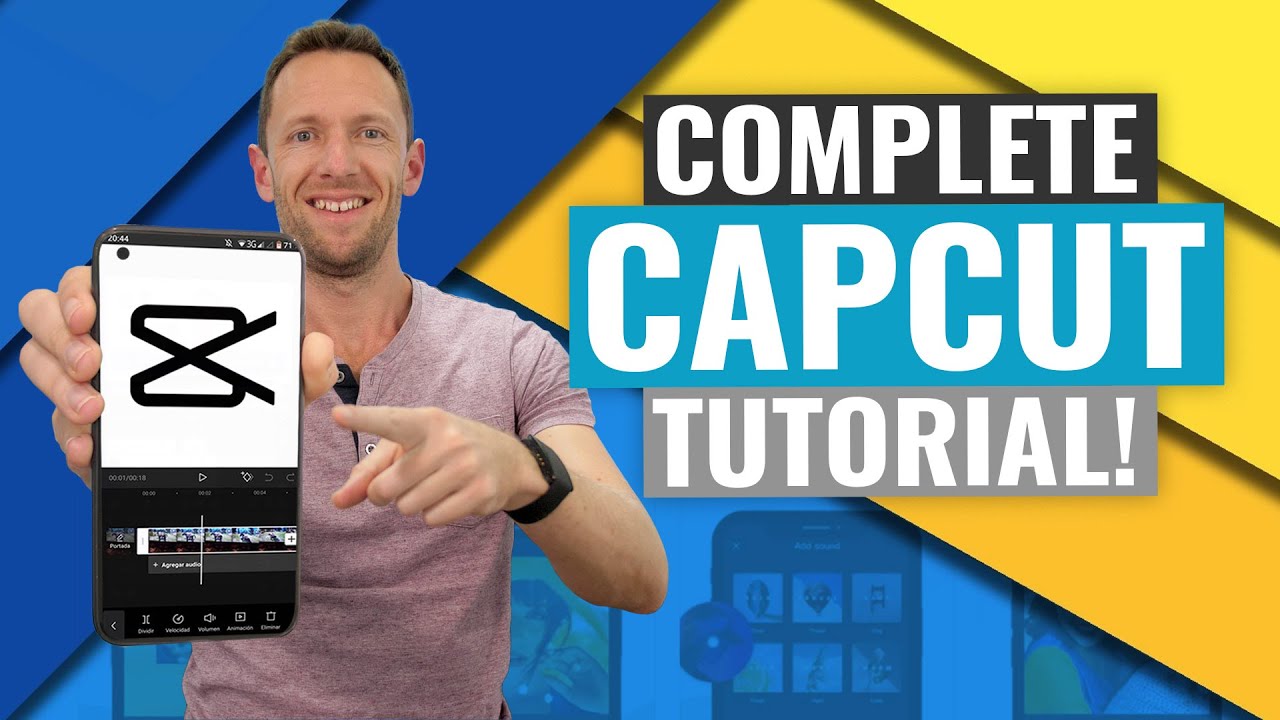Description
In this CapCut tutorial, you will learn:
- Remember the fundamentals of CapCut video editing software.
- Determine the appropriate aspect ratios for editing videos on various platforms.
- Discuss the various options for importing media into CapCut.
- Outline the tools included in the transform category.
- Explain the function of CapCut's transcript-based editing tool.
- Summarise the steps needed in adding stock movies and photos to Capcut.
- Identify the numerous ways to add subtitles to video clips in CapCut.
- Explain the purpose of effects and how to apply them to video clips in CapCut.
- Explain the purpose of keyframes and how to use them using CapCut.
- Recall how to remove the background of a video clip in CapCut.
- Explain the exporting process in CapCut.
- Describe the primary objectives of transitions in video editing.