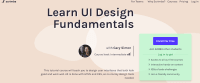Description
In this course, you will learn:
- How to incorporate side navigation drawers, create view holders, and implement custom layouts and views, and design a RecyclerView for mixed view types—such as a category header view and photo item view.
- A real-world project: a photography app that pulls photos from multiple sources, including Google Photos, and uses the new UI elements to display them in an interactive grid.
- Understanding the side navigation drawer.
- Understanding the custom views.
Syllabus:
- Introduction
- What you should know
- Using the exercise files
- Set up a Google Photos account
- What we're building
- Set up the emulator
1. Understanding the Side Navigation Drawer
- The navigation drawer layout
- Understand layout XML custom parameters
- Create a custom layout XML
- Understand nav structure using fragments
- Implement model: NavBarItem
- Set up OnClick handlers
- Fragment for Side NavDrawer
- GooglePhotosFragment layout
- Picasa API calls
- Select a Google account
- Handle results of Google account
2. Custom RecyclerView: Multiple View Types
- The Custom RecyclerView structure
- Create a custom RecyclerView
- Define model: GooglePhotosItem
- Manage the model: GooglePhotosManager
- Define BaseViewHolder
- Define the BaseGridAdapter
- Implement AlbumGridAdapter
- Implement SquareLayout
3. Custom RecyclerView: ViewHolders
- Implement AlbumViewHolder
- Implement GooglePhotosViewHolder
- Implement the header ViewHolder
- Incorporate the GridRecyclerView
- Incorporate the RecyclerView adapters
- Account selection using ActionBar UI
- Signing certificates
- Test our build
4. Understanding Custom Views
- Overview of custom views
- Create custom CheckBox
- Define styleable resource
- Implement configurable attributes
- Implement CheckBox
- Incorporate CheckBox view
- Test the custom view
- More about composite views