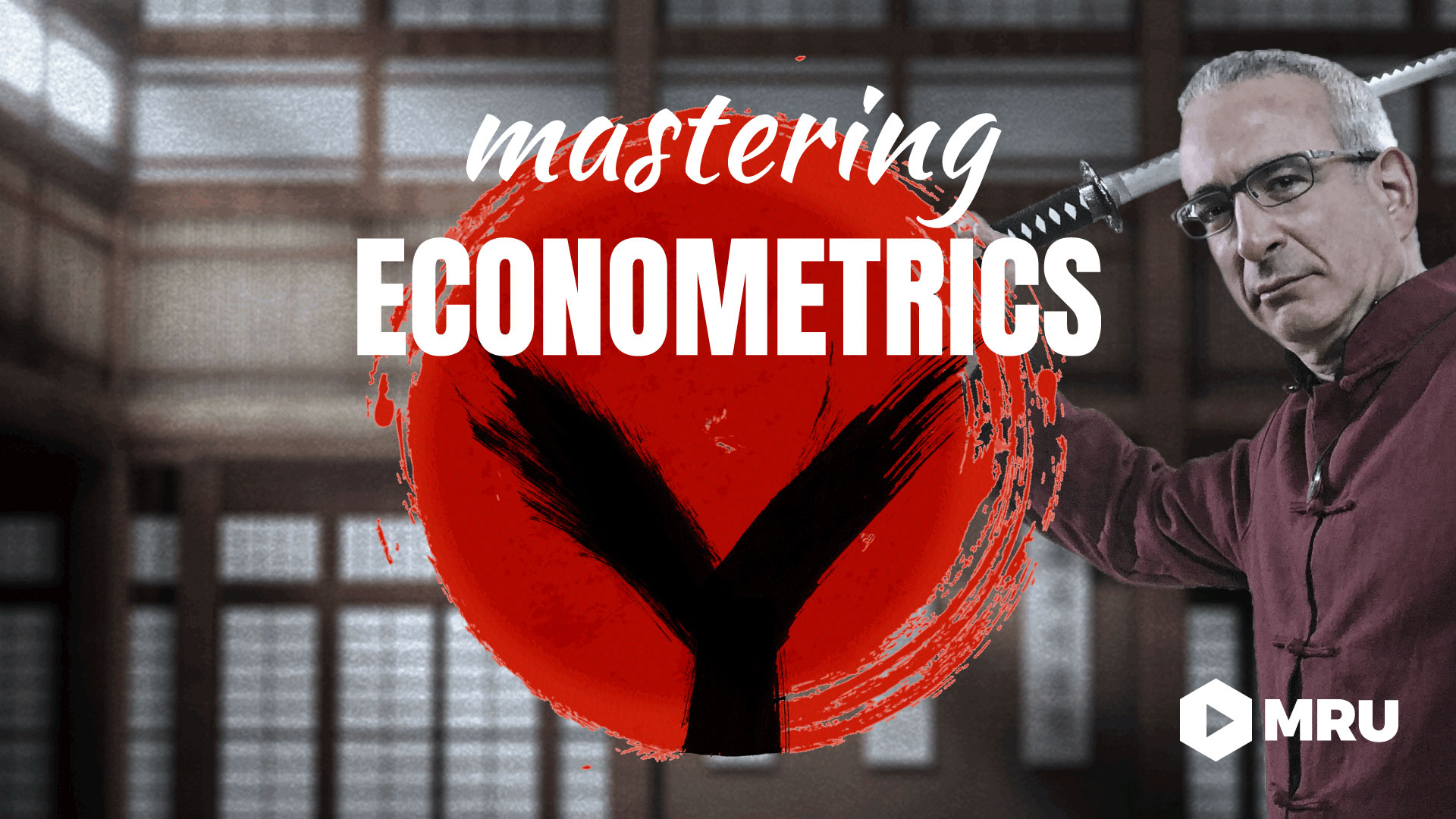Description
In this course, you will :
-
Once you have completed this training course, you will have learned advanced concepts for implementing and managing Hyper-V.
-
Learn Advanced Hyper-V skills
Syllabus :
1. Advanced Networking With Hyper-V
- Understanding SR-IOV
- Understanding VMQ
- Using VMQ
- Understanding RSS And vRSS
- NIC Teaming Overview
- Deploying And Configuring NIC Teaming
- Deploying NIC Teaming With SCVMM
- Types Of Network Used With Hyper-V
- Types Of Virtual Network Adapter
- Adding vmNICs To VMs
- Performing vmNIC Configurations
- Using Message Analyzer To View Network Traffic
2. Advanced Virtual Storage
- Types Of Storage Usable By Hyper-V
- VHDX Maintenance Actions
- Performing Dynamic VHDX Resize
- Storage Spaces Overview
- Types Of Storage Space
- Creating A Storage Space
- Creating A Storage Space With PowerShell
- Using Clustered Storage Spaces
- Introduction To SMB 3
- Using SMB 3 With Hyper-V
- Overview Of iSCSI
- Virtual Fibre Channel Overview
- Implementing Virtual Fibre Channel
- Troubleshooting Virtual Fibre Channel
- Shared VHDX Overview
- Using Shared VHDX
- Overview Of Data Deduplication
- Using Data Deduplication With Hyper-V
- Understanding Quality Of Service
- Deploying Quality Of Service With Hyper-V
- Managing SANs With SCVMM
3. Creating And Using Hyper-V Templates
- Understanding And Using SYSPREP
- Options To Maintain Template VHDs
- Manually Deploying VMs For Hyper-V
- Using SCVMM To Create Templates
- Creating A New Template In SCVMM
- Deploying A VM From A Template In SCVMM
- Introduction To Hyper-V Integration Services
- Installing Hyper-V Integration Services
- Types Of Hyper-V Integration Service
- Migration Of OS Instances To Hyper-V
- Using MVMC
- Using Microsoft Migration Accelerator
- Utilizing Microsoft Assessment And Planning Toolkit
- Upgrading Previous Versions Of Hyper-V
4. Tuning And Resource Management With Hyper-V
- Planning Resource Requirements For Hyper-V Environments
- Review Of Hyper-V Capacity Limits
- Viewing Resource Utilization Of VMs
- Overview Of Resource Metering
- Deploying Resource Metering
- Viewing Resource Metering Usage
- Monitoring Hyper-V Environments
5. Failover Clustering With Hyper-V
- Overview Of High Availability Requirements
- Review Of Failover Clustering
- Understanding How Hyper-V Uses Failover Clustering
- Enabling The Failover Cluster Feature
- Making A Hyper-V VM Highly Available
- Managing Hyper-V VMs Through Failover Cluster Manager
- Features Enabled For Hyper-V Through Failover Clustering
- Types Of Quorum In Failover Clustering
- Configuring The Live Migration Network In A Hyper-V Cluster
- Overview Of Cluster Shared Volumes
- Using Cluster Shared Volumes
6. Hyper-V Live Migration
- Overview Of Live Migration
- Requirements For Live Migration
- Performing A Live Migration
- Overview Of Live Storage Move
- Performing A Live Storage Move
- Overview And Configuring Hyper-V For Shared Nothing Live Migration
- Performing A Shared Nothing Live Migration
7. Hyper-V Replica
- Disaster Recovery Overview
- Hyper-V Replica Overview
- Enabling Hyper-V Replica
- Replicating A VM With Hyper-V Replica
- Types Of Hyper-V Replica Failover
- Troubleshooting Hyper-V Replica
- Overview Of Azure Site Recovery
- Replicating Hyper-V VMs To Azure
8. Remote Desktop
- Overview Of Remote Desktop Services
- How Hyper-V Fits In A Remote Desktop Services Solution
- Overview Of RemoteFX
- Enabling RemoteFX
- Example Of RemoteFX In Action