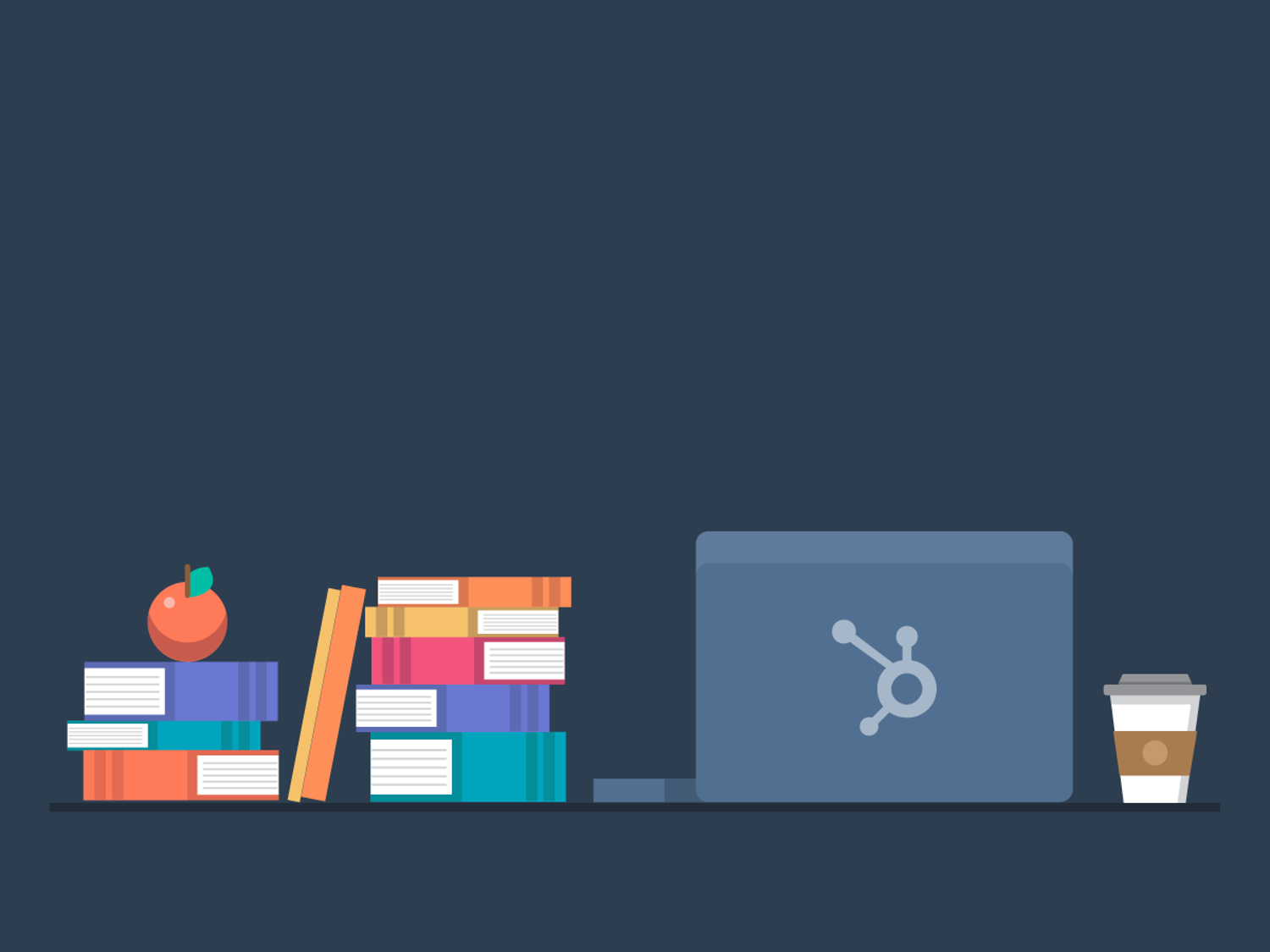Description
In this course, you will :
- Learn how to create an online store with one of the most popular and trusted WordPress ecommerce solutions.
- WooCommerce offers advanced store management for physical, digital, and even subscription-based products in a simple and user-friendly package.
- Simply put, WordPress plus WooCommerce equals your own online shopping portal.
- Learn how to use the inventory, tax, and shipping settings, as well as how to add products, manage sales, and customise the layout of your store.
- Learn how to integrate third-party services for customer analytics and email marketing, such as Google Analytics and MailChimp.
Syllabus :
1. Setting Up Shop with WooCommerce
- Downloading and installing WooCommerce
- Setting up through the welcome wizard
- Installing Jetpack via the welcome wizard
2. Adding Products
- Adding a new product
- Adding an image to a product
- Adding an image gallery
- Working with product data
- Adding categories and tags
- Creating product variations
- Creating global attributes
- Creating digital products
- Adding descriptions
- Grouping products and creating product bundles
- Creating a subscription product
- Importing products
3. Customizing Your Theme
- Installing Storefront
- Customizing theme colors
- Customizing the welcome page
- Customizing the shop page
- Configuring the sidebar
- Customizing the product page
- Customizing cart and checkout page
4. Setting Up Shipping Options
- Choosing shipping options
- Creating shipping zones
- Setting up flat rate shipping
- Setting up free shipping
- Setting up live rates
- Printing shipping labels
- Consolidating multichannel shipping
5. Setting Up Payment
- Configuring payment options
- Setting up PayPal
- Setting up Stripe
- Configuring additional payment methods
6. Setting Up Taxes
- Configuring tax settings
- Adding tax rates
- Using additional tax rates
- Connecting your store to TaxJar
7. Connecting to Services
- Installing Google Analytics
- Installing Mailchimp for WooCommerce
- Installing Facebook for WooCommerce
8. Managing Sales
- Testing the customer experience
- Managing orders
- Managing refunds
- Managing reports
- Creating coupons
9. WooCommerce Settings
- General settings
- Product settings
- Checkout settings
- Email settings
- Integrating with 3rd party platforms
10. Mobile Apps
- Installing the WooCommerce mobile app