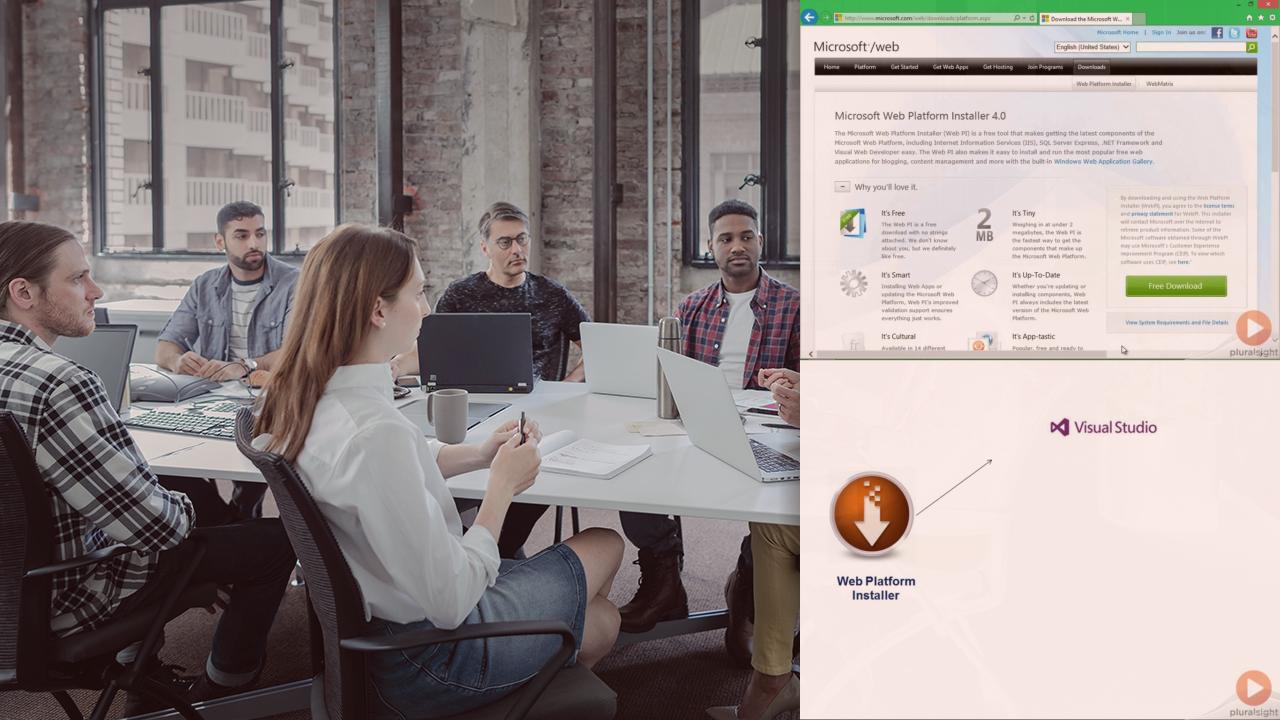Description
In this course, you will learn :
- Create a Data-Driven API with Entity Framework.NET 6. Best Practices for Building RESTful APIs
- Set up Cross-Origin Resource Sharing (CORS).
- Learn how to use C# and Visual Studio.
- Design Patterns at the Enterprise Level
- Using Third-Party Tools of High Quality.
- Troubleshoot and correct practical flaws.
- Use AutoMapper and Data Transfer Objects to your advantage (DTOs).
- Use NuGet Package Manager
- Manage and Track Changes using GitHub
- Asynchronous Programming
- Custom Logging using SeriLog
- Use Swagger UI Documentation
- Deploy API to Microsoft Azure
- API Versioning
- API Caching
Syllabus :
1. Environment Configuration
- Install Visual Studio 2022 Community Edition
- Setup GitHub Account
- Install and Explore PostMan
2. Project Setup and Configurations
- Create ASP.NET Core API Project with Visual Studio
- Create ASP.NET Core API Project with Visual Studio Code
- Explore ASP.NET Core API Project and Explore Swagger UI
- .NET 6 vs Previous Versions
- CORS Configuration
- Configure Serilog and Seq
- Review and Add Changes to GitHub
3. Database Modelling and Entity Framework
- Setup Entity Framework In API Project
- Implement Data Classes and Perform Migrations
- Seed Data In Tables
- Review and Add Changes to GitHub
4. Scaffolding API Functionality
- Scaffolding Controllers and Actions
- Key Terms and Definitions
- Test and Understand POST Endpoint
- Test and Understand GET Endpoints
- Test and Understand PUT Endpoint
- Test and Understand DELETE Endpoint
- Review and Add to GitHub
5. REST API Development Best Practices
- Refactor POST Method with Data Transfer Object
- Introducing AutoMapper
- Refactor GET Methods
- Refactor PUT Method
- Implement Repository Pattern
- Refactor Controller to Use Repository
- Review and Add to GitHub
6. Creating Additional API Behaviours
- Scaffolding Controller and Actions
- Setup Repository
- Setup Data Transfer Objects and Refactor Controller
- Testing Changes
- Review and Add to GitHub
7. Securing Your API
- Setup User Identity Core
- Add Default User Roles
- Setup Auth Manager For Registration
- Setup Registration Endpoint
- Setup Login Endpoint
- *FIX* - Login Logic
- Implement JWT Authentication
- Protecting Endpoints
- Implement Refresh Tokens
- *FIX* - Refresh Token With Login
- Review and Add Changes to GitHub
8. Value Added Features
- Add Logging
- Global Error Handling
- Implementing API Versioning
- Implement Caching
- Implement Paging
- Exploring OData
- Project Architectural Changes
- Fix Scaffolding and Migrations
- Repository Refactor
- Controller Refactor
- Add JWT Authentication to Swagger Doc
- Review and Add Changes to GitHub
9. API Hosting and Deployment (IIS and Azure)
- Create Microsoft Azure Account
- Deploy Application and Database to Microsoft Azure