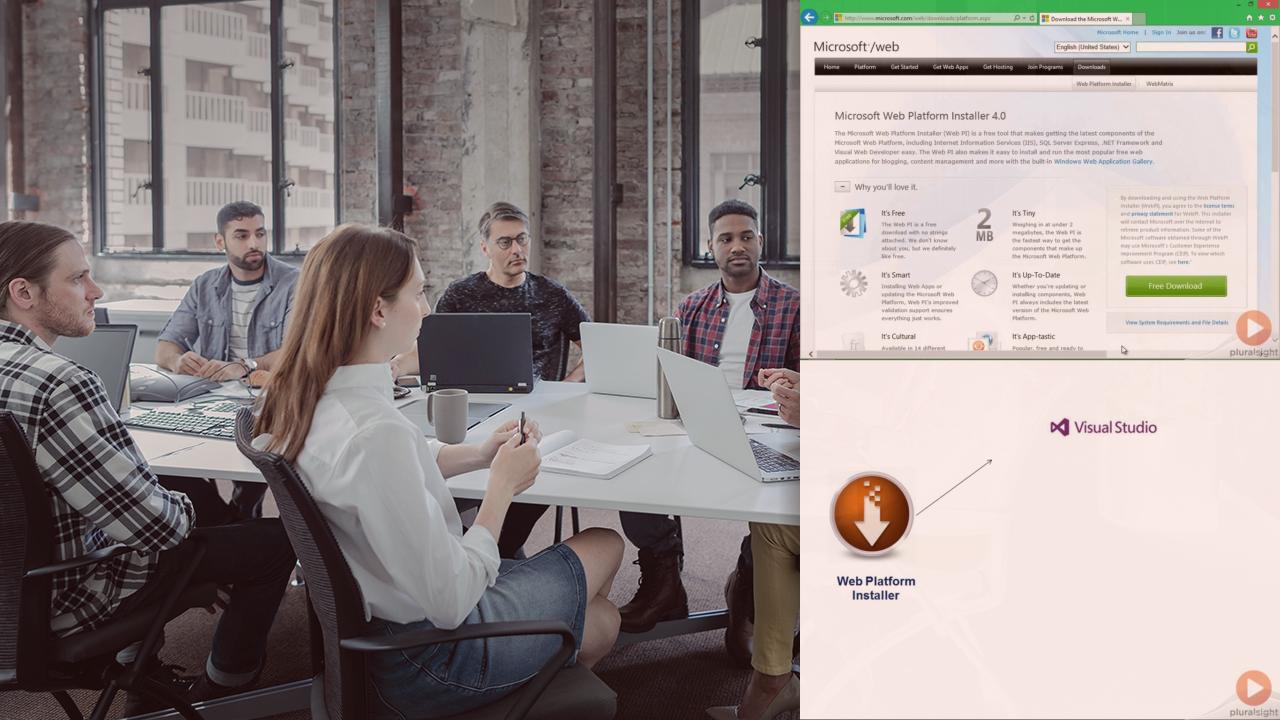Description
In this course, you will learn:-
- Make a news website that connects to a Microsoft SQL Server database.
- User creation, login, and validation are all steps in the process.
- Articles can be added, edited, and deleted, and photos can be uploaded to the web server.
- Using CSS and the Master page, add a template to the news website.
- Create a news bar, articles, and a page for comments.
- Adding an image slider to the news website is a good idea.
Syllabus:-
-
Introduction
-
Create WCM web site
-
Create News database
-
Create Users – Validation
-
Create Users – SQL Data Source
-
ADO.NET – Read
-
Create Login Page
-
ADO.NET – Write
-
Add Articles – 1
-
Add Articles – 2
-
Edit and Delete articles
-
Session
-
Add CSS template to the news website
-
Edit the CSS template
-
Master Page
-
Add News Bar – Part1
-
Add News Bar – Part2
-
Add News Bar – Part3
-
Add Comment – Part1
-
Add Comment – Part2
-
Add Comment – Part3
-
Display Comments
-
Images slider
-
Conclusion
-
Bonus Lecture: Next Course