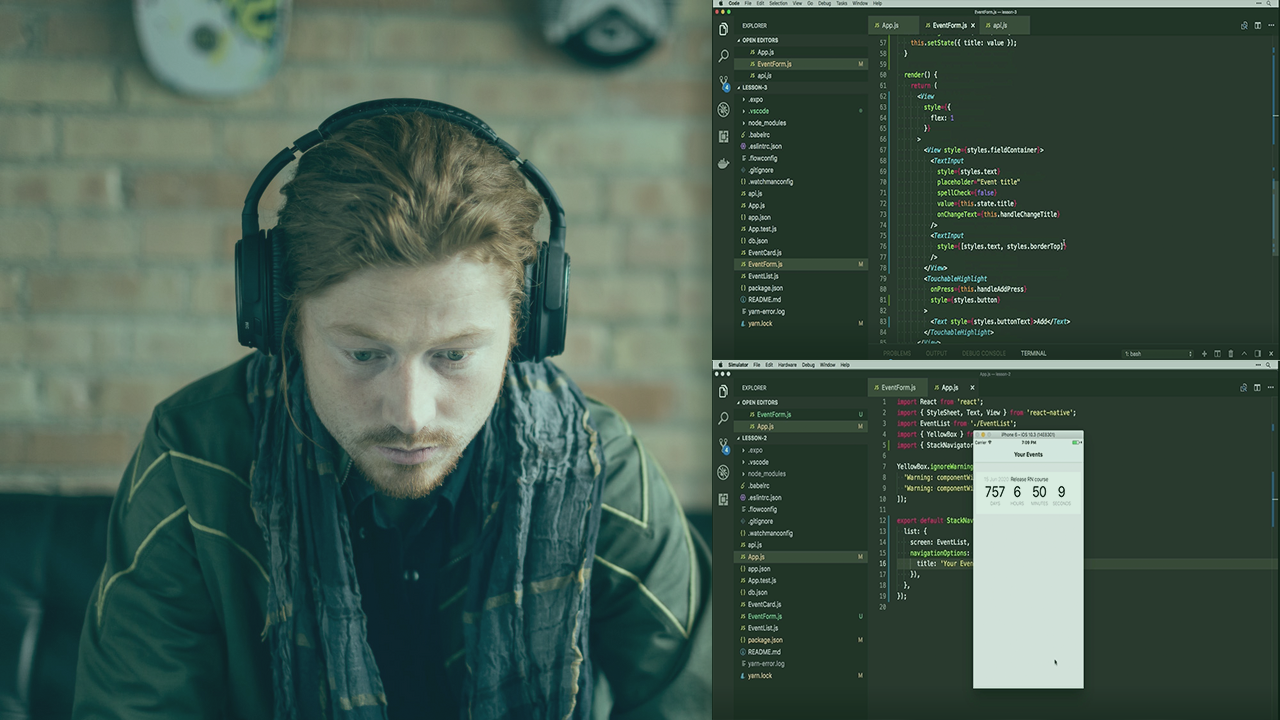Description
In this course, you will :
- Learn how to set up page components, style them, add content, text input, buttons, switches, states, and even toolbars.
- In addition to the basics mentioned above, this app will teach you things like navigator, ListView, PressRow, and so on.
- In this project, you will learn about Firebase, Statusbar, and other important Firebase components.
- In this advanced project, you will learn about storage systems, app setup, forms, and much more.
- Learn how to include translation components, such as retrieving translations from the API.
Syllabus :
1. Getting Started With React Native
- Android Environment Setup
- iOS Environment Setup
- React Native Setup - Mac
- React Native Setup - Windows
- Files & Components In React Native
- Working With Props & State
2. React Native Business App
- Page Component Setup
- Style & Content
- TextInput Button & Image
- Switch State & Toolbar
3. Book Finder
- Toolbar Component
- Navigator & TextInput
- Creating The ListView
- ListView PressRow Functionality
- Book Details Page
4. Firebase Itemlister
- Firebase Setup Toolbar & StatusBar
- Items ListView & Display
- Fetch & Display Firebase Data
- AddButton Component
- Add & Remove Items From Firebase
5. Project Manager
- App Setup & Toolbar Component
- Navigator & RenderScene Function
- Projects ListView
- Add Button & Form Route
- Add Project To AsyncStorage
- Display Projects From AsyncStorage
- Project Details Page
- Edit Project
- Delete & Share Project
6. Text Translate App
- ltranslate Components
- Language Select Picker
- Translate Input
- Fetch Translation from the API
- Translate Output