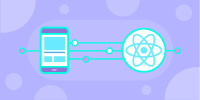Description
In this course, you will learn :
- Installing and utilising Expo XDE.
- The fundamentals of React and React Native.
- How to use axios to make API requests to a database.
- How to create a MeteorJS server and link it to our app.
- Create a MongoDB database with Meteor and connect accounts to it.
- And much, much more!
Syllabus :
1. Todo App
- Important Installations
- Getting Expo Ready
- Explaining React
- Building our first React component
- First styles object
- Adding React Native components
- Using the React state
- Displaying the state
- Rendering a list to the screen
- Using arrays with the state
- Removing items from an array in state
- Adding styles to our app
- Material colors and more styling
- Finish styling and wrapping up
2. PokeSearch
- Using expo to start our next project
- Putting an image in the assets folder
- Adding first styles and handling platform compatibility
- Installing native-base for easy styles
- Setting up the landing page
- Making a second component
- Making a simple router with state
- Creating our search header
- Dividing up components
- Adding a loading gif
- Making an API call with axios
- Capturing the data from the API
- Displaying some data on screen
- Displaying more data on screen
- Displaying even more data on screen
3. PokeMap
- New app and installing Meteor
- Setting up our project
- Firing up our server
- Understanding Meteor and installing packages
- Making a new component
- Making the sign in screen look nice
- Getting input for email on screen
- Adding in a password field and button
- Styling the sign in some more
- Securing our server and adding packages
- Fixing the bcrypt error
- Adding in our first Meteor function
- Looking at the Meteor object and connecting to the server
- We "fixed" the "glitch"
- IMPORTANT :: Changing localhost
- Making a user
- Handling the user sign in
- Setting up the imports for the map component
- Exploring AirBnB maps and adding our own
- Styling our map
- Adding FABs and creating a state
- Getting the location of the map center
- Adding a database of pokemon images
- Starting a server function to add pokemon
- Finishing a server function to add pokemon
- Meteor data for the app
- Subscribing to data on the app
- Displaying and adding pokemon to the map
- Adding ability to remove pokemon