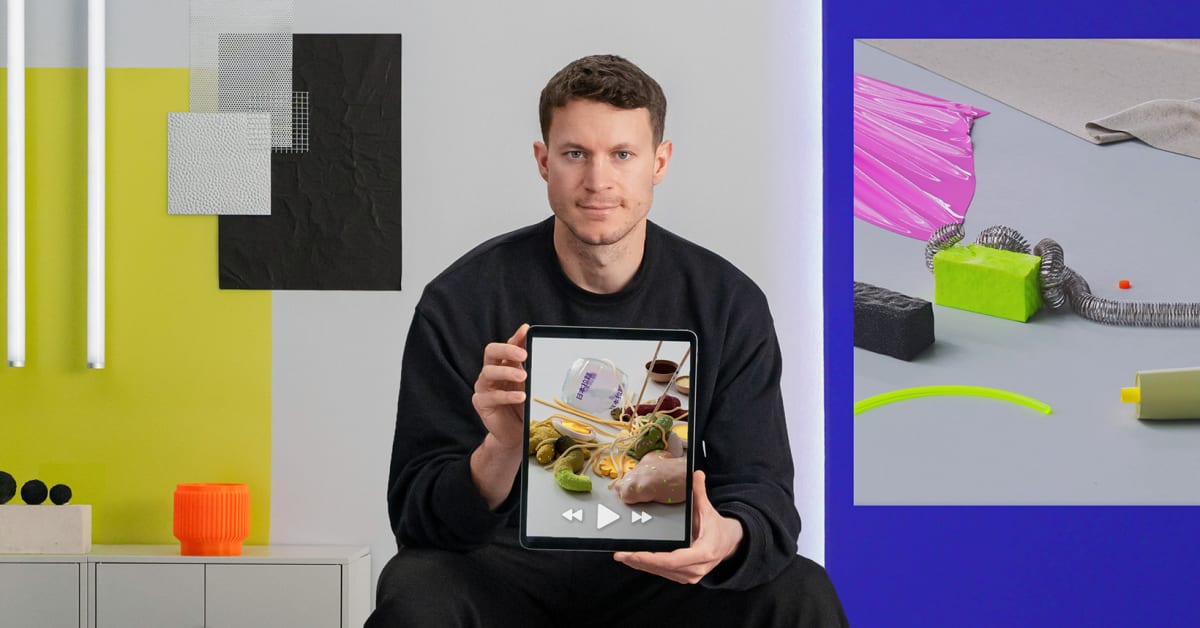Description
In this course, you will :
- Examine the materials required for the course. Then gather inspiration and make an idea mood board. Draw the first conceptual sketches for your animation on your board.
- Begin by familiarising yourself with Cinema 4D and creating your abstract objects. Before designing a final composition and animating key elements, experiment with various modelling techniques such as retopology and UV unwrapping.
- Continue to add elements to your design before performing your first softbody simulation to give them realistic physical properties. Experiment with various settings while learning to recognise and correct errors. Tweak and optimise your animation before saving it in the baking process.
- Switch to Redshift and begin experimenting with light, colour, and texture. To create realistic organic textures, improve the lighting setup before adding shaders. To blend everything together, fine-tune the scene and add the final textures.
- Begin the rendering process, make any necessary colour corrections, and add sound to your clip. Once you've completed your animation, save it as an mp4. Finally, Vincent shares his tips for posting your work on social media to round out the course.
Syllabus :
1. Project Development
- Modeling and Retopologizing: Organic Shapes
- Modeling and Retopologizing: Techniques
- UV Unwrapping
- Setting up a Scene
- Chopsticks Modeling and Animation
2. Part Two of the Process
- Creating the Noodles
- Setting up Our First Softbody Simulations
- Noodle Simulation
- Last Steps of Simulation and Animation
3. Getting Started with Redshift
- First Steps in Redshift
- Redshift SSS Material
- Setting up Materials
- Fine-tune and Colors
- Final Textures
4. Postproduction
- Rendering
- Compositing, Sound and Exporting for Social Media