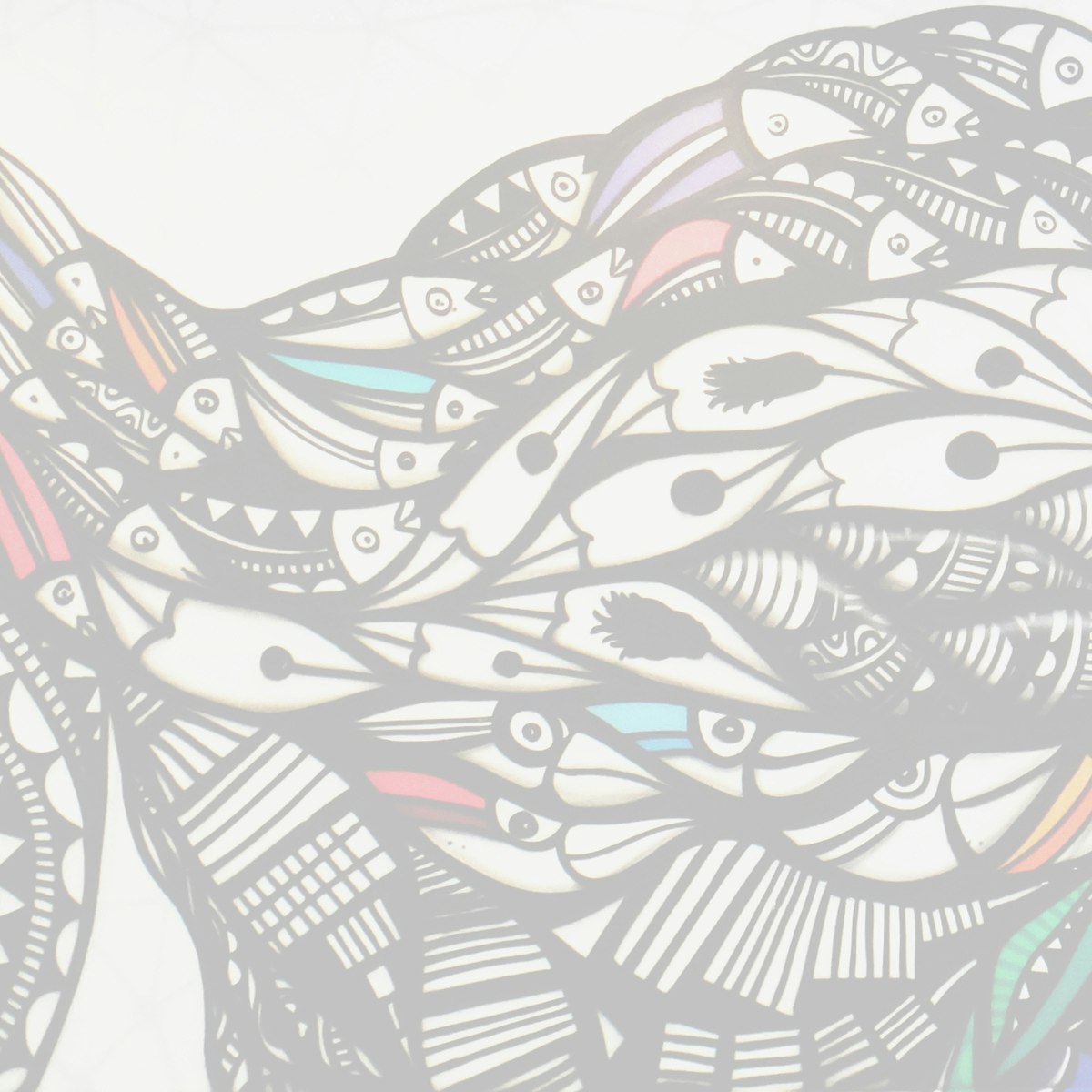Description
In this course, you will :
- Discover the data and image types that are unique to OpenCV, as well as how to manipulate pixels and images. Patrick W. teaches students how to read video streams as inputs and create custom real-time video interfaces. Then comes OpenCV's true power: object, facial, and feature detection.
- Learn how to use OpenCV's image-processing power to identify and recognise features using methods such as template matching and machine learning data.
Syllabus :
1. Install and Configure OpenCV
- Python and OpenCV
- Install on Mac OS X
- Install on Windows 7
- Install on Linux: Prerequisites
- Install on Linux: Compile OpenCV
- Test the install
2. Basic Image Operations
- Get started with OpenCV and Python
- Access and understand pixel data
- Data types and structures
- Image types and color channels
- Pixel manipulation and filtering
- Blur, dilation, and erosion
- Scale and rotate images
- Use video inputs
- Create custom interfaces
3. Object Detection
- Segmentation and binary images
- Simple thresholding
- Adaptive thresholding
- Skin detection
- Introduction to contours
- Contour object detection
- Area, perimeter, center, and curvature
- Canny edge detection
- Object detection overview
4. Face and Feature Detection
- Overview of face and feature detection
- Introduction to template matching
- Application of template matching
- Haar cascading
- Face detection