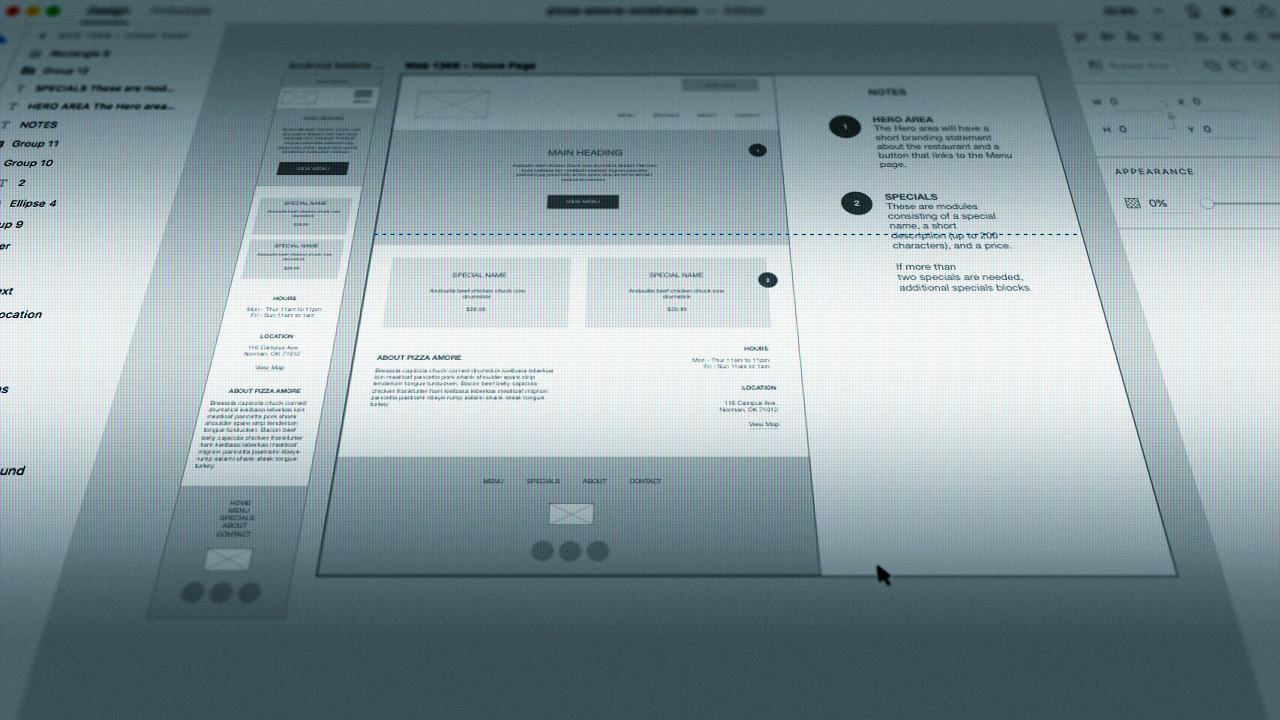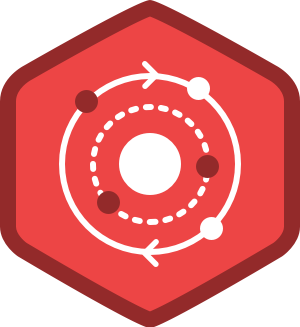Description
You'll learn how to design a digital user experience that is ready for development. You'll begin by becoming familiar with and fluent in design research fundamentals in order to identify the user and the solutions they require. After that, you'll synthesise your findings and use design sprints to take an idea from concept to low-fidelity prototype. Finally, you'll discover how to transform your low-fidelity prototype into a high-fidelity design and improve its performance using data. Along the way, you'll complete projects that will be included in a UX portfolio at the end of the programme to demonstrate your abilities to potential employers.
Syllabus:
Course 1: UX Fundamentals & Design Research
Introduction to UX
- Apply usability principles to heuristic evaluation of product designs
- Use design principles to identify user-friendly vs. manipulative design solutions
- Learn how to scope a research topic to select a design problem
UX Research
- Learn how to design and execute a UX research plan, including research goals, recruiting criteria, and scripts
- See how to build empathy with users and construct questions needed to run a semi-structured user interview and survey study
- Understand how to analyze quantitative data collected from the user interview using the affinity diagramming method
Design for Humans
- Learn how to appeal to human emotional and behavioral needs through design
- Use design psychology principles to critique and iterate design sketches
Project: Formulate a Research Report
- The first step in creating a great product is empathizing with users and learning about their needs. You will create a discussion guide, recruit research participants, and synthesize findings in the form of a research report for this project. To get a complete picture of the topic you're researching, you'll use surveys to validate your insights from interviews. The goal of this project is to ask the right questions during user interviews in order to understand their experiences and identify design opportunities, as well as to create preliminary sketches that incorporate design psychology principles.
Course 2: Concept to Low-Fidelity Prototyping
Define the Design Sprint
- Learn how to apply the Double Diamond design process to create product concepts
- Apply guerilla design sprints to collaboratively design with users
- Understand how to facilitate collaborative work sessions to build a collective understanding of the user, source ideas, and obtain “buy-in” from various stakeholders
Synthesis: Research to Features
- Discover themes and opportunity areas from research
- Learn how to define problems as opportunities
- Understand collaborative ideation techniques and how to apply them to focus on the best ideas given the design scope
- Learn how to prioritize ideas as design features based on a value-complexity matrix to create a minimum viable product
UI Principles
- Understand various user interface layouts at different levels of fidelity
- Learn how to organize visuals and touchpoints so designs are user-friendly
- Understand how to ensure designs are accessible to all populations with different user needs
Clickable Prototyping
- Learn how to incorporate UI kits and components into a prototype
- Understand the capabilities of prototyping tools for product design
- Define users flow and user interactions to create a clickable prototype
Usability Testing
- Understand how to design a digital journey map
- Learn how to conduct in-person and remote usability tests to gather specific types of feedback on prototypes
- Understand how to iterate on prototypes based on user feedback
Project: Develop a Validated Low-Fidelity Prototype
- Insights gained from research are fed into the design sprint process, which results in a validated design solution. In this project, you will go through the design sprint process with a product idea to create a user-tested low-fidelity prototype of your solution. First, you'll create the infrastructure needed to launch the design sprint and synthesise research findings. Following that, you will go through ideation exercises to create paper sketches and digital prototypes based on the paper sketches. Finally, you'll conduct a usability test of your prototype with users to validate design assumptions, and then create a second prototype iteration based on user feedback.
Course 3: High-Fidelity Prototyping to Post-Launch Analysis
UI Design Basics
- Learn how to recognize UI trends and apply various interaction and typography styles
- Learn the value and process of annotating designs
- Understand the components of a design system
Building Interactive Designs
- Learn how to find and use UI kits and plugins in a high-fidelity design
- Learn how to source inspiration to generate the visual elements of a style guide
- Apply design principles to generate high-fidelity mockups
Preparing Design for Engineering Handoff
- Understand the various levels of accessibility and how to incorporate them into a design
- Understand how to build user stories and tasks flows that facilitate feedback from engineering
- Learn how to adjust designs and export assets so they are production-ready for handoff to engineering
Improving Design Performance
- Understand the key performance indicators that drive an engaging design
- Learn how to use remote testing tools and techniques to collect and make sense of data
- Learn how to optimize designs using engagement data
Project: Create and Improve a High-Fidelity Design
- A low-fidelity prototype allows you to validate that your solution's core functionality addresses user needs, and the next step is to ensure that your solution's interface and experience engages and delights users as much as possible. In this project, you will improve a low-fidelity prototype by using a data-enhanced high-fidelity design and submitting a midterm and a final project. You will gather visual design inspiration for the midterm project in order to create a style guide and component library. The style guide and component library will then be used to create a high-fidelity mockup of your low-fidelity prototype. You will improve the accessibility of your design and iterate it based on engagement data and key performance indicators for the final project.
Capstone: UX Portfolio Design
Introduction to Portfolio Design
- Understand the purpose of a portfolio for storytelling
- Learn the key components of a UX portfolio and how to avoid pitfalls when creating one
- Understand ways to get inspired and prepared before building a UX portfolio
Building a Starter Portfolio
- Learn how to select and create a prototype of a project case study
- Learn how to finalize and prepare content of a project case study to be displayed online
- Understand how to design for the portfolio experience and update a UX portfolio based on industry best practices
Capstone Project: Build a UX Portfolio Case Study
A UX portfolio is a tool that UX Designers use to showcase their skills and experience to the rest of the world. In this project, you will use best practises in portfolio design and personal branding to create a starter portfolio comprised of projects completed during this Nanodegree programme. First, you will reflect on and document the steps you took to complete your projects. Then, you'll organise your assets and notes in a way that illustrates the steps you took to finish these projects. Finally, you'll create an accompanying "About Me" page that explains what makes you unique as a UX professional.