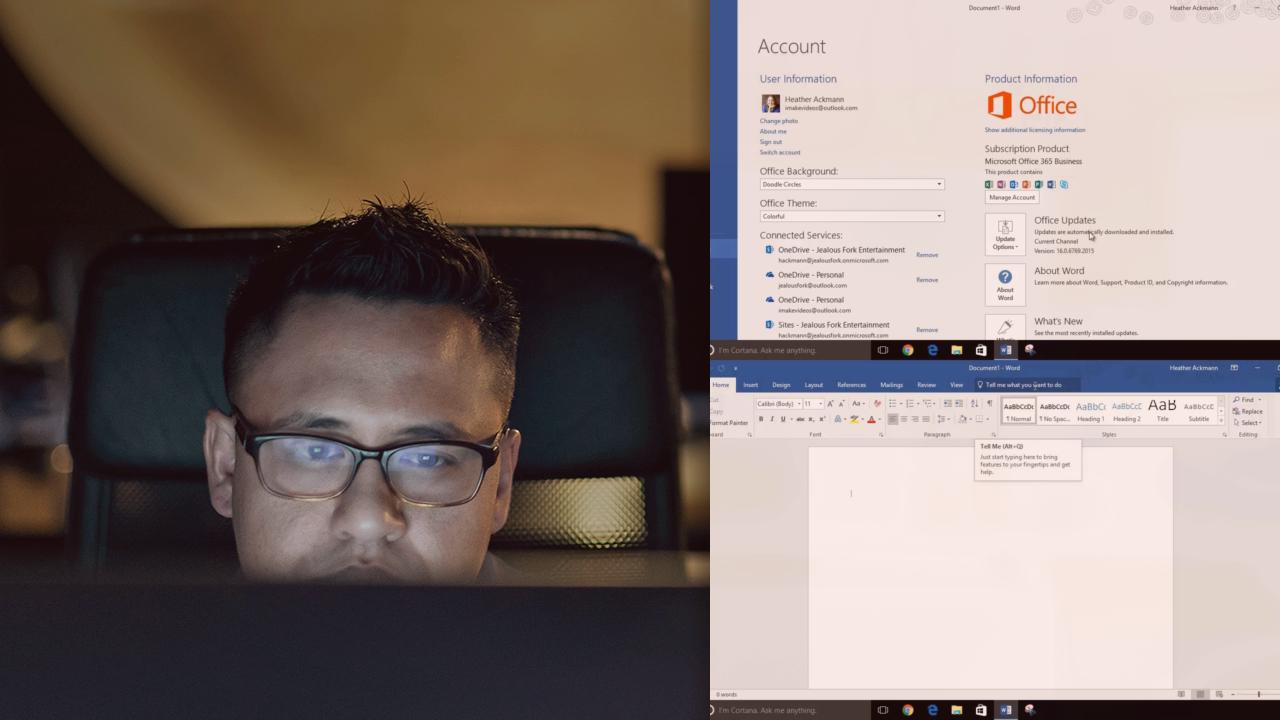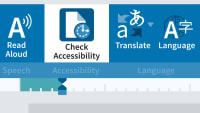Description
In this course, you will learn :
- How to get started in Word 2016 by exploring the toolbar, ribbon, and differences from previous versions.
- Discover all of the different things you can do when working with a document in Word 2016.
- This course will teach you crucial formatting and working with text and paragraphs to create the perfect finished document.
- You'll be familiar with Microsoft Word and be able to apply its many features to a variety of projects.
Syllabus :
1. Getting Started
- Signing-in to Word 2016
- Switching Accounts
- Adding Services to Word 2016
- Checking for Word Updates
- Exploring the Word Interface
- The Ribbon
- The Quick Access Toolbar
- The Backstage View
- The Status Bar
- Other Views
- Navigating Text
- Selecting Text
- Viewing Multiple Documents
2. Working with Documents
- Creating a New Document
- Opening a PDF in Word
- Saving a Document
- Sharing a Document
- Comments
- Spelling and Grammar
- Word 2016 Smart Lookup
3. Formatting Text and Paragraphs
- Simple Text Formatting
- Advanced Text Formatting
- Text Alignment
- Line Spacing
- Paragraph Spacing
- Indentation
- Tab Stops
- Working with Bullets and Numbered Lists