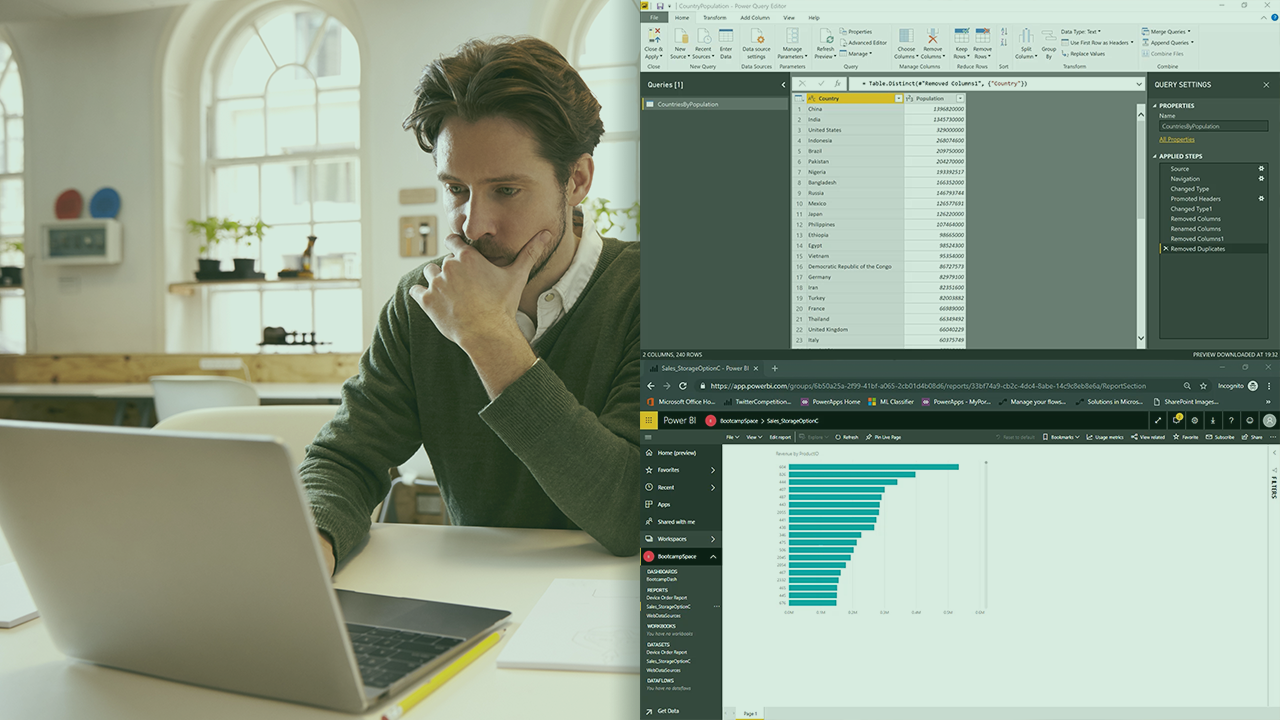Description
In this course, you will learn:
- Covers the many methodologies and best practices for modeling, displaying, and analyzing data with Power BI that meet business and technical needs.
- The course will demonstrate how to access and process data from a variety of data sources, including relational and non-relational ones.
- Cover how to manage and implement reports and dashboards for content sharing and distribution.
Syllabus:
- Discover data analysis
- Get started building with Power BI
- Get data in Power BI
- Clean, transform, and load data in Power BI
- Design a semantic model in Power BI
- Add measures to Power BI Desktop models
- Add calculated tables and columns to Power BI Desktop models
- Use DAX time intelligence functions in Power BI Desktop models
- Optimize a model for performance in Power BI
- Design Power BI reports
- Configure Power BI report filters
- Enhance Power BI report designs for the user experience
- Perform analytics in Power BI
- Create and manage workspaces in Power BI
- Manage semantic models in Power BI
- Create dashboards in Power BI
- Implement row-level security