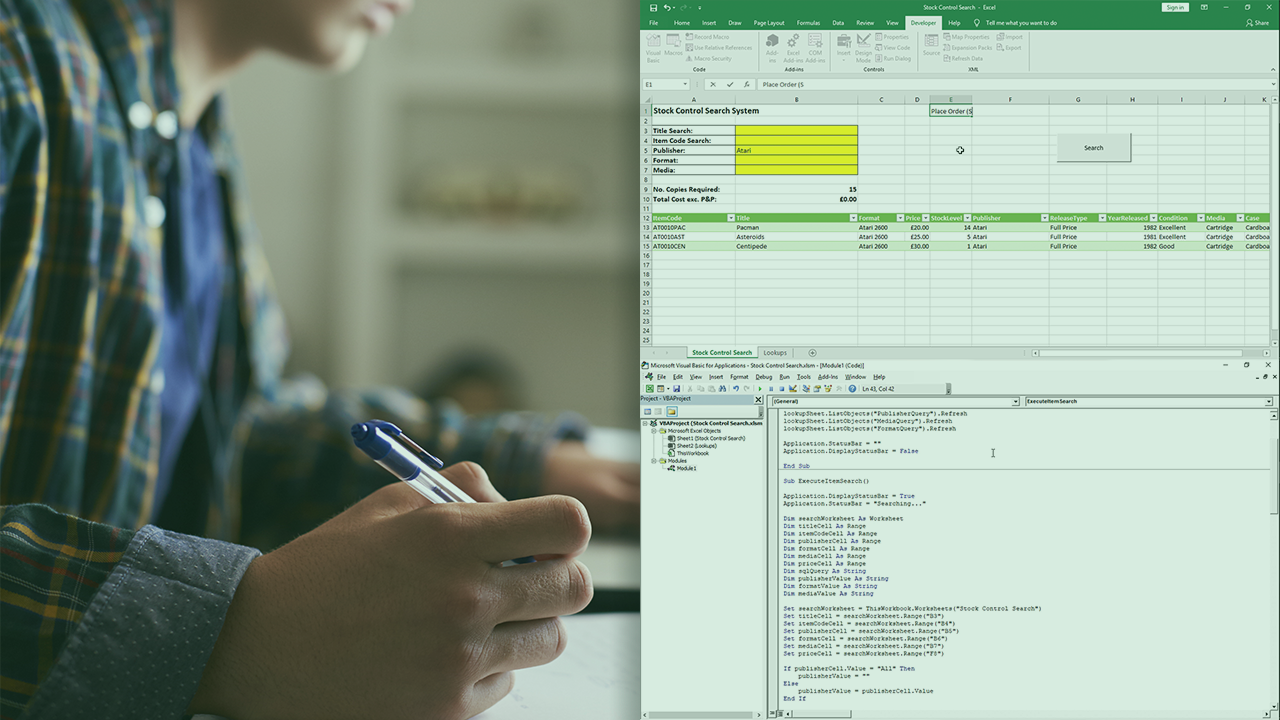Description
In this course, you will learn :
- VBA (Visual Basic for Applications) programming language
- Learn how to use the VB code editor
- Get a general knowledge about the event procedures
- Get a profound knowledge about the Initialize Event
- Get a full understanding of Sub procedures
- Learn how to write a clean and easy to maintain code
- Separation of concerns
- Understand the master-slave approach
- Learn how to debug the code
- Learn how to manipulate objects using the code
- Learn how and when to use a With…End With-statement
Syllabus :
1. Setting up the Developer Environment
- Saving a Macro-Enabled Workbook
- Adding the Developer Tab
- Accessing the VBA Editor
- Understanding the VBA Editor
- Adding a UserForm
- The Toolbox
- The Properties Window
- Test Driving the Properties Window
2. Designing the Date Picker
- Learning from the Windows Calendar
- Designing the Header – Marking Boundary
- Designing the Header - Month Display
- Designing the Header - Year Display
- Adding the Days Section
- Adding the Date Section
- Adding the Footer
3. VBA Coding
- Understanding the Initialize Event
- Understanding the initialize event - Continued…
- Working With the Properties of Child Objects
- Adding and Calling Private Sub Procedures
- Event Procedures & User-Defined Procedures
- Header Settings - Month Display
- Header Settings - Year Display
- Summary & Conclusion
- Important: Where to from here?